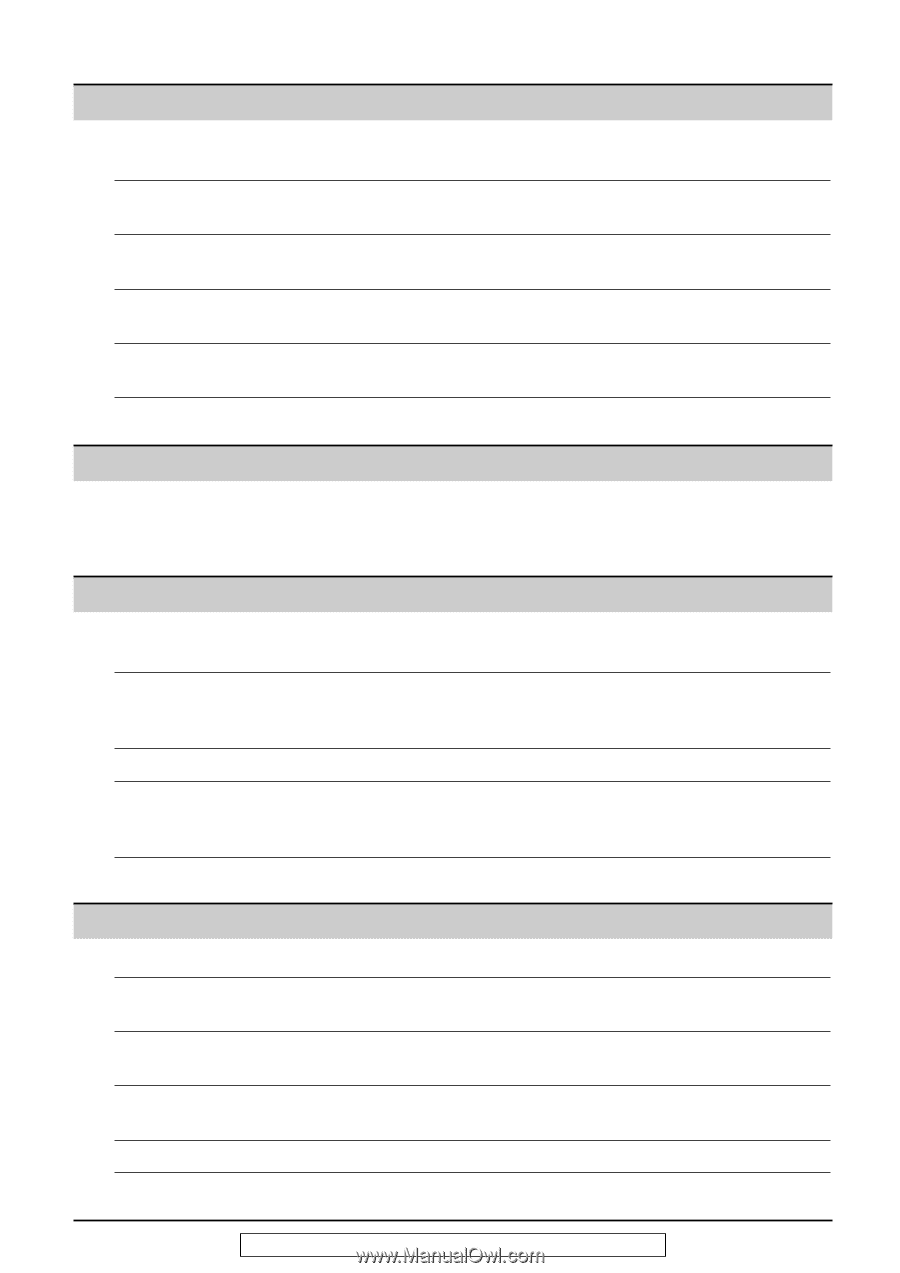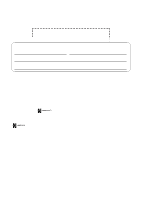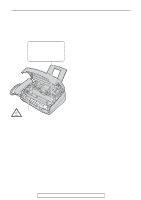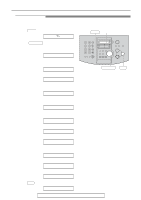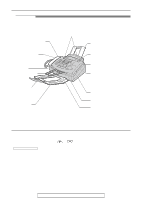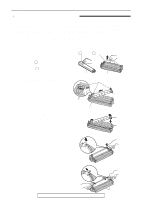Panasonic KX-FL521 Laser Fax - Page 7
Answering Device, General Information, Programmable Features, Printed Reports - drum
 |
UPC - 037988809158
View all Panasonic KX-FL521 manuals
Add to My Manuals
Save this manual to your list of manuals |
Page 7 highlights
Answering Device Setup Greeting Incoming Messages Recording Remote Operation Option TAD/FAX mode (using the built-in answering device and receiving voice and fax calls automatically 50 Recording your own greeting messages 51 Erasing your own recorded greeting messages 52 Listening to recorded messages 53 Memo message (Ieaving a message for others or yourself 54 Telephone conversation 54 Operating from a remote location 55 Operation from a remote touch tone telephone 56 Transferring recorded messages to another telephone 58 Programmable Features Features Summary Programming 60 Basic features 61 Advanced features 63 Help Error Messages Operations Replacement Jams Cleaning Reports 68 Display 69 When a function does not work, check here before requesting help 71 If a power failure occurs 75 Replacing the toner cartridge and the drum unit 76 Recording paper jam 78 Document jams - sending 80 No feeding or multiple feeding occurs while sending 81 Cleaning the inside of the unit 82 General Information Printed Reports Reference lists and reports 84 FCC Information List of FCC requirements and information 85 Limited Warranty PANASONIC Facsimile Products Limited Warranty 86 Servicenter Directory Servicenter directory 87 Specifications Technical data about this product 88 Index Index 90 For fax advantage assistance, call 1-800-435-7329. 7