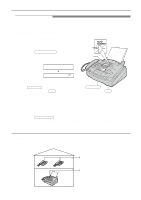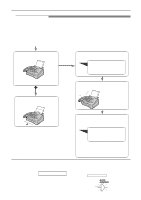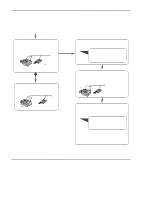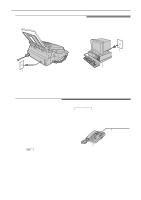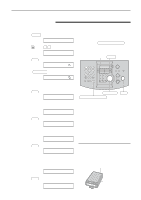Panasonic KX-FL521 Laser Fax - Page 47
r call - when the unit receives a fax, or voice message
 |
UPC - 037988809158
View all Panasonic KX-FL521 manuals
Add to My Manuals
Save this manual to your list of manuals |
Page 47 highlights
Receiving Faxes Pager call - when the unit receives a fax or voice message! This feature allows your unit to call your pager when your unit receives a fax document or an incoming voice message. 1 Press MENU . Display: SYSTEM SET UP 2 Press , then 7 0 . PAGER CALL 11 Check that your pager received the pager test call. 12 Press DIGITAL SP-PHONE . 3 Press SET . MODE=OFF Display MENU 4 Rotate JOG DIAL to select "ON". MODE=ON qIf this feature is not required, select "OFF". 5 Press SET . NO.= JOG DIAL SET DIGITAL SP-PHONE 6 Enter your pager number up to 30 digits. Example: NO.=12025551234 7 Press SET . PIN= 8 Enter your pager access code up to 10 digits if required. Example: PIN=12345678 Note: q If you have subscribed to a Caller ID service, your pager will display the caller's telephone number before the number "11" or "22" (see below) instead of the message. 9 Press SET . MSG.=07734 When your pager receives a pager call Your pager will beep and display as follows; qThe default code 07734 will show "Hello!" on your pager. - "11" : when your unit receives a voice message. - "22" : when your unit receives a fax qIf you want to change this message, document. enter your message up to 30 digits. Pager Example: MSG.=5555 10 Press SET . qThe unit will dial the stored number. PAGER TEST Example: 22 Your unit received a fax document. 47