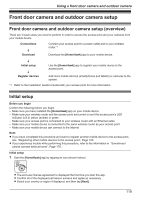Panasonic KX-HNC505 HomeHawk App Users Guide - Page 123
Front door camera and outdoor camera features, Main features
 |
View all Panasonic KX-HNC505 manuals
Add to My Manuals
Save this manual to your list of manuals |
Page 123 highlights
Using a front door camera and outdoor camera Front door camera and outdoor camera features Front door camera and outdoor camera features (overview) You can use front door cameras and outdoor cameras to monitor and record the sights and sounds of the area where the cameras are located. Cameras have built-in motion detection features that, when triggered, allow cameras to record images automatically or send a notification to your mobile device. Additionally, built-in speakers and microphones allow you to talk to anyone who is near the camera. Note: R Front door cameras and outdoor cameras may stop working in extremely high or low temperatures. Normal operations will resume once the temperature is within the supported levels. See "The camera will not charge (the charging LED indicator blinks quickly in red)", Page 191. Main features Viewing the camera image/recording list screen The camera image/recording list screen shows live images and a list of recordings for the selected camera. 123