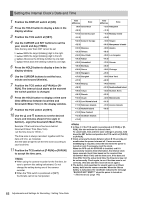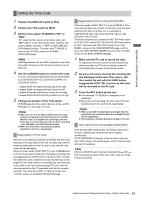Panasonic P2 HD Camcorder Operating Instructions - Page 62
Setting Time Data, Description of time data
 |
View all Panasonic P2 HD Camcorder manuals
Add to My Manuals
Save this manual to your list of manuals |
Page 62 highlights
Setting Time Data This unit provides time codes, user bits, and day-hour (real time) data as time data, and they are recorded in frames synchronous with images, and are also recorded as data for clip metadata files. It also includes a CTL counter and camera ID. Description of time data Time code The TCG switch can be used to switch between Rec run and free run. Free run: The time code always advances even when the power is turned off. It can be handled as time. It can be slaved to the time code input through the TC IN connector. Rec run: The time code is recorded as sequential values regenerated as the time code for a clip recorded on a P2 card. User bits The following two types of user bits are built in. LTC UB: VITC UB: recorded as LTC, and output from the TC OUT connector. Also, output as LTC of HD SDI signals. recorded as VITC (with DVCPRO, recorded in the VIDEO AUX zone). Also, output as VITC of HD SDI signals. You can select and record each respective user set values, time, year month day, with the same value as time codes, camera photo frame rate information, input value of external signals from the TC IN connector. ‹Notes z Only one type of user set value can be recorded. z For recoding 24P/24PA in 1080i or 480i mode, VITC UB is fixed to frame rate information. z In Native mode, VITC UB is fixed to frame rate information. CTL counter The CTL counter will measure total recording time after resetting in the recording operation. On the other hand, this value is the count time and sets the start point of a clip that can be played back. This can be used to find the current playback position. Camera ID The camera ID can be set with 10 characters a3 lines, which can be superimposed on the color bar video. It can be also superimposed along with date and time data. Date and time (real time) The built-in clock maintains the date and time. When the GPS unit AJ-GPS910G is installed, the built-in clock is corrected with accurate date and time information from the GPS. This clock is used to store the date and time while the power is turned off and as the time for the user bits and date data, as well as the reference for file generation times during clip recording, which determine the sorting order of thumbnails and the order of playback. It is also used to generate clip metadata and UMIDs (Unique Material Identifiers). 62 Adjustments and Settings for Recording : Setting Time Data