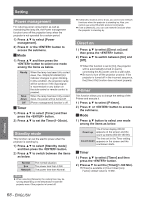Panasonic PT-EZ570U Operating Instructions - Page 67
Simple mode, Remote control, RC sensor, Eco management, Auto power save
 |
View all Panasonic PT-EZ570U manuals
Add to My Manuals
Save this manual to your list of manuals |
Page 67 highlights
Setting Simple mode This function decides whether to activate the simple mode. 1111 Press ▲▼ to select [Simple mode] and then press the button. 2222 Press ▲▼ to switch between [On] and [Off]. On Simple mode function is off. Off Only the simple mode buttons are active. Only these buttons are active when the simple mode is set to [On]. [POWER ON, STANDBY, SHUTTER (AV MUTE), INPUT, MENU, AUTO PC ADJ, ▲, ▼ (MUTE), ◄ (VOLUME-), ► (VOLUME+), ENTER, IMAGE SELECT, IMAGE ADJUST, P-TIMER, ECO, SCREEN, P IN P, ON /OFF]. Number buttons also become active only when setting the remote control codes numbers or entering the PIN code numbers. Note zzWarning icon and [Simple mode : On] message appear on the screen for about 4 seconds when press the button which is not the simple mode button. Remote control This switching function prevents remote control interference when operating several projectors or video equipment at the same time. 1111 Press ▲▼ to select [Remote control]. 2222 Press the button. 3333 Press ▲▼ to select one among the sixty and five codes. zzThis projector provides 65 different remote control codes: [All], [Code 01]~[Code 64]. Note zzWhen operating the projector under [All] code, you can operate several projectors at the same time. If you want to operate the projector independently, you must switch to other code. zzWhen different codes are set on the projector and on the remote control, any operation cannot be made. In that case, switch the code on the remote control to fit the code on the projector. RC sensor Select a location of the infrared remote receiver of the remote control. 1111 Press ▲▼ to select [RC sensor]. 2222 Press ► or the button. 3333 Press ▲▼ to select one among options as below. All Front & Top Top & Back Front & Back Front Top Back Activate all of the receivers. Activate both the front and top receivers. Activate both the top and back receivers. Activate both the front and back receivers. Activate only the front receiver. Activate only the top receiver. Activate only the back receiver. Eco management Can optimize lamp power and reduce the power consumption according to the application. 1111 Press ▲▼ to select [Eco management]. 2222 Press ► or the button. JJAuto power save 1111 Press ▲▼ to select [Auto power save] and press the button. 2222 Press ▲▼ to choose [On] between [On] and [Off]. 3333 Press ▲▼ to select auto power save conditions. Ambient light Adjusts the lamp power according detection to the ambient brightness. Signal Drops the lamp power when no detection signal is input. AV mute Drops the lamp power in the AV detection*1 mute mode. ***** This function is only for EW530 series and EX500 series. Note zzWhen [Auto power save] is [Off], [Ambient light detection], [Signal detection] and [AV mute detection] are not available. Settings ENGLISH - 67