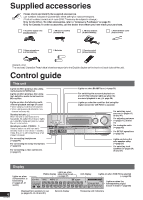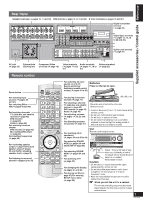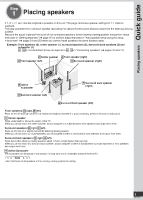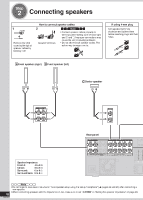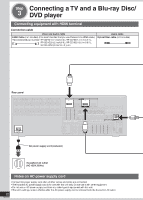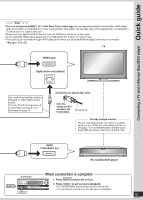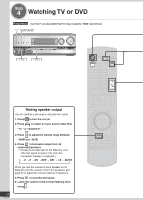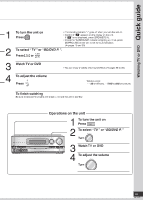Panasonic SA-BX500 Operating Instructions - Page 10
Panasonic SA-BX500 Manual
 |
View all Panasonic SA-BX500 manuals
Add to My Manuals
Save this manual to your list of manuals |
Page 10 highlights
Step 2 Connecting speakers How to connect speaker cables If using 4-mm plug Turn speaker terminals clockwise and tighten them before inserting plugs into their holes. 1 2 Note • Connect speaker cables properly to terminals after making sure left and right, and ( and ). Improper connections may cause the unit to develop problems. • Do not short-circuit speaker cables. The action may damage circuits. Remove the vinyl covering the tips of speaker cables by twisting it off. Speaker terminals ( ) ( ) A Front speaker (right) B Front speaker (left) C Center speaker FRONT FRONT A A R LF L BI-WIRE CENTER CENTER Rear panel FRONT A A FRONT FRONT FRONT B B CENTER CENTER SURROUND SURROUND SURROUND BACK SURROUND BACK R LF L BI-WIRE R HF L R L R L OUT CO Y A OR B/BI-WIRE : 4-8 Ω / EACH SPEAKER (CHAQUE) A AND B : 6-8 Ω / EACH SPEAKER (CHAQUE) SPEAKERS 6-8 Ω / EACH SPEAKER (CHAQUE) HAUT-PARLEURS Class2 wiring PB PR Speaker impedance Front A: 4 to 8 Ω Center: 6 to 8 Ω Surround: 6 to 8 Ω Surround back: 6 to 8 Ω IN OUT (BD/ TV MONITOR (DVD RECORDER) DVD 1 CE L AC IN~ R IN CD SUB 10 RQT9223 • Do not forget to take steps instructed in "Auto speaker setup using the setup microphone" (➔ pages 24 and 25) after connecting a new speaker. • When connecting speakers with the impedance of 4 Ω, make sure to set "4 OHMS " in "Setting the speaker impedance" on page 38. Note