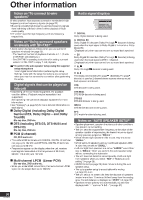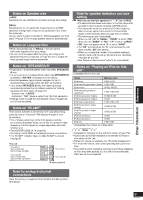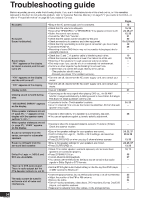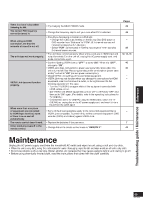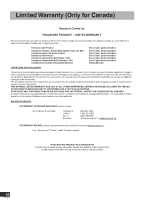Panasonic SA-BX500 Operating Instructions - Page 55
Panasonic SA-BX500 Manual
 |
View all Panasonic SA-BX500 manuals
Add to My Manuals
Save this manual to your list of manuals |
Page 55 highlights
Pages There is a lot of noise when listening to AM. The correct FM frequency cannot be tuned in. When using an HDMI connection, the first few seconds of sound is cut off. • Try changing the BEAT PROOF mode. • Change the frequency step to suit your area when FM is selected. • Should you be playing a chapter on a DVD etc.: - Change the audio output setting on the Blu-ray Disc/DVD player or DVD recorder from "Bitstream" to "PCM". (6.1-channel sources will however be played as 5.1-channel.) - Select "PCM " as instructed in "Setting input signals" when you play 2-channel stereo sources. • The unit does not work properly when wrong cords are in HDMI input and output terminals. Turn the unit off, unplug the AC power supply cord, and make connections again. • Confirm "Setting VIERA Link to "OFF "" is set to "ON ". When it is "OFF ", change to "ON ". • VIERA Link does not function in power saving standby mode when this unit is turned off. See "Reducing standby power consumption (power save mode)" and set to "ON " (normal power consumption). • Check VIERA Link settings of the connected equipment. • VIERA Link may not function when you change the connections for HDMI equipment, insert and remove the outlet, or during blackout. Do the following operations in this case. - Turn the TV (VIERA) on again while all the equipment connected with HDMI cables are on. - Set "VIERA Link (HDMI equipment control)" of TV (VIERA) to "OFF" and then set to "ON" again. (For details, refer to the operating instructions for TV (VIERA).) - Connect this unit to TV (VIERA) using the HDMI cable, switch the TV (VIERA) on, unplug this unit's AC power supply cord, and insert it into a household AC outlet again. • Some of the linked operations apply to the connected equipment that is VIERA Link compatible. To prevent this, set the connected equipment (DVD recorder (DIGA) and others) against VIERA Link. • Replace the batteries if they are worn. • Change this unit's remote control mode to "REMOTE 2 ". 49 49 - 39 12, 13, 16 The unit does not work properly. 40 40 - - VIERA Link does not function properly. When more than one piece of equipment are connected to HDMI input terminal, some of them turn on and off automatically. The remote control doesn't work. Other products respond to the remote control. - 7 42 Maintenance Unplug the AC power supply cord from the household AC outlet and wipe the unit using a soft and dry cloth. • When the unit is very dirty, wring the cloth soaked in water thoroughly, wipe the dirt and wipe moisture off with a dry cloth. • Do not use solvents such as benzine, thinner, alcohol, etc. because they may cause casing to deform and coating to go off. • Before using chemically treated cloth, read the instructions that come with the cloth carefully. 55 RQT9223 Troubleshooting guide / Maintenance Reference