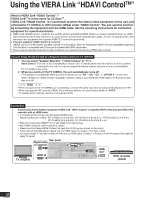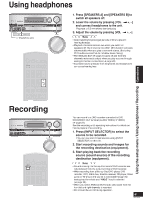Panasonic SA-BX500 Operating Instructions - Page 37
Panasonic SA-BX500 Manual
 |
View all Panasonic SA-BX500 manuals
Add to My Manuals
Save this manual to your list of manuals |
Page 37 highlights
Adjusting the brightness of the display Dim the display for better viewing in a darkened room. 1. To enter the SETUP (➔ page 36) 2. Press [e][r] to select "DIMMER ", and press [OK] to confirm. 3. Press [e][r] to select the setting, and press [OK] to confirm. Adjustment range: DIMMER 1 (bright) to DIMMER 3 (dim) Factory setting: DIMMER OFF LARGE ; For speakers that can sufficiently reproduce the bass range down to 20 Hz. SB : NONE ; For speakers you haven't connected. 1-SPK ; If you connect one surround back speaker. 2-SPK ; If you connect two surround back speakers. Factory settings: SUBW ; YES LR, C, S ; SMALL SB ; 2-SPK 5. To finish the setting (➔ page 36) Note • Set the lowpass filter frequency according to frequencies available for playback when speakers are set as "SMALL ". The factory setting is 80 Hz (➔ page 38). • See the note on page 51. 4. To finish the setting (➔ page 36) Note • Select "DIMMER OFF " to cancel. • The brightness changes at the point of changing the setting. To confirm the setting, press [OK]. Setting distances Operations 37 RQT9223 Using sleep timer The unit automatically turns off when set time passes. This is a convenient function when going to bed, etc. By adjusting the distance from each speaker (except the subwoofer) to the seating area, the sound delay time is automatically adjusted so that sound reaches the listener at the same time. 1. To enter the SETUP (➔ page 36) 2. Press [e][r] to select "SLEEP " and press [OK] to confirm. 3. Press [e][r] to select the setting, and press [OK] to confirm. Setting range: OFF, 30, 60, 90, 120 (minutes) Factory setting : OFF 1. To enter the SETUP (➔ page 36) 2. Press [e][r] to select "DISTANCE ", and press [OK] to confirm. 3. Press [e][r] to select a speaker to set, and press [OK] to confirm. L : Front left, R : Front right, C : Center, LS : Surround left, RS : Surround right, SBL : Surround back left, SBR : Surround back right 4. To finish the setting (➔ page 36) Note • To cancel, select "OFF ". • "SLEEP" is displayed when the setting is complete. • Once the sleep timer is set, the remaining time is displayed in step 2. • To change the setting, set time again in step 3. 4. Press [e][r] to select the distance and press [OK] to confirm. Adjustment range: 1.0 to 45.0 ft (feet) This unit is adjusted at 0.5 feet intervals. Factory settings: L, R ; 10.0 ft (feet) C; 10.0 ft (feet) LS, RS ; 5.0 ft (feet) SBL, SBR ; 5.0 ft (feet) Setting speakers and their sizes You can set connected speakers and their sizes manually. Different ranges are played by different speakers. Size setting is necessary for reproducing sources, particularly their bass section, completely. 5. To finish the setting (➔ page 36) Note • Speakers whose polarity was automatically adjusted through the auto speaker setup (➔ pages 24 and 25) are displayed with "- " such as "L 3.0 - ". • When the speaker distance measured through the auto speaker setup (➔ pages 24 and 25) exceeds 15 meters (45 feet), the distance is displayed as "OVER ". 1. To enter the SETUP (➔ page 36) 2. Press [e][r] to select "SPK SIZE ", and press [OK] to confirm. 3. Press [e][r] to select a speaker to set, and press [OK] to confirm. SUBW : Subwoofer, LR : Front speakers, C : Center speaker, S : Surround speakers, SB : Surround back speakers 4. Press [e][r] to change the setting, and press [OK] to confirm. SUBW : NO ; unconnected YES ; connected LR, C, S : NONE ; For speakers you haven't connected (center or surround only). SMALL ; For speakers that cannot adequately reproduce the bass range. This setting is sufficient for most speakers if you are using a subwoofer. Using the setup menu