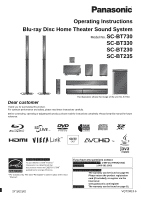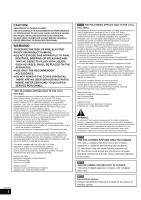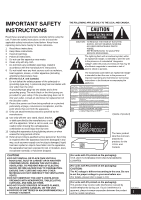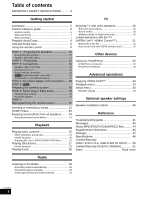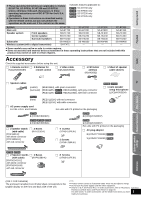Panasonic SABT330 SABT230 User Guide
Panasonic SABT330 - BLU RAY HOME THEATER SYSTEM Manual
 |
View all Panasonic SABT330 manuals
Add to My Manuals
Save this manual to your list of manuals |
Panasonic SABT330 manual content summary:
- Panasonic SABT330 | SABT230 User Guide - Page 1
Blu-ray Disc Home Theater Sound System Model No. SC-BT730 SC-BT330 SC-BT230 SC-BT235 The illustration shows the image of the unit SC-BT730. Dear customer Thank you for purchasing this product. For optimum performance and safety, please read these instructions carefully. Before connecting - Panasonic SABT330 | SABT230 User Guide - Page 2
Way Secaucus, NJ 07094 Support Contact: Panasonic Consumer Electronics Company Telephone No.: 1-800-211-PANA (7262) VQT2M13 2 [BT730] THE FOLLOWING APPLIES ONLY IN THE U.S.A. FCC Note: This equipment has been tested and found to comply with the limits for a Class B digital device, pursuant to Part - Panasonic SABT330 | SABT230 User Guide - Page 3
. The exclamation point within an equilateral triangle is intended to alert the user to the presence of important operating and maintenance (servicing) instructions in the literature accompanying the appliance. (Inside of product) The laser product label has not been attached to products for the - Panasonic SABT330 | SABT230 User Guide - Page 4
INSTRUCTIONS .......... 3 Getting started TV Accessory 5 Control reference guide TV 14 •Radio antenna connection 16 •[BT730] Digital VIERA CASTTM 34 Playback menu 34 Setup menu 36 •Speaker settings 39 Optional speaker settings Speaker installation option 40 Reference Troubleshooting guide - Panasonic SABT330 | SABT230 User Guide - Page 5
Getting started Playback Radio TV Getting started ≥ These operating instructions are applicable to models SC-BT730, SC-BT330, SC-BT230 and SC-BT235. Unless otherwise indicated, illustrations in these operating instructions are of SC-BT730 for the U.S.A. and Canada. ≥ Operations in these - Panasonic SABT330 | SABT230 User Guide - Page 6
Control reference guide 13 TV 1 INPUT VOL 2 1 2 3 @. ABC the unit on and off (> 19) 2 Display the Home screen of VIERA CAST (> 34) 3 Select title numbers, etc./Enter numbers as the source (> 23, 29, 30) 17 Select radio stations manually (> 29) 18 Exit the menu screen 19 Show START menu (> - Panasonic SABT330 | SABT230 User Guide - Page 7
AUDIO IN terminals (> 14 , 15) Terminal 1 is designated for connection with the TV. Terminal 2 can be used with equipment other than the STB. 8 [BT730] [BT330] [BT230] Digital transmitter dock 9 LAN port (> 17) 10 VIDEO OUT terminal (> 14) 11 AUX terminal (> 14) (For units with PX printed on the - Panasonic SABT330 | SABT230 User Guide - Page 8
, 64 GB) JPEG (Includes microSDXC Card) (as of December 2009) ∫ Discs that cannot be played in this unit Any other disc that is not specifically supported or previously described. ≥ 2.6 GB and 5.2 GB DVD-RAM ≥ DVD-RAM that cannot be removed from cartridge ≥ Super Audio CD ≥ Photo CD ≥ DVD-Audio - Panasonic SABT330 | SABT230 User Guide - Page 9
by a recorder, etc. needs to be finalized by the recorder to play on this unit. Please refer to the recorder's instructions. ∫ BD-Video This unit supports high bit rate audio (Dolby Digital Plus, Dolby TrueHD, DTS-HD High Resolution Audio and DTS-HD Master Audio) adopted in BD-Video. In order to - Panasonic SABT330 | SABT230 User Guide - Page 10
Caution ≥ Do not stand on the base. Be cautious when children are near. ≥ When carrying speakers, hold the stand and base parts. [BT730] 2 Front speakers 2 Stands (with cables) 2 Bases 4 Screws A 2 Screws B Preparation ≥ To prevent damage or scratches, lay down a soft cloth and perform assembly on - Panasonic SABT330 | SABT230 User Guide - Page 11
attachment may result in damage to the wall or speakers. ≥Use a string of less than ‰ 2.0 mm (3/32q), which is capable of supporting over 10 kg (22 lbs). e.g., [BT730] A String (not included) Thread from the wall to the speaker and tie tightly. B Rear of the speaker C Screw eye (not included - Panasonic SABT330 | SABT230 User Guide - Page 12
away from the TV. [BT730] ∫ Wireless system To avoid interference, maintain the following distances between the wireless system and other electronic devices that use the same radio frequency (2.4 GHz band). Wireless system Wireless LAN: approx. 2 m (61/2 ft.) Cordless phone and other electronic - Panasonic SABT330 | SABT230 User Guide - Page 13
all equipment before connection and read the appropriate operating instructions. Do not connect the AC power supply cord until all other connections are complete. Speaker cable connection Connect to the terminals of the same color. [BT730] 6 PURPLE Subwoofer 5 GREEN Center speaker 2 RED Front - Panasonic SABT330 | SABT230 User Guide - Page 14
audio connection, make settings to suit the type of audio from your digital equipment (> 30). ∫ HDMI The HDMI connection supports VIERA Link "HDAVI Control" (> 31) when used with a compatible Panasonic TV. ≥ Please use High Speed HDMI Cables that have the HDMI logo (as shown on the cover). It - Panasonic SABT330 | SABT230 User Guide - Page 15
TV. ≥To enjoy TV audio from this home theater system's speakers, select "DIGITAL IN 1 (TV digital audio signal from the TV without connecting any other audio cables. ≥Select "ARC (TV)" as the audio input source (> 23). ≥Refer to the operating instructions of the TV for the settings to output digital - Panasonic SABT330 | SABT230 User Guide - Page 16
[Using a TV antenna (not included)] FM ANT (75 ) The antenna should be installed by a competent technician. B 75 ≠ coaxial cable (not included) C Antenna plug (not included) [BT730] Digital transmitter connection DIGITAL TRANSMITTER Do not insert or remove while the home theater unit - Panasonic SABT330 | SABT230 User Guide - Page 17
not included) D Modem (Broadband) *Provided by ISP ≥ Read the operating instructions for the Wireless LAN Adaptor DY-WL10 (optional) thoroughly when using it. ≥ For up to date compatibility information on your Wireless router (Access Point) refer to http://panasonic.jp/support/global/cs/ VQT2M13 17 - Panasonic SABT330 | SABT230 User Guide - Page 18
to move the voltage selector to the appropriate position for the area in which this system is used. [BT730] Wireless system AC IN Main unit AC IN The main unit shows SC-BT730 for the U.S.A. and Canada. A AC power supply cord (included) (For units with PX printed on the packaging) ≥If - Panasonic SABT330 | SABT230 User Guide - Page 19
setup anytime by selecting "Smart setup" or "Easy setup" in the Setup menu. (> 38) ≥ Language and TV Aspect settings are automatically retrieved if this unit is connected to a Panasonic TV (VIERA) supporting HDAVI Control 2 or later via an HDMI cable. ≥ Keep as quiet as possible during the Auto - Panasonic SABT330 | SABT230 User Guide - Page 20
LAN. Please refer to the operating instructions of the access point about connection methods. WPS (PUSH button method) Other methods p OK RETURN Search for access point WPS (PIN code method) Manual setting When you experience problems with settings [BT730] [BT330] [BT230] Access Point Connection - Panasonic SABT330 | SABT230 User Guide - Page 21
≥ The server may be busy or the service may have been suspended. Please wait a few website: http://panasonic.net/support/ Yes No ≥ Refer to the operating instructions of the hub or router. using "Network". (> 38) ≥ [BT730] [BT330] [BT230] Do not When you have trouble getting online on your - Panasonic SABT330 | SABT230 User Guide - Page 22
to this remote control Change "Remote Control Code" (> 38) on the main unit and the remote control (the two must match) if you place other Panasonic products close together and it responds to this remote control. To change the code on the main unit. 1 While stopped, press [START]. 2 Press [3, 4] to - Panasonic SABT330 | SABT230 User Guide - Page 23
Video Home theater Home screen of the VIERA CAST (> 34). Switches to each source. BD/DVD/CD SD card iPod FM Radio: To enjoy the FM radio (> 29) AUX*1: To enjoy TV broadcasts with this unit's speakers (> 30) ARC*1: To enjoy TV broadcasts with this unit's speakers (> 30) DIGITAL IN 1*1: To enjoy TV - Panasonic SABT330 | SABT230 User Guide - Page 24
sound. MANUAL ≥ The selected effect will only be displayed on the main unit. 2 While "MANUAL" is L R-) C_) RS_)RB*_) LB*_)LS_) SW b * [BT730] [BT330] [BT230] When the optional surround back speakers are connected seem like it is coming from within the TV. W.SRND: (Whisper-mode Surround) You - Panasonic SABT330 | SABT230 User Guide - Page 25
Getting started Playback Playing Playback video contents Pause [BD] [DVD] [CD] [SD] Preparation Turn on the television and select the appropriate video input on the television. 1 Press [Í] to turn on the unit. 2 Insert the media. Play starts. ≥ If the menu is displayed, press [3, 4, 2, 1] to - Panasonic SABT330 | SABT230 User Guide - Page 26
"Screen Aspect", there may be no effect. ≥ When "TV Aspect" (> 37) is set to "4:3" or "4:3 Letterbox", may vary with each disc, please refer to the instructions on the disc and/or visit their website. Playing " in "Digital Audio Output" is set to "Off", secondary audio will not be - Panasonic SABT330 | SABT230 User Guide - Page 27
in order to access the BD-Live content. Follow the screen display or instruction manual of the disc for information on acquiring an account. 1 Connect to the " may need to be changed for certain discs (> 36). ≥ When discs supporting BD-Live are played back, the player or disc IDs may be sent to - Panasonic SABT330 | SABT230 User Guide - Page 28
Useful functions 1 Press [SUB MENU]. 2 Select an item and press [OK]. While "Album View" or "Picture View" screen is displayed Start You can display still pictures one by one at a Slideshow constant interval. Slideshow Settings Display Interval Change the display interval. Transition Effect - Panasonic SABT330 | SABT230 User Guide - Page 29
current frequency.* * To change the frequency, refer to "Presetting stations manually". 3 Press and hold [OK]. Release the button when "AUTO" buttons to select a channel. To select a 1-digit number e.g., 1: [1] B [OK]. To select a 2-digit number e.g., 12: [1] B [2] Listening/confirming the - Panasonic SABT330 | SABT230 User Guide - Page 30
. 2 While "MANUAL" is displayed on the unit's display Press [2, 1] and select the desired effect. Surround modes to enjoy TV audio or stereo is selected in "Digital Audio Input". (> 36) ∫ DIGITAL IN 2 Press [STATUS]. CABLE/SAT AUDIO : Select when an HDMI connected STB is selected on the TV, "D-IN 2" - Panasonic SABT330 | SABT230 User Guide - Page 31
Control compatible equipment. This standard is compatible with Panasonic's conventional HDAVI equipment. ≥ Please refer to individual manuals for other manufacturers' equipment supporting VIERA Link function. One touch play You can turn on this unit and the TV, and start play with a single press of - Panasonic SABT330 | SABT230 User Guide - Page 32
turning off the TV (When the unit is connected to a Panasonic TV (VIERA) that supports HDAVI Control 2 depending on the TV. For details, refer to the operating instructions of the TV. ≥ The operation of iPhone 3G iPod nano 5th generation (video camera) iPod touch 2nd generation iPod classic iPod - Panasonic SABT330 | SABT230 User Guide - Page 33
display the picture, turn on the TV and select the appropriate video input mode. Enjoy music/video To use the iPod touch/iPhone features 1 Press the Home button on the iPod touch/iPhone. 2 Select the iPod touch/iPhone features on the touch screen to operate. 1 Press [iPod] to select "IPOD". 2 Press - Panasonic SABT330 | SABT230 User Guide - Page 34
Rental XXXXXX Top TV Show XXXXXX Bloomberg VIERA CASTTM home screen is subject to change without notice. ≥ The services through VIERA CASTTM are operated by their respective service providers, and service may be discontinued either temporarily or permanently without notice. Therefore, Panasonic - Panasonic SABT330 | SABT230 User Guide - Page 35
the following. Audio/video attribute information of disc. Settings status of "Digital Audio Output"(> 36). *&/+ HDMI output information. Press [RETURN] to to make dialog easier to hear. High Clarity Sound When connected to TV via HDMI AV OUT terminal for outputting image, it produces clearer sound - Panasonic SABT330 | SABT230 User Guide - Page 36
Press [3, 4] to select "Setup" and press [OK]. Setup Disc Video Audio Display TV / Device Connection Network Others OK RETURN 3 Press [3, 4] to select the menu and of BD-Video play. ≥ Follow the on-screen instructions. Enter a 4-digit password with the numbered buttons when the password screen - Panasonic SABT330 | SABT230 User Guide - Page 37
also be 1080p compatible. 24p Output When this unit is connected to a TV supporting 1080/24p output using an HDMI cable, movies and other material recorded at AUX","ARC" or "D-IN 1" (DIGITAL IN 1) mode (non-selected TV AUDIO setting for VIERA Link) j"D-IN 2" (DIGITAL IN 2) mode (non-selected - Panasonic SABT330 | SABT230 User Guide - Page 38
location. ≥Some VIERA CAST contents require the time zone to be set. Set the time zone if necessary. DST Select "On" when using Daylight Saving time. [BT730] [BT330] Smart setup / [BT230] [BT235] Easy setup (> 19) You can execute basic settings to optimize your home theater system. Restore Default - Panasonic SABT330 | SABT230 User Guide - Page 39
Difference Setting Approx. 170 cm (5 ft. 6 in.) 5.0 ms Approx. 340 cm (11 ft. 1 in.) 10.0 ms Approx. 510 cm (16 ft. 8 in.) 15.0 ms [BT730] [BT330] [BT230] ∫ When using the 7.1ch speaker system 1 Check the distance difference of both the front speakers and the surround back speakers from the - Panasonic SABT330 | SABT230 User Guide - Page 40
not attempt to attach these speakers to walls using methods other than those described in this manual. 1 Drive a screw (not included) into the wall. A At least 30 32q), which is capable of supporting over 10 kg (22 lbs). Reattaching the speaker cable [BT330] [BT235] [BT730] [BT330] [BT235]: - Panasonic SABT330 | SABT230 User Guide - Page 41
Enter the model number. For Canada : http://www.panasonic.ca 4 Even so, you still have trouble, Visit our website to find a service center. You can find a service center near you easily on our website. Other support information: "Customer Services Directory (United States and Puerto Rico)" (> 50) or - Panasonic SABT330 | SABT230 User Guide - Page 42
TV. (> 34) "TV Aspect Digital Plus, DTS-HD Master Audio and DTS-HD High Resolution Audio are output as Dolby Digital or DTS Digital BT730 from the TV. ≥ Press [EXT- TV. ≥ Make sure that TV TV. (Refer to operating instructions for your iPod/iPhone.) The TV the TV. [BT730] the digital transmitter - Panasonic SABT330 | SABT230 User Guide - Page 43
38) ≥ Check the operating instructions for each device and connect accordingly TV off. jDisconnect the HDMI cable between the player and the TV. HDMI ONLY ≥ Some BD-Video discs can only be output with HDMI. NET ≥ Displays while VIERA unit using the troubleshooting guide. If the service number does not - Panasonic SABT330 | SABT230 User Guide - Page 44
BT730] "[W]" is flashing. ≥ There is no link between this unit and the wireless system. Check that the wireless system is plugged into the household AC outlet and is turned on. ≥ Ensure that the digital (V1.0) used on High Definition Video Camera (Panasonic and some other's) Codec MPEG-4 AVC/H.264 - Panasonic SABT330 | SABT230 User Guide - Page 45
bit per second) Meaning Video recording method Video Format Video Frame rate Color Space Transfer rate of bit ∫ Audio attribute Display Meaning LPCM/ Digital/ Digital+/ TrueHD/DTS/DTS 96/DTS-HD HI RES/ Signal type DTS-HD MSTR/MPEG ch (channel) Number of channels k (kHz) Sampling frequency - Panasonic SABT330 | SABT230 User Guide - Page 46
authorized by Macrovision, and is intended for home and other limited viewing uses only unless otherwise Panasonic Corporation. x.v.ColorTM is a trademark. VIERA LinkTM is a trademark of Panasonic Corporation. VIERA CASTTM is a trademark of Panasonic Corporation. EZ Sync™ is a trademark of Panasonic - Panasonic SABT330 | SABT230 User Guide - Page 47
audio, enabling you to enjoy digital audio with no hassle. P4HD (Pixel Precision Progressive Processing for HD) This is a processor which makes use of an exclusive Panasonic algorithm. Various processing is supported, including a high-level conversion of the TV scanning format from interlace to - Panasonic SABT330 | SABT230 User Guide - Page 48
distortion SUBWOOFER: 100 W per ch (6 ≠) Audio Input AUX: Digital Audio Input Optical: Sampling frequency: Audio Format: k1 k2 32 kHz, 44.1 kHz (100 kHz step) 75 ≠ (unbalanced) SPEAKER SECTION FRONT SPEAKERS [BT730] SB-HF730 Type: Woofer: Tweeter: Impedance: Output sound pressure: Frequency - Panasonic SABT330 | SABT230 User Guide - Page 49
Color, x.v.ColorTM, High Bit rate Audio) This unit supports "HDAVI Control 5" function. LASER Specification: (For the power: No hazardous radiation is emitted with the safety protection [BT730] WIRELESS SYSTEM AND DIGITAL TRANSMITTER (For the U.S.A. and Canada) RMS - Panasonic SABT330 | SABT230 User Guide - Page 50
Disc Player 1 year Blu-ray Home Theater System 1 year DVD Player, Instruction Books online for all Panasonic Products by visiting our Web Site at: http://www.pstc.panasonic.com Or, send your request by E-mail to: [email protected] You may also contact us directly at: 1-800-332-5368 (Phone - Panasonic SABT330 | SABT230 User Guide - Page 51
and exclusions may not be applicable. WARRANTY SERVICE FOR PRODUCT OPERATION ASSISTANCE, please contact: Our Customer Care Centre: Telephone #: 1-800 #: Fax #: Email link: (905) 624-5505 1-800-561-5505 (905) 238-2360 "Customer support" on www.panasonic.ca FOR PRODUCT REPAIRS, please locate your - Panasonic SABT330 | SABT230 User Guide - Page 52
15 Speaker 13 TV 14 Video 8 DNS Server 38 Dolby Digital 36, 47 Dolby Digital Plus 36, 47 Dolby Pro 34 Surround sound 24 V VIERA CASTTM 34 VIERA LinkTM "HDAVI ControlTM" . panasonic.ca Panasonic Corporation 2009 Printed in Malaysia [For[units[with[PX[printed[on[the[packaging[ Panasonic
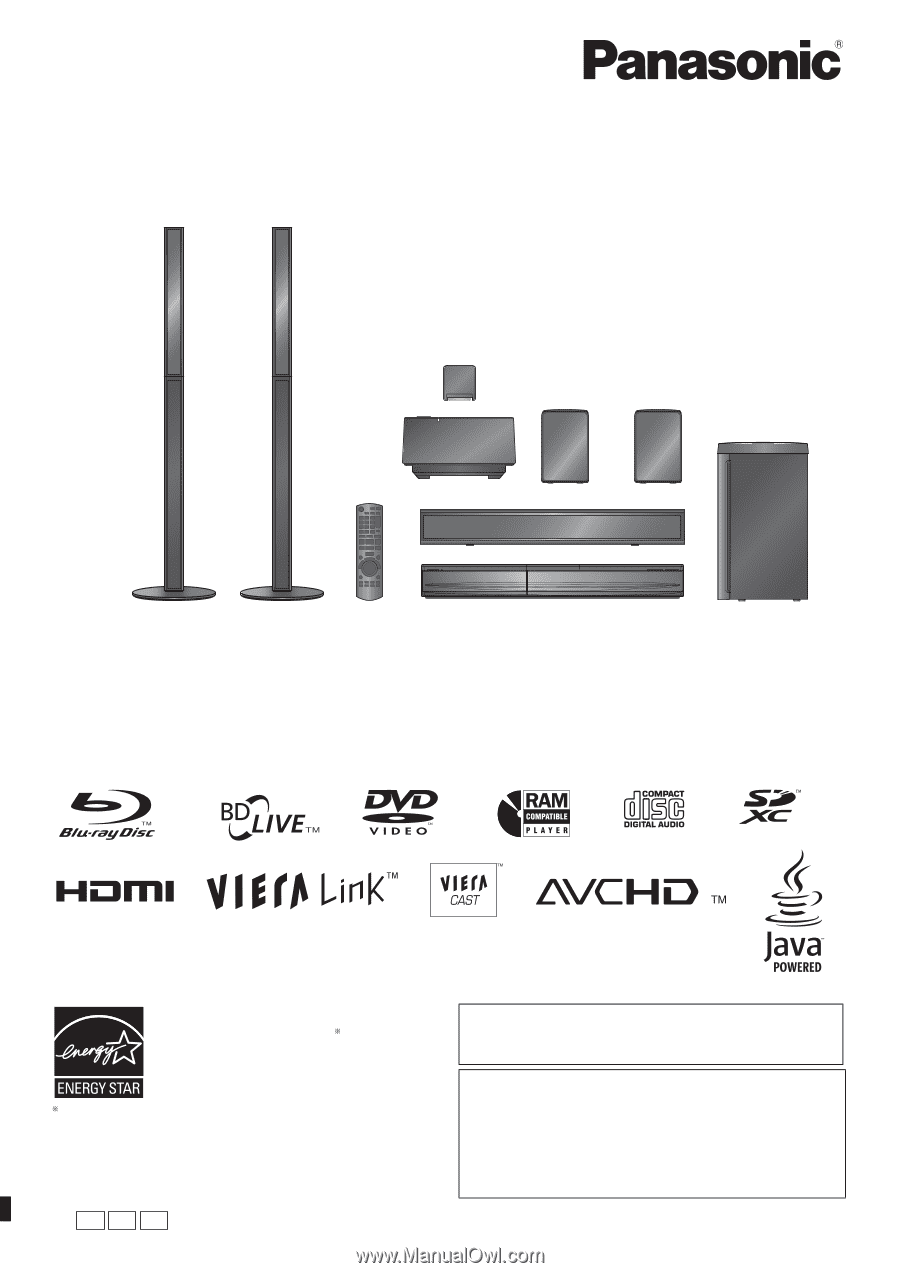
Operating Instructions
Blu-ray Disc Home Theater Sound System
Model No.
SC-BT730
SC-BT330
SC-BT230
SC-BT235
Dear customer
Thank you for purchasing this product.
For optimum performance and safety, please read these instructions carefully.
Before connecting, operating or adjusting this product, please read the instructions completely. Please keep this manual for future
reference.
For Canada only: The word “Participant” is used in place of the word
“Partner”.
As an ENERGY STAR
Partner,
Panasonic has determined that
this product meets the ENERGY STAR
guidelines for energy efficiency.
®
®
[For]the]U.S.A.]and]Canada]
If you have any questions contact
[For]the]U.S.A.]and]Puerto]Rico]
: 1-800-211-PANA(7262)
[For]Canada]
:
1-800-561-5505
[Only]for[U.S.A.]and]Puerto]Rico]
:
The warranty can be found on page 50.
Please return the product registration
card (if included), or register via the
Internet at:
www.panasonic.com/register
[For]Canada]
:
The warranty can be found on page 51.
The illustration shows the image of the unit SC-BT730.
P
PX
PC
VQT2M13-6