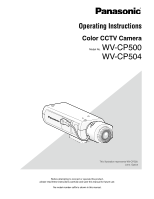Panasonic WV-CP500 Operating Instructions
Panasonic WV-CP500 Manual
 |
View all Panasonic WV-CP500 manuals
Add to My Manuals
Save this manual to your list of manuals |
Panasonic WV-CP500 manual content summary:
- Panasonic WV-CP500 | Operating Instructions - Page 1
Operating Instructions Color CCTV Camera WV-CP500 Model No. WV-CP504 This illustration represents WV-CP500. Lens: Option Before attempting to connect or operate this product, please read these instructions carefully and save this manual for future use. No model number suffix is shown in this manual. - Panasonic WV-CP500 | Operating Instructions - Page 2
the user manuals The operating instructions of the camera consist of 2 sets: these operating instructions (PDF) and Installation Guide. This document explains how to configure the settings of the camera. Refer to the installation guide for further information about how to install the camera. Adobe - Panasonic WV-CP500 | Operating Instructions - Page 3
operation 5 Screen transition diagram 6 Camera title setting [CAMERA ID 7 Camera operation setting [CAMERA SETUP 8 1. Register a scene file [SCENE1/SCENE2 8 2. Light quantity control method selection [ALC/ELC]..... 9 SUPER-D5 (super dynamic function 9 SUPER-D5 setting 9 3. Electronic shutter - Panasonic WV-CP500 | Operating Instructions - Page 4
as switching between color and black-and-white images. i-VMD Performs settings regarding intelligent VMD (Video Motion Detector) such and the ALARM OUT connector. PRIVACY ZONE Hides undesired portions in the camera shooting area. STABILIZER Decides whether or not to enable the image stabilizer. - Panasonic WV-CP500 | Operating Instructions - Page 5
up the setup menu on the connected video monitor. Refer to the installation guide for further information about the operation buttons. and the setup menu becomes ready to be set. MODEL WV-CP500 SERIES CAMERA ID OFF CAMERA SYSTEM BACK-FOCUS SPECIAL LANGUAGE END SETUP ENABLE Step 3 Move - Panasonic WV-CP500 | Operating Instructions - Page 6
WV-CP500 SERIES CAMERA ID OFF CAMERA SYSTEM BACK-FOCUS SPECIAL LANGUAGE END SETUP ENABLE 6 "CAMERA ID" screen **CAMERA ID** 0123456789 ABCDEFGHIJKLM NOPQRSTUVWXYZ SPACE POSI RET TOP END RESET "CAMERA SETUP" screen **CAMERA FOCUS SETUP** ABF PUSH SW MANUAL-ADJ C/L B/W AUTO SETUP - Panasonic WV-CP500 | Operating Instructions - Page 7
with up to 16 characters. Follow the procedure below to specify the camera title. Top screen MODEL WV-CP500 SERIES CAMERA ID ON CAMERA SYSTEM BACK-FOCUS SPECIAL LANGUAGE END SETUP ENABLE "CAMERA ID" screen **CAMERA ID** 0123456789 ABCDEFGHIJKLM NOPQRSTUVWXYZ SPACE POSI RET TOP END RESET - Panasonic WV-CP500 | Operating Instructions - Page 8
24) "SCENE1" is set as the default setting. Screen when "SCENE1" is selected **CAMERA SETUP** SCENE1 ALC/ELC ALC SHUTTER OFF AGC ON(HIGH) SENS UP OFF WHITE BAL ATW1 **ALC CONT**(1) BACK LIGHT COMP SUPER-D5 ON Scene file number LEVEL MANUAL ABS ...|... 0 - + RET TOP END 8 - Panasonic WV-CP500 | Operating Instructions - Page 9
is suitable for use of a lens with fixed iris or manual iris. SUPER-D5 (super dynamic function) Subject in the dark area is hard to notice. SUPER-D5 setting When "ALC/ELC" is set to "ALC", the SUPER-D5 function is available. Follow the procedure below. "CAMERA SETUP" screen **CAMERA - Panasonic WV-CP500 | Operating Instructions - Page 10
color deterioration is observed (2) When noise is produced in a bright area on the screen • When "ON(i-VMD)" is selected for "SUPER-D5 area of the object is automatically corrected to lighten it. Move the cursor to "MANUAL ABS" and press the setting button. → The area setting screen appears. Step 3 - Panasonic WV-CP500 | Operating Instructions - Page 11
appears. "ALC CONT" screen **ALC CONT**(1) BACK LIGHT COMP SUPER-D5 OFF MASK SET LEVEL MANUAL ABS ...|... 0 - + RET TOP END Mask setting screen Area SUPER-D5 function. (+ Steps 4 - 5 on page 10) 3. Electronic shutter setting [SHUTTER] The variation in electronic shutter speed allows users - Panasonic WV-CP500 | Operating Instructions - Page 12
or WV-CU204 is used, SW LED and the status of "SENS UP" are not correctly displayed. 6. White balance setting [WHITE BAL] The white balance adjustment is selectable from the following. ATW1 (default): Activates the automatic color temperature tracking mode. The camera continuously measures the color - Panasonic WV-CP500 | Operating Instructions - Page 13
is under the bright blue sky or at nightfall. • The illumination of the light illuminating the subject is insufficient. ATW2: Activates the sodium lamp automatic color temperature tracking mode. The camera automatically achieves an optimal white balance under the sodium lamp. The adjustment of the - Panasonic WV-CP500 | Operating Instructions - Page 14
balance The white balance is manually fine adjusted after white balance automatically adjustment in the automatic color temperature tracking mode (ATW1, ATW2) or automatic white balance control mode (AWC). Follow the procedure below. "CAMERA SETUP" screen **CAMERA SETUP** SCENE1 ALC/ELC ALC - Panasonic WV-CP500 | Operating Instructions - Page 15
color images. Note: • The auto back focus function also allows users to correct out of focus when changing between color installation environment. Step 4 Move the cursor to "DURATION TIME" and select a time for switching between color without burst signals when camera images are displayed in the - Panasonic WV-CP500 | Operating Instructions - Page 16
in advance or objects that keeps on moving for a certain duration. Up to 4 motions can be simultaneously detected. Follow the procedure below. "CAMERA SETUP" screen **CAMERA SETUP** SCENE1 ALC/ELC ALC SHUTTER OFF AGC ON(HIGH) SENS UP OFF WHITE BAL ATW1 DNR HIGH BW MODE AUTO1 i-VMD - Panasonic WV-CP500 | Operating Instructions - Page 17
a Detect motion of objects Move the cursor to "MOTION" and select from the following. ON: Provides an alarm signal when motion is detected. OFF (default): Does not detect motion. Detect objects that move continuously within a specified period Move the cursor to "LOITERING" and select the duration - Panasonic WV-CP500 | Operating Instructions - Page 18
scene change detection function decreases the maximum simultaneous detectable appearances/disappearances of stationary objects to 3. Follow the procedure below. "CAMERA SETUP" screen **CAMERA SETUP** SCENE1 ALC/ELC ALC SHUTTER OFF AGC ON(HIGH) SENS UP OFF WHITE BAL ATW1 DNR HIGH BW - Panasonic WV-CP500 | Operating Instructions - Page 19
Set the detection areas Set the detection areas for motion detection and the detection of appearance/disappearance of stationary objects. Up to 2 detection areas can be set. Follow the procedure below. "MOTION DET" screen **MOTION DET**(1) MOTION OFF LOITERING OFF DIRECTION OFF AREA - Panasonic WV-CP500 | Operating Instructions - Page 20
an alarm signal when scene change is detected. OFF (default): Disables scene change detection. Configure frame display Follow the procedure below. "CAMERA SETUP" screen **CAMERA SETUP** SCENE1 ALC/ELC ALC SHUTTER OFF AGC ON(HIGH) SENS UP OFF WHITE BAL ATW1 DNR HIGH BW MODE AUTO1 - Panasonic WV-CP500 | Operating Instructions - Page 21
Configure alarm notification Follow the procedure below. "CAMERA SETUP" screen **CAMERA SETUP** SCENE1 ALC/ELC ALC SHUTTER OFF AGC ON(HIGH) SENS UP OFF WHITE BAL ATW1 DNR HIGH BW MODE AUTO1 i-VMD RET TOP END "i- - Panasonic WV-CP500 | Operating Instructions - Page 22
TOP END 10. Synchronization method selection [SYNC] This unit supports the following 3 types of synchronization methods, and one of the Setting of the power supply synchronization (LL) mode The adjusting video signal of the camera and the criterial external synchronizing input signal (power) are - Panasonic WV-CP500 | Operating Instructions - Page 23
"SYNC" screen appears. Step 2 Connect the video output signal and external synchronizing input signal of the camera to a 2-input oscilloscope, and move the roughly adjust the vertical phase. The phase can be adjusted in 16 steps by 22.5 degrees. 1 (1--16) : 0 °/2 (1--16) : 22.5 16 (1--16) : 337.5 - Panasonic WV-CP500 | Operating Instructions - Page 24
output terminal while an image is displayed in the black and white mode. 12. Privacy zone setting [PRIVACY ZONE] When undesired portions in the camera shooting area (on the screen) exist, those portions (privacy zone) are hidden. Up to 8 portions can be specified for the privacy zone. ON (1): Grays - Panasonic WV-CP500 | Operating Instructions - Page 25
stabilizer setting [STABILIZER] Whether or not to enable the image stabilizer is determined. This function is effective for the case that the camera is installed on a power pole or other poles. ON: Enables the image stabilizer. OFF (default): Disables the image stabilizer. Important: • When "ON" is - Panasonic WV-CP500 | Operating Instructions - Page 26
[EL-ZOOM] Select "On" or "Off" to determine whether or not to use the electronic zoom. When "ON" is selected, the zoom factor and the panning/tilting settings can be configured. ON: Uses the electronic zoom. OFF (default): Does not use the electronic zoom. Follow the procedure below. "SYSTEM SETUP - Panasonic WV-CP500 | Operating Instructions - Page 27
focus adjustment at installation and for focus correction at switching between the color and black-and-white modes after installation. This function is the operation buttons. (+ Installation Guide.) "BACK-FOCUS SETUP" screen **BACK-FOCUS SETUP** ABF PUSH SW MANUAL-ADJ C/L B/W AUTO SETUP - Panasonic WV-CP500 | Operating Instructions - Page 28
which was automatically memorized for each of color images and black-and-white images. FIX: Fixes the position after adjusting the back focus either automatically (ABF) or manually. Step 4 Moving the cursor to "SETUP-SW LOCK" and selecting "ON" allow users to disable the back focus adjustment with - Panasonic WV-CP500 | Operating Instructions - Page 29
GAIN] Use the right or left button to adjust the color density of the camera image. When the level indicator moves in the "+" direction, the color becomes deeper, and when the level indicator moves in the "-" direction, the color becomes lighter. Be sure to view a vector chromaticity indicator or - Panasonic WV-CP500 | Operating Instructions - Page 30
Flaw compensation [PIX OFF] Flaws in the displayed camera image are corrected. Up to 16 points can GAIN ...|...128 AP GAIN ...|... 32 PEDESTAL ...|... 32 HUE ...|... 0 - + PIX OFF COMMUNICATION COAX CAMERA RESET PUSH SW SER.NO. XXXXXXXX RET TOP END "PIX OFF" screen **PIX OFF** 1 2 - Panasonic WV-CP500 | Operating Instructions - Page 31
unit integrated into the system with a receiver. COAX (RCV): Select COAX (RCV) when using our receiver (e.g. WV-RC100 or WV-RC150). COAX (default): Does not use any receiver. Default resetting [CAMERA RESET] The settings in the setup menu are restored to the default settings. The default settings - Panasonic WV-CP500 | Operating Instructions - Page 32
left button to select the target language, move the cursor to "SET", and press the setting button. Note: • When the language is changed, the specified camera title is cleared. 32 - Panasonic WV-CP500 | Operating Instructions - Page 33
[Camera function] [2] + [0] + [1] + [Camera function] [2] + [0] + [2] + [Camera function] [2] + [0] + [7] + [Camera function] [2] + [0] + [8] + [Camera function] [2] + [0] + [9] + [Camera function] [2] + [1] + [0] + [Camera function] Setting contents Super Dynamic ON (i-VMD) Super Dynamic ON Super - Panasonic WV-CP500 | Operating Instructions - Page 34
System controller operation [2] + [1] + [1] + [Camera function] [2] + [1] + [2] + [Camera function] [2] + [1] + [3] + [Camera function] [2] + [1] + [4] + [Camera function] [2] + [1] + [5] + [Camera function] [2] + [1] + [6] + [Camera function] Setting contents Scene change ON Scene change OFF Scene - Panasonic WV-CP500 | Operating Instructions - Page 35
.panasonic.com/business/ For customer support, call 1.800.528.6747 Three Panasonic Way 2H-2, Secaucus, New Jersey 07094 Panasonic Canada Inc. 5770 Ambler Drive, Mississauga, Ontario, L4W 2T3 Canada (905)624-5010 http://www.panasonic.ca © Panasonic Corporation 2009 Panasonic Sales Company Panasonic

Before attempting to connect or operate this product,
please read these instructions carefully and save this manual for future use.
No model number suffix is shown in this manual.
Operating Instructions
Color CCTV Camera
Model No.
WV-CP500
WV-CP504
This illustration represents WV-CP500.
Lens: Option