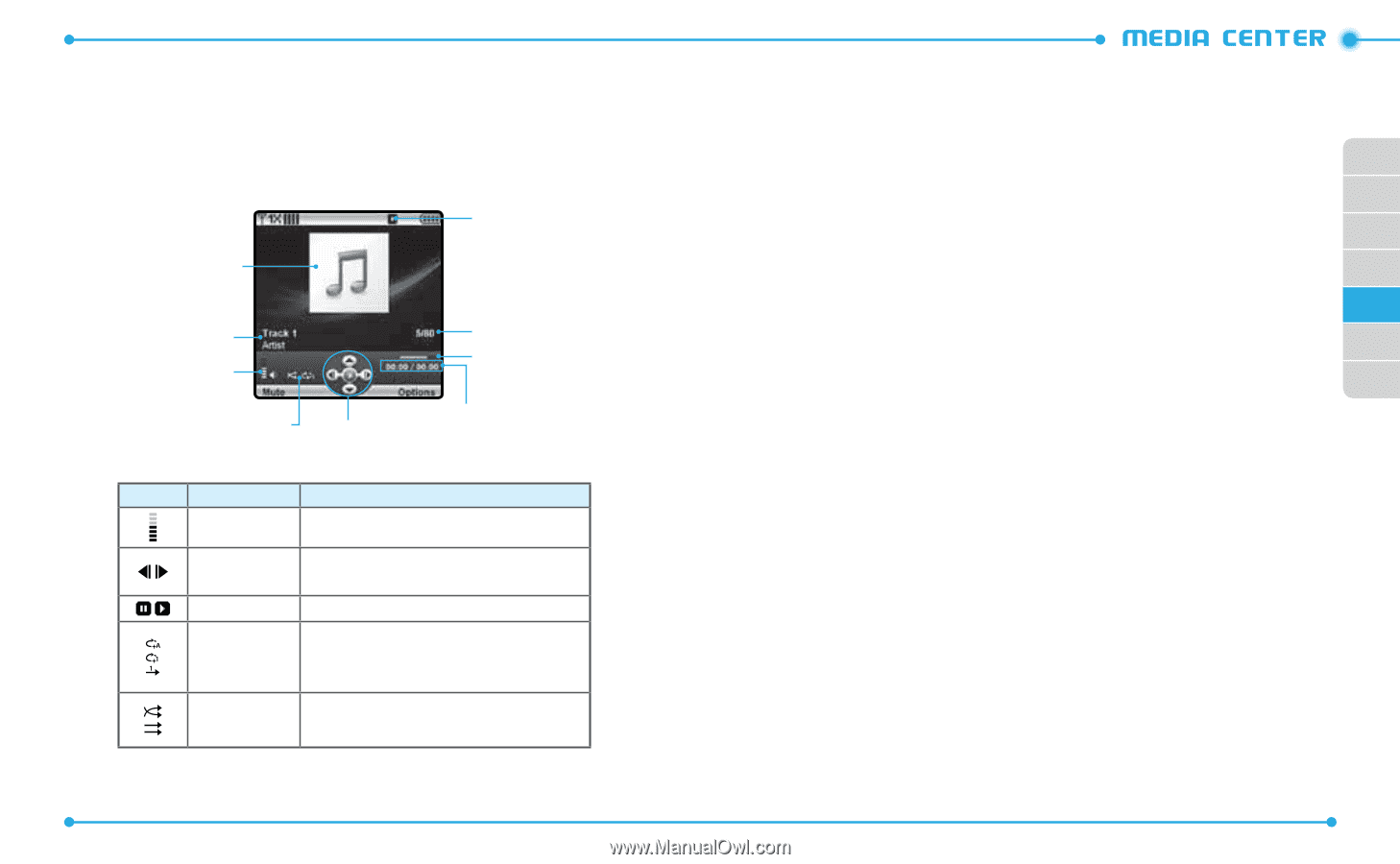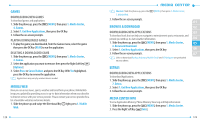Pantech Jest User Guide - Page 61
Native Music Player, Purchase Songs On Your Wireless Device, Download Music To Your Pc
 |
View all Pantech Jest manuals
Add to My Manuals
Save this manual to your list of manuals |
Page 61 highlights
• Manage My Music: Allows you to manage your music files with following options: Erase / Lock / Unlock / Move To Card / Move To Phone • Music Settings: Allows you to set following player settings: Repeat / Shuffle / Sound Effects / Player Skin / Music Only Mode NATIVE MUSIC PLAYER Playing Icon Album jacket image Skin & File info Volume indicator Index Progress Bar Repeat / Shuffle Elapsed time / Total Time Visual Guide Icon Name Descriptions Volume indicator Indicates current music volume level Previous / Next Pause/Play Repeat Shuffle Swipe: Previous, Next Swipe and Hold: Rewind, Fast Forward Indicates player's status Repeat All Repeat One Off On Off 118 V CAST MUSIC I RHAPSODY ® V CAST Music with Rhapsody® - V CAST Music with Rhapsody® is a digital music service that lets you listen to millions of songs from thousands of artists. Discover new and old favorites in an extensive music catalog. Download V CAST Music with 01 Rhapsody® to sync tracks, albums and playlists to your new compatible phone, while managing your existing PC music library all in one place. 02 PURCHASE SONGS ON YOUR WIRELESS DEVICE * 03 When you purchase music from your wireless device, you also get a second 04 copy that can be downloaded to your PC from the V CAST with Rhapsody® software. 05 *Per-song charges apply. 06 PURCHASE SONGS ON YOUR WIRELESS DEVICE * 07 • Pentium III 1.0 GHz or higher • 128 MB RAM • 380 MB available hard disk space (This is the minimum disk space required to install the program. Additional disk space is necessary for downloading music files.) • Windows Media Player 10 DOWNLOAD MUSIC TO YOUR PC 1. Open V CAST Music with Rhapsody®. Don't have V CAST Music with Rhapsody®? Download it for free at www.verizonwireless.com/music. 2. Log in. 3. For each V CAST Music track you've downloaded to your phone, you can download a copy to your computer at no additional charge. Song tracks available for download will pop-up upon log in completion. 4. Check the boxes of songs you wish to download. 5. Select"DownloadTracks". 119