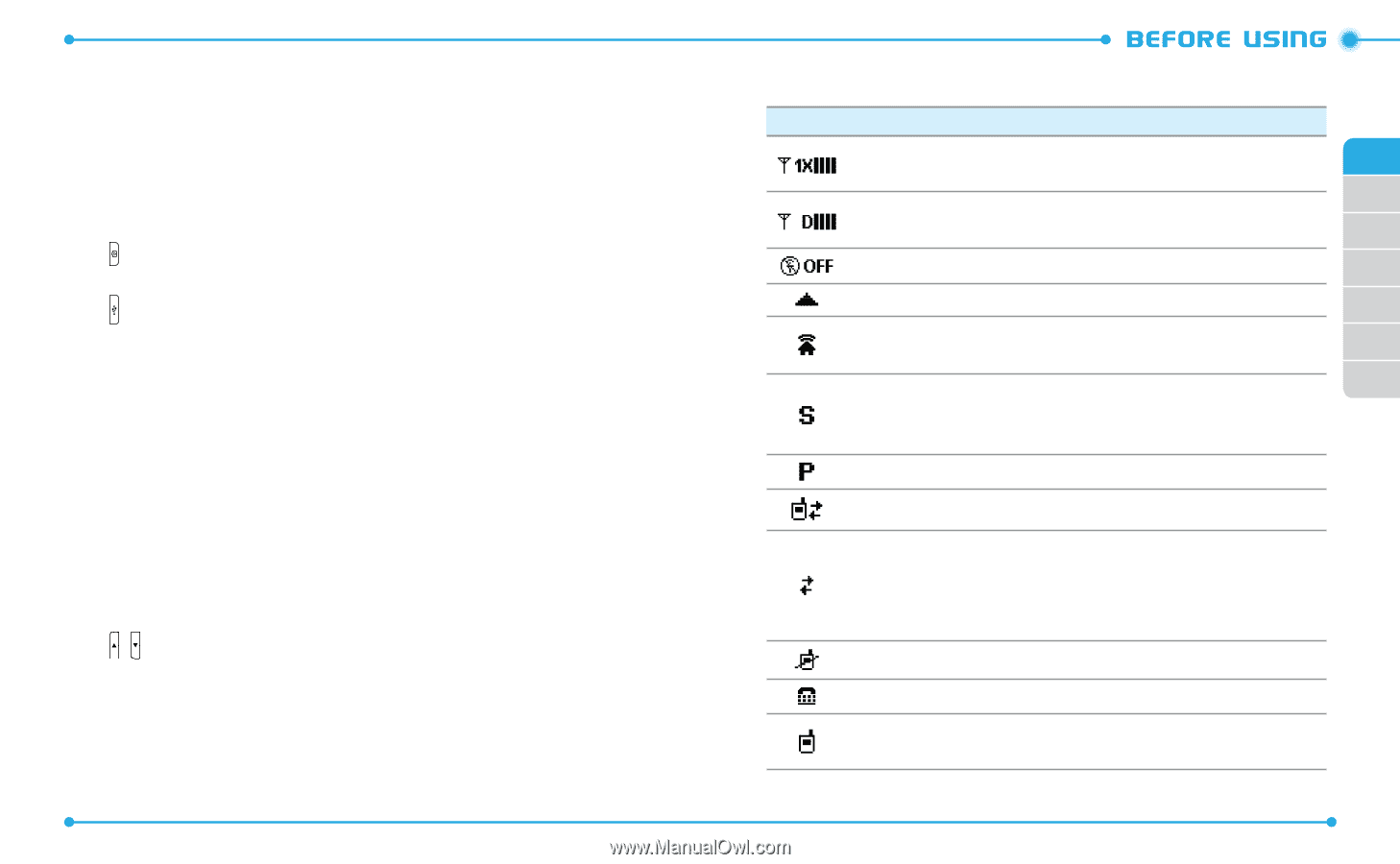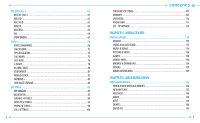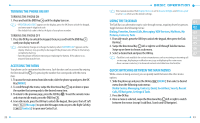Pantech Jest User Guide - Page 8
Display Indicators - accessories
 |
View all Pantech Jest manuals
Add to My Manuals
Save this manual to your list of manuals |
Page 8 highlights
13. OK Key: Allows you to access the menu screen. It also allows you to accept choices when navigating through a menu. 14. Display Screen: Displays the digital clock, messages, phone status and indicator icons. 15. Earpiece: Allows you to hear the other caller. 16. Task Bar Key: Press to access the Task Bar menu. 17. [ ] Camera/Video Key: Press to access the built-in camera. Press and hold to activate the Video Camera. 18. [ ] Charging/ Data Jack: Connects the phone to the USB/Wall Charger, or other compatible accessories. 19. Self-Portrait Mirror: Displays your reflection when taking pictures or videos. 20. External Speaker: Music, Ringtones and Sounds are played through the speaker. 21. Wrist Strap Eyelet: Accessory eyelet (attach optional straps and lanyards - purchased separately). 22. microSD Card Slot: Insert a microSD card(sold separately) here to increase memory capacity. 23. Camera Lens: The lens of your built-in camera/camcorder. 24. Headset Jack: Allows you to plug in an optional headset for convenient, hands-free conversations or for listening to music. 25. [ / ] Volume Keys: Press to adjust master volume in idle mode, adjust the earpiece volume during a call or volume when playing music. 26. Speakerphone Key: Press to turn Speakerphone On or Off. 12 DISPLAY INDICATORS Icon Icon Descriptions 1X Signal Strength: Indicates your phone is in the CDMA 1X network. 01 More bars indicate a stronger signal. D Signal Strength: Indicates your phone is receiving digital data. More 02 bars indicate a stronger signal. 03 Airplane Mode: Transmitting and receiving information is restricted. 04 Roaming: The phone is outside of the home service area. 05 Femto Cell: Indicates that this area is internet accessed area and you are 06 available to call without network. SSL (Secured Socket Layer): Indicates that secure communication 07 between client and server has been established during data communication using encryption. Voice Privacy: Indicates Voice Privacy mode is active. Data Call: Indicates a Data Session is in progress. Dormant: Indicates phone is in a dormant state during a data call. Phone reverts to Dormant mode when there hasn't been activity on a page for some time - the connection is still active and you can make and receive calls. No Service: Phone cannot receive signal from the system. TTY: TTY mode is active. Voice Call: A call is in progress. * No icon indicates the phone is in idle mode. 13