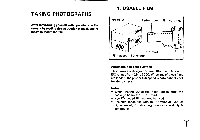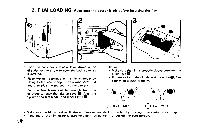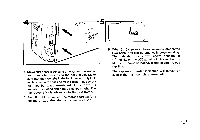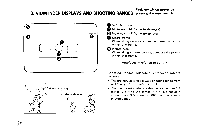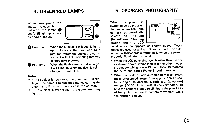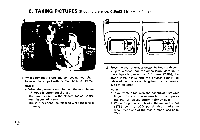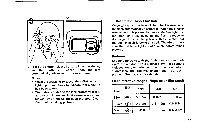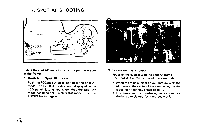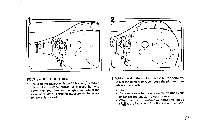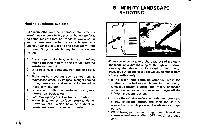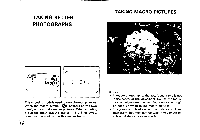Pentax IQZoom 90WR IQZoom 90WR Manual - Page 18
Taking, Pictures
 |
View all Pentax IQZoom 90WR manuals
Add to My Manuals
Save this manual to your list of manuals |
Page 18 highlights
6. TAKING PICTURES Shooting distance: 0.8m(2.6ft) - co (infinity) -49 't 10, • 1 After zooming the lens and composing your shot, focus on the subject with the multi-beam AF frame. Notes: • When the power is switched on, the multi-beam AF mode is automatically set. • The lens focuses on the closest subject in the multi-beam AF frame. • The shutter cannot be released while the lens is zooming. 14; 2 Press the shutter release button halfway with your subject in focus, and the green lamp lights up. If the subject is closer than 0.8 meter (2.6ft), the green lamp blinks and the shutter cannot be released. In this case, lengthen the camera -tosubject distance. Notes: • If you wish to focus on another subject, lift your finger off the shutter release button and press the shutter release button halfway again. (01 • When the green lamp blinks, the macro symbol on the LCD panel also blinks to recommend use of the macro mode (see page 20.1.