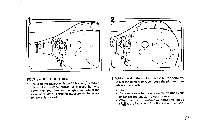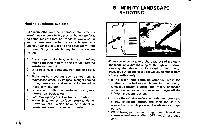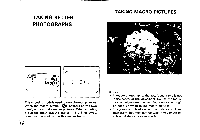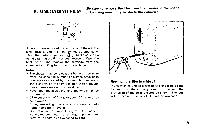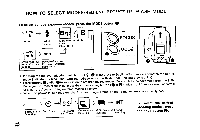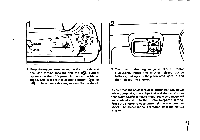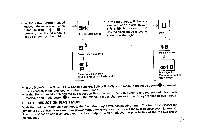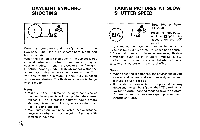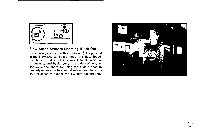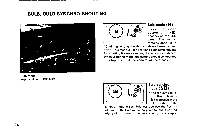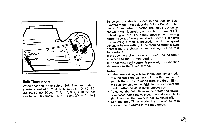Pentax IQZoom 90WR IQZoom 90WR Manual - Page 26
automatically
 |
View all Pentax IQZoom 90WR manuals
Add to My Manuals
Save this manual to your list of manuals |
Page 26 highlights
FOCUS MODE • 010 Press the macro button to set the Macro mode, and the lens moves forward and the (0) symbol appears on the LCD panel. To cancel the Macro mode, just press either zooming button IT) or (0) . The ordinary shooting mode is then restored. 2 The macro shooting range is 0.5-0.8 meter 11.6-2.6ft). Press the shutter release button halfway, making sure the green lamp lights up, and then release the shutter. If you press the shutter release button halfway down while composing the subject at a distance of more than 0.8m 12.6ft) in macro mode, the macro mode will automatically shift to the 90mm telephoto setting. Press the shutter release button all the way down to shoot. The macro mode is restored after the picture is taken.

FOCUS
MODE
•
010
Press
the
macro
button
to
set
the
Macro
mode,
and
the
lens
moves
forward
and
the
(0)
symbol
appears
on
the
LCD
panel.
To
cancel
the
Macro
mode,
just
press
either
zooming
button
IT)
or
(0)
.
The
ordinary
shooting
mode
is
then
restored.
2
The
macro
shooting
range
is
0.5-0.8
meter
11.6-2.6ft).
Press
the
shutter
release
button
halfway,
making
sure
the
green
lamp
lights
up,
and
then
release
the
shutter.
If
you
press
the
shutter
release
button
halfway
down
while
composing
the
subject
at
a
distance
of
more
than
0.8m
12.6ft)
in
macro
mode,
the
macro
mode
will
automatically
shift
to
the
90mm
telephoto
setting.
Press
the
shutter
release
button
all
the
way
down
to
shoot.
The
macro
mode
is
restored
after
the
picture
is
taken.