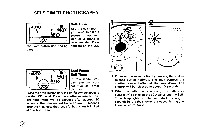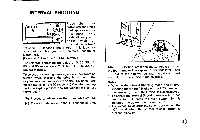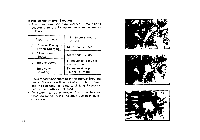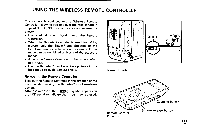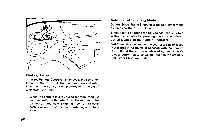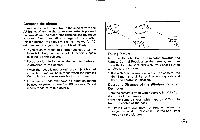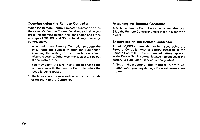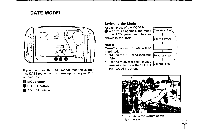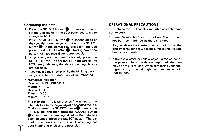Pentax IQZoom 90WR IQZoom 90WR Manual - Page 37
Using, Wireless, Remote, Controller
 |
View all Pentax IQZoom 90WR manuals
Add to My Manuals
Save this manual to your list of manuals |
Page 37 highlights
USING THE WIRELESS REMOTE CONTROLLER This camera is equipped with a Wireless Remote Controller, allowing you to adjust the focal length in steps of 38, 60, 90mm at a distance and release the shutter. • Use a tripod when shooting with the Remote Controller. • When the Remote Controller is used for taking picture, only the Single-Frame Shooting or the Self-Timer mode can be set on the camera. Either mode can be combined with any of the exposure modes. • Attach the Remote Controller to the camera when not in use. • Use the Remote Controller to take pictures in the Bulb mode to avoid camera shake. Removing the Remote Controller Slide out the Remote Controller in the direction of the arrow while pressing the Remote-Controller-release button. After it is removed, the ( MU symbol appears on the LCD panel to indicate that it can now be used. 0 O Name of parts Remote Control Projector ( AUTO *I0 /m0) Zooming button Shutter release button 33