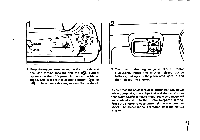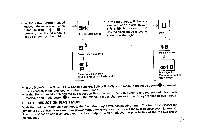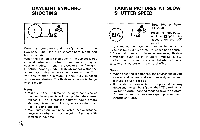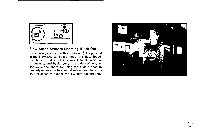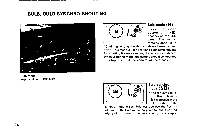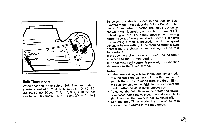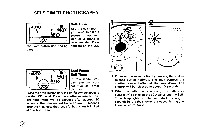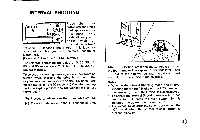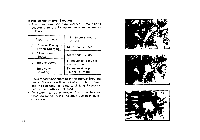Pentax IQZoom 90WR IQZoom 90WR Manual - Page 31
Timer
 |
View all Pentax IQZoom 90WR manuals
Add to My Manuals
Save this manual to your list of manuals |
Page 31 highlights
O O FOCUs MOOE Bulb-Timer mode When shooting in the Bulb or Bulb-Synchro mode, a shutter speed of 1, 2, 3, 4, 5, 6, 7, 8, 10, 15, 20, 30, 40, 50, 60, 90 sec., 2, 3, 4, 5, 6, 7, 8, 10 minutes can be set. [Example: 1S = 1 sec., 2M = 2 min.) To select the shutter speed in the Bulb or Bulb- Synchro mode, first select the Bulb or Bulb-Synchro mode. Then, while pressing the mode button as shown in the illustration, and while the symbol ( B is blinking on the LCD panel, press either zooming button to select the required shutter speed. (Each time the zooming button is pressed, the shutter speed advances by one setting. If the zooming button is kept depressed, the shutter speed setting will be fast forwarded.) If the zooming (®) button is pressed, the indication advances to the 10 min. setting. If the zooming ) button is pressed, the indication decreases to the 1 sec setting. Notes: • If the timer setting is blank in the Bulb-Timer mode, this indicates the camera is in the Bulb mode. To switch the exposure mode from the Bulb ( B or the Bulb Synchro mode ( B) to the next, press the mode button twice in quick succession. • To cancel the Bulb-Timer mode before the shutter is released completely, press the main switch. In this instance, the power is not switched off. • Use the Bulb-Timer mode if you wish to take consecutive pictures in the Bulb mode.