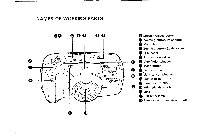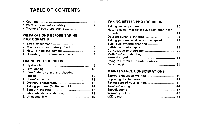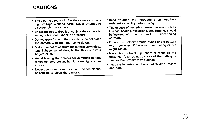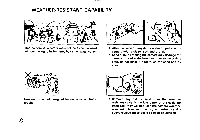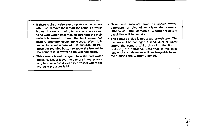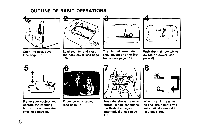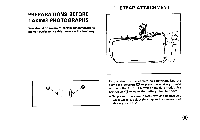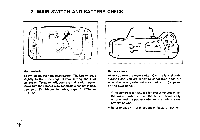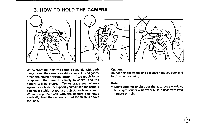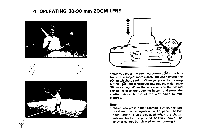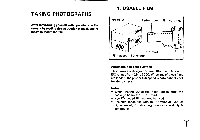Pentax IQZoom 90WR IQZoom 90WR Manual - Page 8
Outline, Basic, Operations
 |
View all Pentax IQZoom 90WR manuals
Add to My Manuals
Save this manual to your list of manuals |
Page 8 highlights
OUTLINE OF BASIC OPERATIONS 3 Open the back cover (see page 10). Load the film and close he back cover (see page 10). The film will automatically advance to the first frame (see page 11). Push the main switch to switch on power (see page 6). • Frame your subject and operate the zooming button to compose the shot (see page 8). Focus on your subject (see page 14). • •• 36.0 uEte ;I Press the shutter release button. In dark conditions, the flash discharges automatically (see page 151. When the film reaches its end, the camera will automatically rewind it (see page 19).

OUTLINE
OF
BASIC
OPERATIONS
3
Open
the
back
cover
(see
page
10).
•
Frame
your
subject
and
operate
the
zooming
button
to
compose
the
shot
(see
page
8).
Load
the
film
and
close
The
film
will
automati-
Push
the
main
switch
to
he
back
cover
(see
page
cally
advance
to
the
first
switch
on
power
(see
10).
frame
(see
page
11).
page
6).
Focus
on
your
subject
(see
page
14).
•
••
36.
0
uEte
;I
Press
the
shutter
release
When
the
film
reaches
button.
In
dark
conditions,
its
end,
the
camera
will
the
flash
discharges
automatically
rewind
it
automatically
(see
page
(see
page
19).
151.