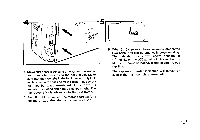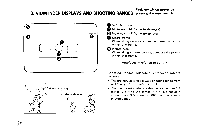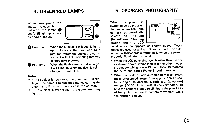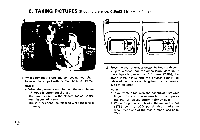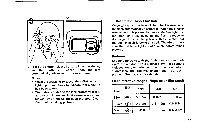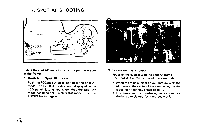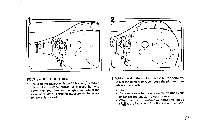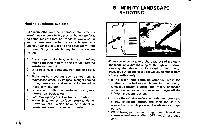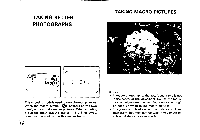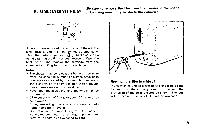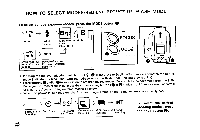Pentax IQZoom 90WR IQZoom 90WR Manual - Page 20
Shooting
 |
View all Pentax IQZoom 90WR manuals
Add to My Manuals
Save this manual to your list of manuals |
Page 20 highlights
7. SPOT AF SHOOTING FOCUS OMODE Oto u„rdsiar• j • .t. EFT \, un Select the spot AF mode to focus on a particular spot in the frame. 1 Switch to Spot AF mode Push the FOCUS button to switch to the Spot AF mode. The [SPOT AFj indication is displayed on the LCD panel, letting you know that the Spot AF mode has been set. To clear this mode, push the FOCUS button again. Lr wt. • a: A • e ta 2 Focus on the subject. Focus on the subject with the Spot AF frame (for Spot AFI in the center of the viewfinder. • When the main subject of your picture is off the AF frame in the center of the viewfinder, use the focus-lock technique (see page 171. • The lamp and picture-taking indications are similar as explained for multi-beam AF.

7.
SPOT
AF
SHOOTING
FOCUS
O
MODE
u
„
r
dsiar
•
j
•
.t.
EF
un
T
\,
Oto
Select
the
spot
AF
mode
to
focus
on
a
particular
spot
in
the
frame.
1
Switch
to
Spot
AF
mode
Push
the
FOCUS
button
to
switch
to
the
Spot
AF
mode.
The
[SPOT
AFj
indication
is
displayed
on
the
LCD
panel,
letting
you
know
that
the
Spot
AF
mode
has
been
set.
To
clear
this
mode,
push
the
FOCUS
button
again.
Lr
wt.
•
a:
e
ta
A
•
2
Focus
on
the
subject.
Focus
on
the
subject
with
the
Spot
AF
frame
(for
Spot
AFI
in
the
center
of
the
viewfinder.
•
When
the
main
subject
of
your
picture
is
off
the
AF
frame
in
the
center
of
the
viewfinder,
use
the
focus
-lock
technique
(see
page
171.
•
The
lamp
and
picture
-taking
indications
are
similar
as
explained
for
multi
-beam
AF.