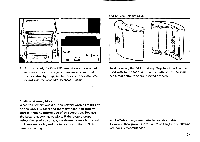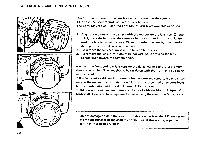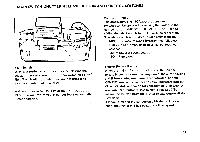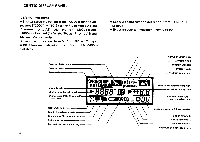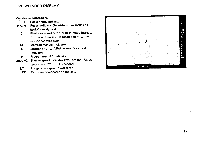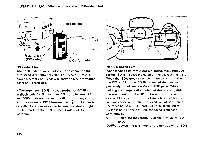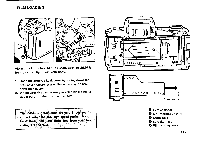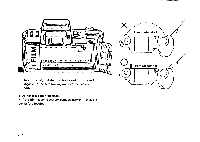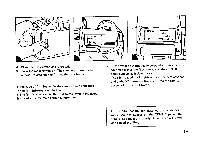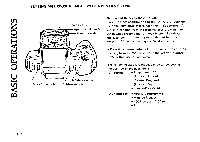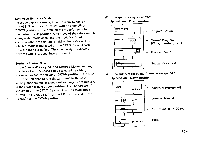Pentax SF-1 SF-1 Manual - Page 14
Color, ofilo
 |
View all Pentax SF-1 manuals
Add to My Manuals
Save this manual to your list of manuals |
Page 14 highlights
USABLE FILM (DX-coded film and non-DX-coded film) Color Film 100 35.36 3 EXP coofilo Film cartridge 00C C000007000-61 Film speed (ISO rating) C 0 0 D -information DX-Coded film When DX-coded film is loaded in the camera, the ISO film speed is set automatically. This type of film will have a DX mark on its package and/or a DX information panel on its cartridge. • The automatic ISO film-speed setting for DX film is available only for film with an ISO rating between 25 and 5000, so make sure you use film in this range. • If the automatic ISO film-speed setting for DX film is cancelled by the override mechanism described at right, the DX mark on the CENTIC panel will blink to warn you. • 10 1 ,• 2 MEM Non-DX-Coded Film When loading film that is not DX-coded, make sure you set the ISO film speed indicated on the package manually. When the ISO/exposure compensation switch is pushed to the ISO position, the ISO film speed of the film used previously is indicated on the CENTIC panel. While holding the compensation switch at this position, slide the select switch to the UP or Down position to set the desired film speed. One move of the select switch either increases or decreases the film speed by 1/3 of a step in the range between ISO 6 and ISO 6400. If the select switch is held at one position, the speed is changed continuously. UP: Heightens the sensitivity of the film, up to ISO 6400. DOWN: Lowers the sensitivity of the film, down to ISO 6.