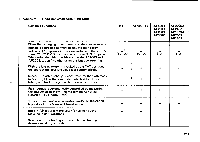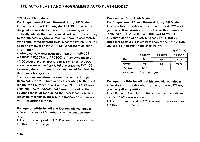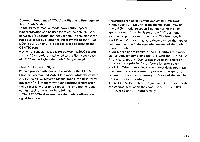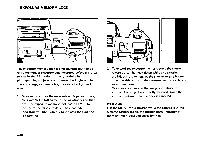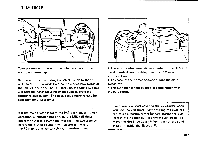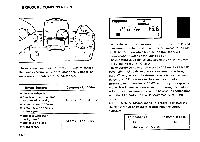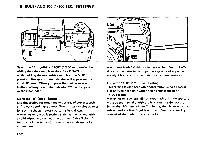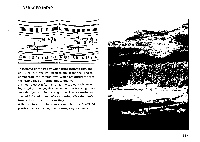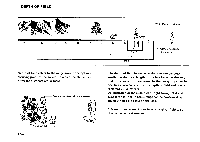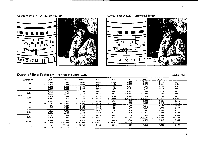Pentax SF-1 SF-1 Manual - Page 54
ISO/exposure
 |
View all Pentax SF-1 manuals
Add to My Manuals
Save this manual to your list of manuals |
Page 54 highlights
EXPOSURE COMPENSATION 2 - The exposure compensation system is used to change the basic exposure value or to intentionally under- or overexpose the subject in the AE modes. Sample Subjects • Back-lit subjects • Landscapes with a large amount of blue sky • Person(s) on the snow • Person(s) with the sky in background • Subjects with dark background • Subjects on stage • Night scenes • 50 Compensation Value Approx. +1 to +3.5 EV Approx. -1 to -3.5V PROGRAM. NOHRMAL 2SO ±EF FS.6 ■ • • To use the exposu.t compensation feature, set the desired compensation value by sliding the select switch to the UP or DOWN position while holding the ISO/exposure compensation switch at the ±EF position. The exposure value can be adjusted in the range between -4 EV and +4 EV in 1/2 steps. The exposure compensation mark [±EF] on the CENTIC panel blinks while the exposure compensation is being used. When you press the shutter release button halfway down, the ±EF indicator in the viewfinder blinks. Be sure to reset the value to "0.0" by pushing the exposure mode clear button as soon as you finish using the feature. • Exposure compensation can also be used in combination with the TTL Auto Flash or Programmed Auto Flash mode. • In the Metered Manual mode, it is easier to change the shutter speed or aperture after obtaining the correct exposure. • UP position t l• • DOWN position +4.0 - ±0.0 -4.0 (Displayed in 1/2 steps)