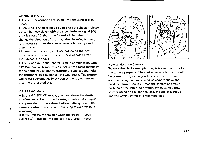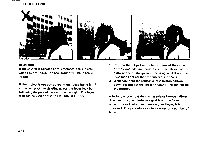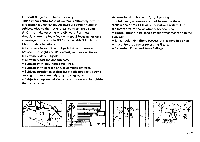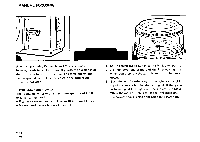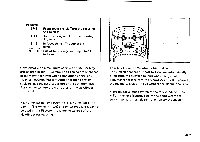Pentax SF-1 SF-1 Manual - Page 34
Focusing
 |
View all Pentax SF-1 manuals
Add to My Manuals
Save this manual to your list of manuals |
Page 34 highlights
FOCUSING Matte area C Focus frame Focus indicators Auto-Focus Modes lAF SINGLE and AF SERVO) • Position the subject at the focus frame at the viewfinder's center. • Press the shutter release button halfway down. If the green in-focus indicator at the bottom of the viewfinder lights up, the subject is in focus and you can release the shutter. When the main switch is set at the [..)] position, the correct focus is also confirmed by a PCV tone. • With F-series zoom lenses, the image size can be adjusted by turning the zooming ring of the lens. • Do not touch or impede the focusing ring of the lens as it rotates during auto focusing. Fl Indicator (-;. (Solid green signal) II. 4 (Blinking red signals) 4 (Solid red signal) 4 (Blinking red signals) • 30 Remarks The in-focus signal : The subject is in focus and the picture can be taken. Out-of-focusing range warning: You can focus by pointing the camera at a brighter area of the subject. If it still will not focus, see page 33 on "Difficult Subjects for auto focusing." In dark locations, the use of a flash is recommended. The subject is too close for auto focusing, so move back. The macro setting of the F-series zoom lens is being used. [ w ] = Out of focus because the subject is too close, so move back. [ 4 I = Out of focus because the subject is too far away, so move forward.