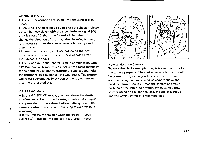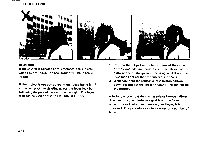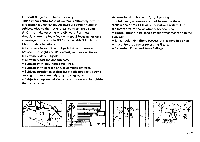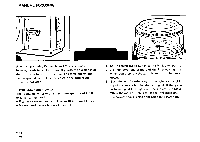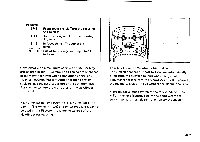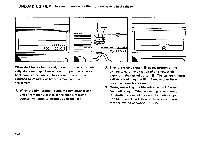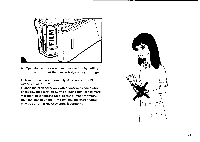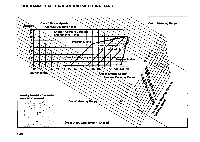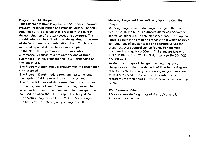Pentax SF-1 SF-1 Manual - Page 38
Manual, Focusing
 |
View all Pentax SF-1 manuals
Add to My Manuals
Save this manual to your list of manuals |
Page 38 highlights
MANUAL FOCUSING 4- NSEARNVUORL .0 SINGLE •.0 II When using existing Pentax A- and M-series lenses, focusing needs to be done manually with the assistance of the Fl (Focus Indication) system. The same operations can be applied to the F -series lenses if the auto-focus system is not used. Usable SMC Pentax Lenses The following lenses with a maximum aperture of f/5.6 or larger can be used: • F-series (KAF mount) and A-series (KA mount) lenses, • M-series and Pentax lenses (K mount). 3 2 1• liks' 4-122 16 it 8 55 4 21214 1- r 1. Set the focus-mode switch to the MANUAL position. 2. As illustrated, one or more of the F I signals light up when you press the shutter release button halfway down. 3. Turn the lens focusing ring to the right for the [ 0•] signal and to the left for the (41 signal. If the green in-focus signal [0] lights up, the subject is in focus. When the main switch is set at the [-.0] position, the correct focus is also confirmed by a PCV tone. • 34 •3t