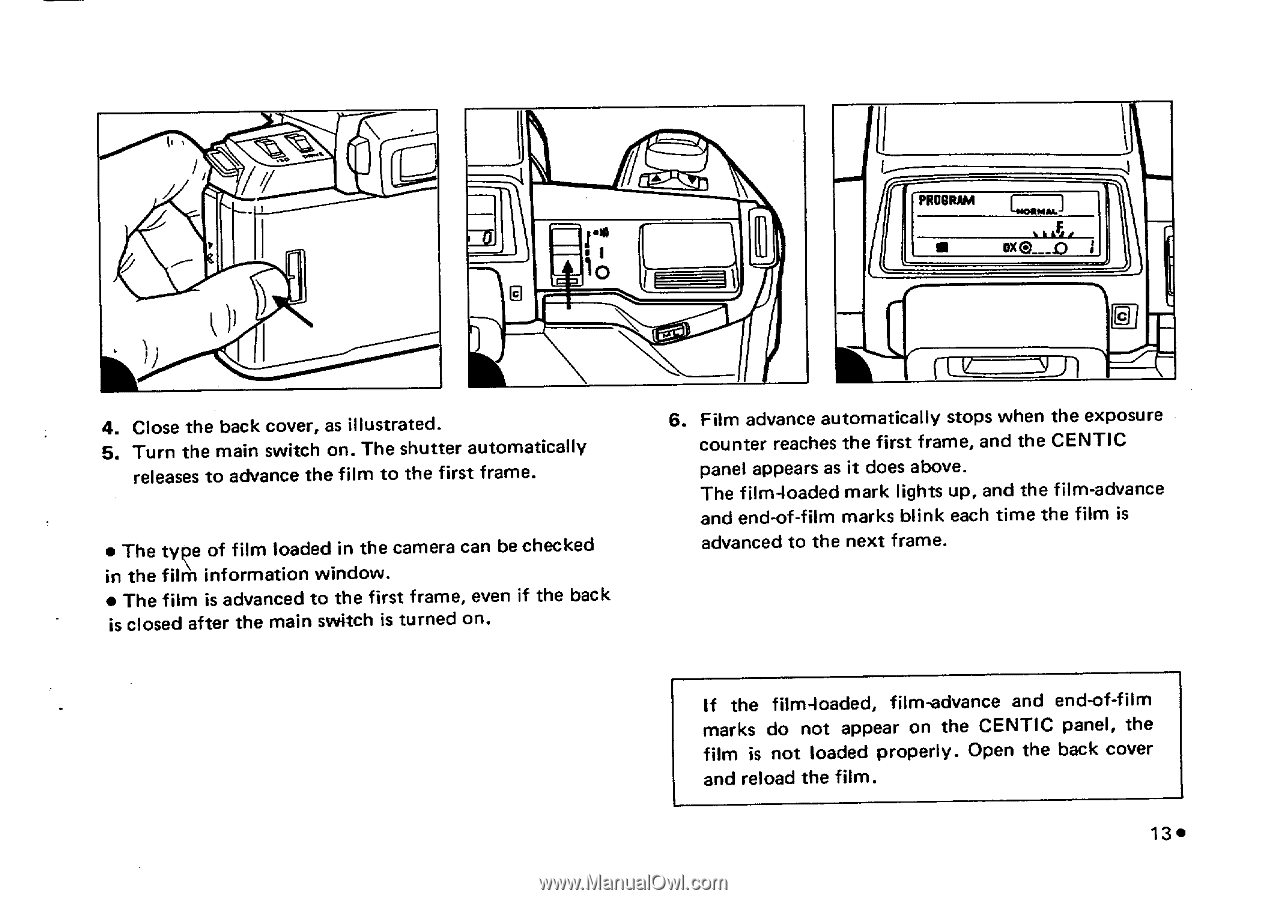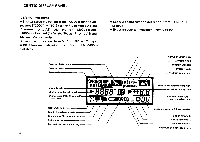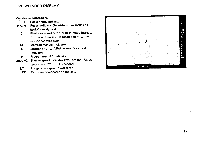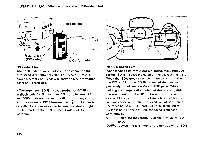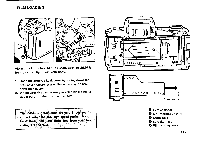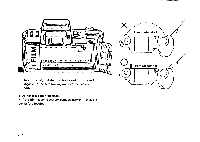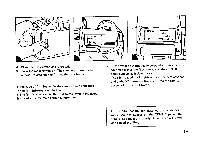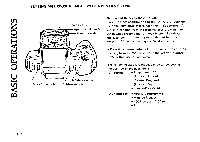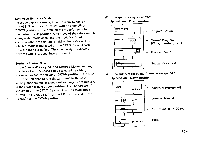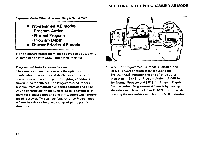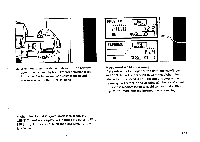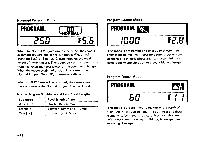Pentax SF-1 SF-1 Manual - Page 17
Program
 |
View all Pentax SF-1 manuals
Add to My Manuals
Save this manual to your list of manuals |
Page 17 highlights
1O Il \\ PROGRAM • oxe___D 4. Close the back cover, as illustrated. 5. Turn the main switch on. The shutter automatically releases to advance the film to the first frame. • The type of film loaded in the camera can be checked in the film information window. • The film is advanced to the first frame, even if the back is closed after the main switch is turned on. ( V \I )1 6. Film advance automatically stops when the exposure counter reaches the first frame, and the CENTIC panel appears as it does above. The film-loaded mark lights up, and the film-advance and end-of-film marks blink each time the film is advanced to the next frame. If the film-loaded, film-advance and end-of-film marks do not appear on the CENTIC panel, the film is not loaded properly. Open the back cover and reload the film. 130