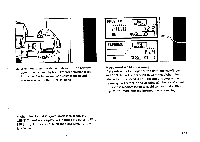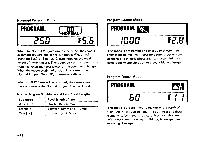Pentax SF-1 SF-1 Manual - Page 26
Aperture, Priority, Metered, Manual, fixed
 |
View all Pentax SF-1 manuals
Add to My Manuals
Save this manual to your list of manuals |
Page 26 highlights
SHOOTING IN THE APERTURE-PRIORITY AE Exposure Modes When Aperture Ring is Set at an F-Number ■ Aperture-Priority AE mode ■ Metered Manual mode ■ 100 (fixed at 1/100 sec.) ■ Bulb Wn 2 = I • See page 52 for detailed information on "100" and "bulb" settings. • The exposure modes mentioned above can be used in combination with SMC Pentax-F, -A, -M and SMC Pentax lenses. Aperture-Priority AE Mode Once the desired aperture is set, the camera automatically selects an appropriate shutter speed according to the lighting conditions surrounding the subject for the best possible exposure. Use this mode for photographing subjects in which the depth of field is crucial, such as close-ups, landscapes and portraits. 1. When you select the Aperture-Priority AE mode, the CENTIC panel confirms it by activating its [AUTO] , [a] and [F--] indicators. If the camera is set at any other mode, use the mode/drive switch and the select switch to set this mode. • 22