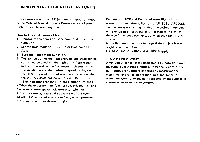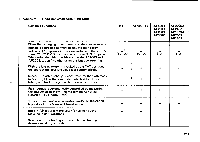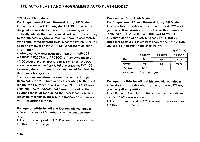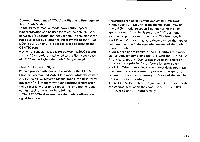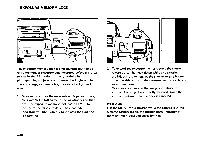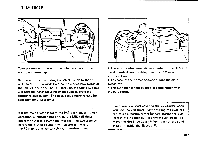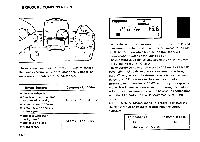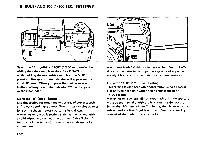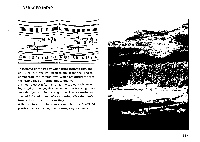Pentax SF-1 SF-1 Manual - Page 52
Exposure, Memory
 |
View all Pentax SF-1 manuals
Add to My Manuals
Save this manual to your list of manuals |
Page 52 highlights
EXPOSURE MEMORY LOCK IFRI. !GEM M APL1I14--61. 0 The exposure memory lock is a mechanism that temporarily memorizes exposure data measured before a shutter release in the AE modes. It is very useful when photographing subjects against strong backlight or when there is a large, extremely bright or dark background area. 1. Move in to capture the main subject (a person's face, for example) in full frame in the viewfinder and then press the exposure memory lock button [MU. to memorize the exposure data. The viewfinder indicators will blink rapidly to indicate the function is operating. 2. To extend the exposure memory, press the shutter release button halfway down while also pressing the ML button. As long as the shutter release button is held at this position, the measured exposure data is kept in memory. Move back, recompose the image and release the shutter. The subject is correctly exposed. Once the shutter is released, the memory is canceled. Precaution • If the ML button is pressed while the camera is in the Metered Manual mode, the shutter speed indicator in the viewfinder locks and starts blinking. • 48