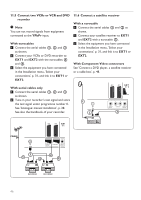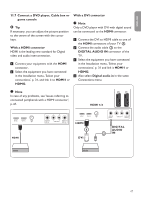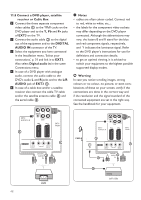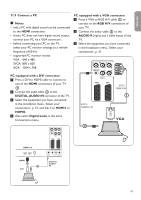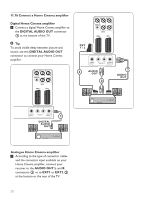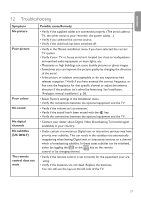Philips 42PFL7562D User Guide - Page 48
connected. Although the abbreviations may
 |
View all Philips 42PFL7562D manuals
Add to My Manuals
Save this manual to your list of manuals |
Page 48 highlights
11.8 Connect a DVD player, satellite receiver or Cable Box 1 Connect the three separate component video cables 1 to the YPbPr jacks on the DVD player and to the Y, Pb and Pr jacks of ext3 on the TV. 2 Connect the audio cable 2 to the digital out of the equipment and to the digital audio in connector of the TV. 3 Select the equipment you have connected in the Installation menu, 'Select your connections', p. 31 and link it to ext3. Also select Digital audio in in the same Connections menu. 4 In case of a DVD player with analogue audio, connect the audio cable to the DVD's audio L and R jacks and to the L/R audio jack of EXT3 3. 5 In case of a cable box and/or a satellite receiver also connect the cable TV cable and/or the satellite antenna cable 4 and the aerial cable 5. Notes • cables are often colour coded. Connect red to red, white to white, etc..; • the labels for the component video sockets may differ depending on the DVD player connected. Although the abbreviations may vary, the letters B and R stand for the blue and red component signals, respectively, and Y indicates the luminance signal. Refer to the DVD player's instructions for use for definitions and connection details; • to get an optimal viewing, it is advised to switch your equipment to the highest possible supported display modes. Warning In case you notice scrolling images, wrong colours or no colour, no picture, or even combinations of these on your screen, verify if the connections are done in the correct way and if the resolution and the signal standard of the connected equipment are set in the right way. See the handbook for your equipment. EXT3 : AUDIO L/R 3 EXT3 : YPbPr L R 1 AUDIO IN DIGITAL AUDIO OUT AUDIO OUT (DIGITAL) COMMON INTERFACE DIGITAL AUDIO 2 IN DVD 48 EXT3 : AUDIO L/R EXT3 : YPbPr CHADBMLEI 1/2 3 HDMI 1 HDMI 2 75 L R 1 AUDIO IN DIGITAL AUDIO OUT AUDIO OUT (DIGITAL) DIGITAL AUDIO 2 5 IN 4 SAT / STB