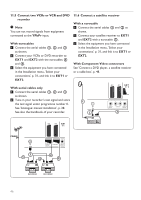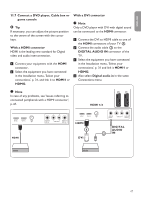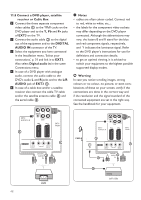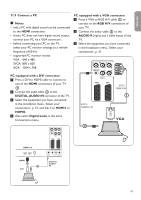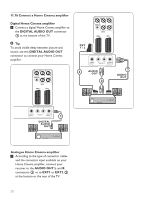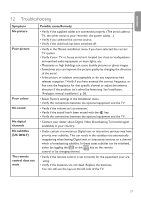Philips 42PFL7562D User Guide - Page 49
Connect a PC, Notes, PC equipped with a DVI connector, DIGITAL AUDIO IN, HDMI1, HDMI2, Digital
 |
View all Philips 42PFL7562D manuals
Add to My Manuals
Save this manual to your list of manuals |
Page 49 highlights
ENGLISH 11.9 Connect a PC Notes • only a PC with digital sound can be connected to the HDMI connection; • if your PC does not have digital sound output, connect your PC via a VGA connector; • before connecting your PC to the TV, select your PC monitor settings to a refresh frequency of 60 Hz; • supported PC monitor modes: VGA 640 x 480 SVGA 800 x 600 XGA 1024 x 768 PC equipped with a VGA connector: 1 Press a VGA to RGB H/V cable 1 to connect to the rgb h/v connectors of your TV. 2 Connect the audio cable 2 to the audio r (right) and l (left) inputs of the TV. 3 Select the equipment you have connected in the Installation menu, 'Select your connections', p. 31. PC equipped with a DVI connector: 1 Press a DVI to HDMI cable to connect to one of the HDMI connectors of your TV 1. 2 Connect the audio cable 2 to the digital audio in connector of the TV. 3 Select the equipment you have connected in the Installation menu, 'Select your connections', p. 31, and link it to hdmi1 or hdmi2. 4 Also select Digital audio in the same Connections menu. EXT3 : AUDIO L/R 2 EXT3 : RGB V/H 1 VGA COMMON INTERFACE HDMI 1/2 HDMI 1 HDMI 2 75 HDMI 1 2 DVI L R AUDIO IN DIGITAL AUDIO OUT AUDIO OUT (DIGITAL) DIGITAL AUDIO IN 49