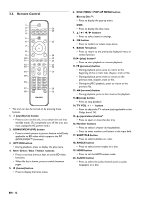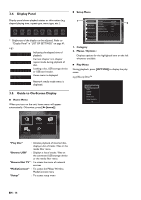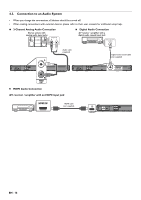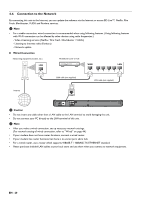Philips BDP5506/F7 User Manual - Page 16
Connection to an Audio System, HDMI Audio Connection - user manual
 |
View all Philips BDP5506/F7 manuals
Add to My Manuals
Save this manual to your list of manuals |
Page 16 highlights
4.3. Connection to an Audio System • When you change the connections, all devices should be turned off. • When making connections with external devices, please refer to their user manuals for additional setup help. Ⅲ 2-Channel Analog Audio Connection Stereo system with analog audio input jacks AUDIO IN R L Ⅲ Digital Audio Connection AV receiver / amplifier with a digital audio coaxial input jack DIGITAL AUDIO INPUT COAXIAL Audio cable (supplied) L R AUDIO OUT Ⅲ HDMI Audio Connection AV receiver / amplifier with an HDMI input jack Digital audio coaxial cable (not supplied) COAXIAL DIGITAL OUT PCM / BITSTREAM HDMI IN HDMI cable (not supplied) HDMI OUT EN - 16

EN
-
16
4.3.
Connection to an Audio System
•
When you change the connections, all devices should be turned off.
•
When making connections with external devices, please refer to their user manuals for additional setup help.
±
HDMI Audio Connection
AV receiver / amplifier with an HDMI input jack
L
R
AUDIO
OUT
COAXIAL
DIGITAL OUT
PCM/BITSTREAM
AUDIO IN
L
R
COAXIAL
DIGITAL AUDIO INPUT
Audio cable
(supplied)
Stereo system with
analog audio input jacks
Digital audio coaxial cable
(not supplied)
AV receiver / amplifier with a
digital audio coaxial input jack
±
Digital Audio Connection
±
2-Channel Analog Audio Connection
HDMI OUT
HDMI IN
HDMI cable
(not supplied)