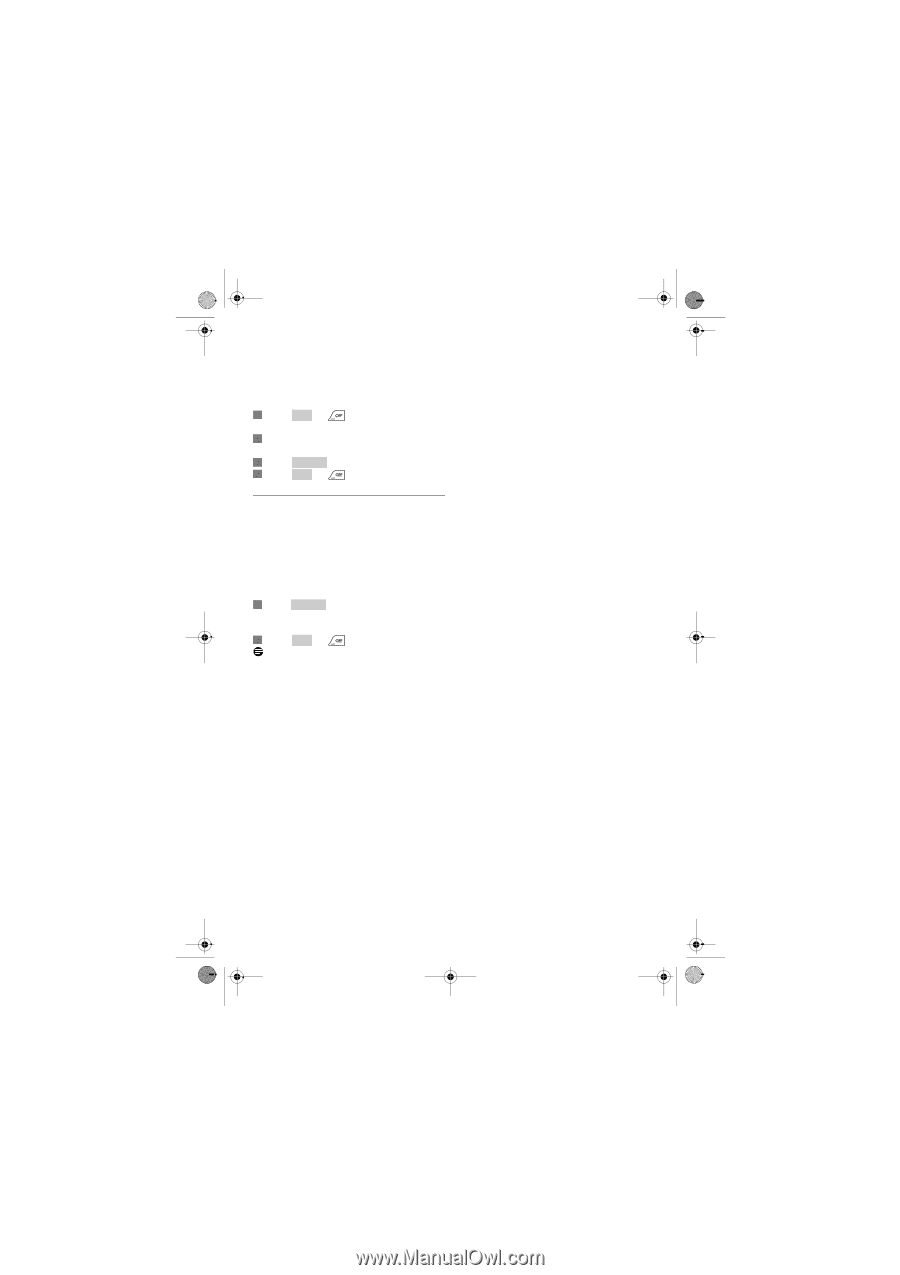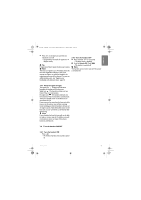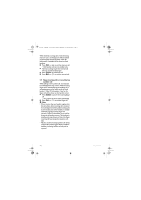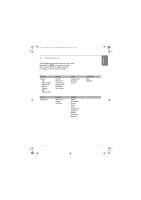Philips VOIP8410B User manual - Page 16
Skype incoming call is received during, Landline call
 |
UPC - 609585131699
View all Philips VOIP8410B manuals
Add to My Manuals
Save this manual to your list of manuals |
Page 16 highlights
Xtra HS_VOIP841_US-EN.book Seite 14 Dienstag, 13. Februar 2007 11:42 11 When external incoming call is received during intercom call, a call waiting tone will be emitted on the earpiece of both handsets. Caller ID information, if available will be shown on both handsets. 1 Press End or to end the intercom call. • Both handsets will return to standby mode. 2 Normal incoming ring for the external call will ring on both handsets again. 3 Press Answer to answer the call. 4 Press End or to end the external call. 5.5 Skype incoming call is received during Landline call While talking on the Landline call, incoming call from the Skype line may come in. When incoming Skype call is received during the Landline call, a call waiting tone can be heard on the off hook handset. Caller ID information, if any, for the Skype call will be shown on the handset screen. 1 Press Answer to answer the incoming Skype call. • The Landline call will be ended automatically. 2 Press End or to end the Skype call. Note • If there is more than one handset registered to the same base, when incoming call is received from the Skype line while Landline is being used by one handset, the other handsets in standby mode will ring the incoming Skype call normally. Caller ID information, if any, will be shown on the handset screens. The handsets in standby mode may Answer or Reject the Skype incoming call by pressing the respective soft keys. • May also receive incoming Landline call during a Skype call by following the above procedure; however, incoming Landline call may not be rejected. 14 Using your phone