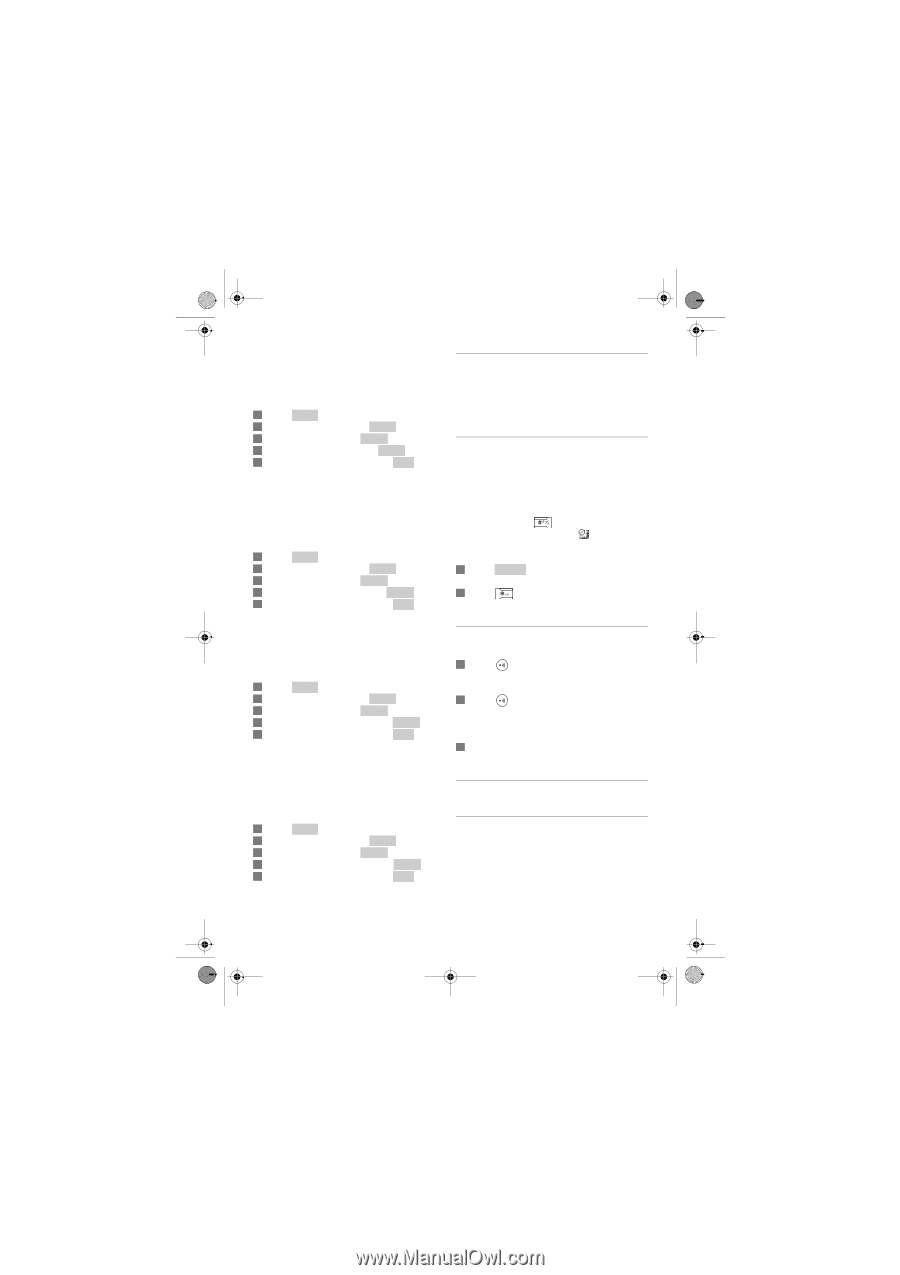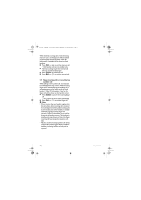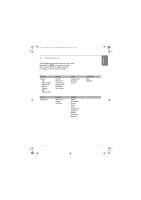Philips VOIP8410B User manual - Page 18
Keypad Tone
 |
UPC - 609585131699
View all Philips VOIP8410B manuals
Add to My Manuals
Save this manual to your list of manuals |
Page 18 highlights
Xtra HS_VOIP841_US-EN.book Seite 16 Dienstag, 13. Februar 2007 11:42 11 Set your handset's ringer style Your handset has 5 ringer styles: Ringing, Ascending, Ring Once, Beep Once, Off. This setting changes the ringer type of all ringers. In idle mode: 1 Press Menu . 2 Scroll to Settings. Press Select . 3 Scroll to Tones. Press Select . 4 Scroll to Ring Type. Press Select . 5 Scroll to the new setting. Press OK . • The new setting is saved. Set the notification tones Notification tones will sound when you have a new missed call, new voicemail or new request(s). In idle mode: 1 Press Menu . 2 Scroll to Settings. Press Select . 3 Scroll to Tones. Press Select . 4 Scroll to Notification. Press Select . 5 Scroll to the new setting. Press OK . • The new setting is saved. 6.3 Extra features Discover and explore the additional features your phone offers! Find out how these features can benefit you and help you make the most from your phone. 6.3.1 Keypad lock You can lock the keypad to prevent accidental presses on the handset while you are carrying it around. Lock the keypad In idle mode: Press and hold . • The keypad is locked, and is displayed. Unlock the keypad In idle mode: 1 Press Unlock . • Press * to unlock? is displayed. 2 Press to unlock. • The keypad is unlocked. Set the keypad tone Key tone is the sound you hear when you press a key on your handset. In idle mode: 1 Press Menu . 2 Scroll to Settings. Press Select . 3 Scroll to Tones. Press Select . 4 Scroll to Keypad Tone. Press Select . 5 Scroll to the new setting. Press OK . • The new setting is saved. Set the confirmation tones Handset tones will sound upon a successful or unsuccessful operation and upon placing the handset on the charger. In idle mode: 1 Press Menu . 2 Scroll to Settings. Press Select . 3 Scroll to Tones. Press Select . 4 Scroll to Confirmation. Press Select . 5 Scroll to the new setting. Press OK . • The new setting is saved. 6.3.2 Search missing handset(s) In idle mode: 1 Press on the base unit. • All the handsets connected to this base unit ring. 2 Press on the base unit again to stop paging. • All the handsets stop ringing. OR 2 Press any key on the handset to stop the paging of that handset. 6.4 System settings 6.4.1 Register your handset(s) with additional base This section shows you how to register your handset to additional base unit(s). If your handset displays Unregistered, refer to "Register the handset", page 8. 16 Settings