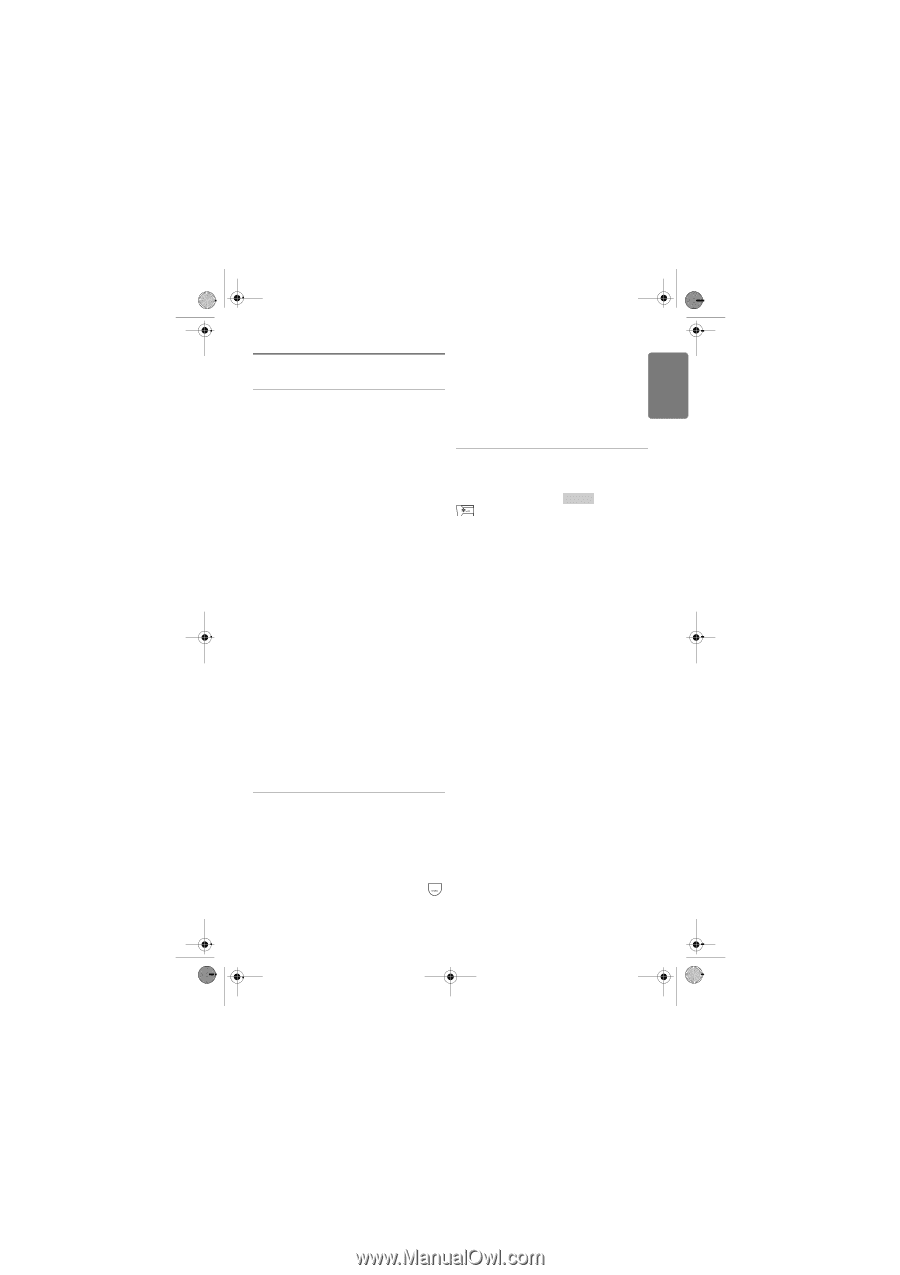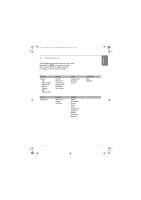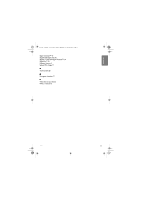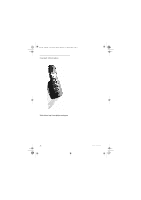Philips VOIP8410B User manual - Page 23
Frequently asked questions
 |
UPC - 609585131699
View all Philips VOIP8410B manuals
Add to My Manuals
Save this manual to your list of manuals |
Page 23 highlights
Xtra HS_VOIP841_US-EN.book Seite 21 Dienstag, 13. Februar 2007 11:42 11 ENGLISH 10 Frequently asked questions In this chapter you will find the most frequently asked questions and answers about your phone. Set up No parking tone from the handset. • Check the power connections of the charger. • The handset may not be placed properly. Try again. • Charging contacts may be dirty. Clean contacts with a damp cloth. • Turn on the handset tone. See page 16. • Switch on the handset's power. See page 9. The handset does not switch on. • Charge the battery: Put the handset on charger. The battery icon is animated while charging. After a few moments the phone will switch on. Product behaviour Keypad does not work. Unlock your keypad: press Unlock and press to unlock. The handset does not charge. • Check charger connections. • The battery may be defective. Purchase new battery from your dealer. • Check that the batteries are inserted correctly. Communication is lost during a call. • Charge the battery. • Move closer to the basestation. "Range" icon is flashing • Move closer to the basestation. • If the handset displays Unregistered, it is un- registered. Register the handset, see page 8. No dial tone on landline. • Check the phone and power connections. • The handset may be out of range. Move closer to the basestation. • The battery capacity may be low. Charge battery. The handset warms up when making a long call. This is normal behavior. The handset consumes energy while calling. Bad audio quality (crackles, echo, etc.) during a call • The handset may be nearly out of range. Move closer. • The phone may be interfered by nearby electrical appliance. Move the base unit to a different location. • The phone may be at a location with thick walls. Move the base unit to a different location. Caller ID does not display • Caller ID service may not be activated. Check with your service provider. • The caller's information may be withheld or is unavailable. Sound Handset does not ring. Check that the handset ringer is turned on. See page 16. Caller does not hear me. Microphone may be muted: during call, press to unmute the microphone. Make/answer a second call does not work. • Second call service may not be activated. The second call service may not be available from your telephone operator, check availability of the service with your telephone service provider. • Check that the recall selection is correct. Frequently asked questions 21