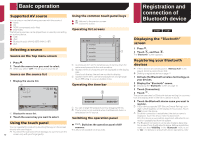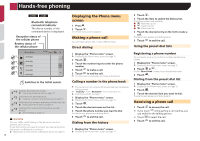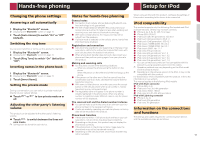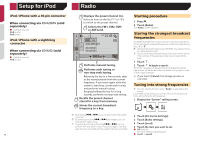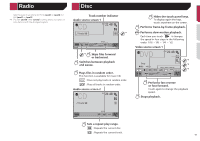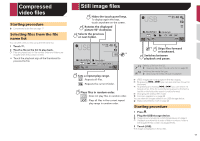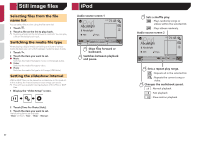Pioneer AVH-270BT Owners Manual - Page 15
Track number indicator, Skips files forward, or backward., Switches between playback, and pause.,
 |
View all Pioneer AVH-270BT manuals
Add to My Manuals
Save this manual to your list of manuals |
Page 15 highlights
Radio Sets the level of sensitivity for FM to Level1 to Level4 (for AM Level1 or Level2). p The FM "Level4" (AM "Level2") setting allows reception of only stations with the strongest signals. Disc Track number indicator Audio source screen 1 CD 6/10 21 48 ẂTrack 99 *1 Pause 9999'99" -9999'99" *2 Skips les forward or backward. Switches between playback and pause. Plays les in random order. This function is available for music CD. : Does not play tracks in random order. : Plays all tracks in random order. Audio source screen 2 CD 6/10 21 48 ẂTrack 99 Hides the touch panel keys. To display again the keys, touch anywhere on the screen. Performs frame-by-frame playback. HOLD Performs slow-motion playback. Each time you touch it changes the speed in four steps in the following order: 1/16 →1/8 → 1/4 → 1/2 Video source screen 1 DVD 6/10 21 48 *3 Stop *4 99 99 Full *5 01 OFF ᵏᵍᵐ Pause 9999'99" -9999'99" Performs fast reverse or fast forward. Touch again to change the playback speed. Stops playback. Sets a repeat play range. : Repeats the current disc. : Repeats the current track. 15