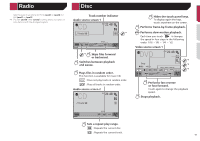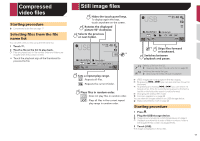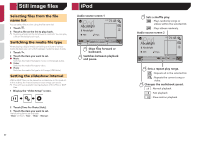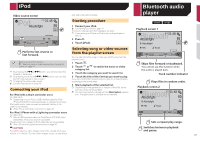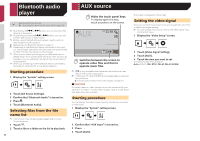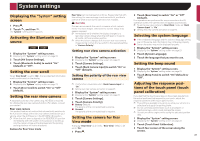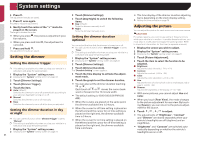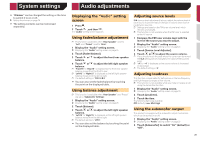Pioneer AVH-270BT Owners Manual - Page 20
Still image files
 |
View all Pioneer AVH-270BT manuals
Add to My Manuals
Save this manual to your list of manuals |
Page 20 highlights
Still image files Selecting files from the file name list You can select files to view using the file name list. 1 Touch . 2 Touch a file on the list to play back. p Touching a folder on the list shows its contents. You can play a file on the list by touching it. Switching the media file type When playing a digital media containing a mixture of various media file types you can switch between media file types to play. 1 Touch . 2 Touch the item you want to set. ● Music: Switches the media file type to music (compressed audio). ● Video: Switches the media file type to video. ● Photo: Switches the media file type to still image (JPEG data). Setting the slideshow interval JPEG or BMP files can be viewed as a slideshow on this product. In this setting, the interval between each image can be set. p This setting is available during playback of the JPEG or BMP files. 1 Display the "Video Setup" screen. iPod Audio source screen 1 iPod Abcdefghi Abcdefghi 6/10 21 48 ABC Pops 99999/99999 9999'99" -9999'99" Skips les forward or backward. Switches between playback and pause. 2 Touch [Time Per Photo Slide]. 3 Touch the item you want to set. The following items are available: "10sec" (default), "5sec", "15sec", "Manual". 20 Sets a shuf e play. : Plays randomly songs or videos within the selected list. : Plays album randomly. Audio source screen 2 iPod Abcdefghi Abcdefghi ABC Pops x1 6/10 21 48 99999/99999 Sets a repeat play range. : Repeats all in the selected list. : Repeats the current song or video. Changes the audiobook speed. 1 : Normal playback 2 : Fast playback 1/2 : Slow-motion playback