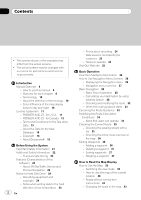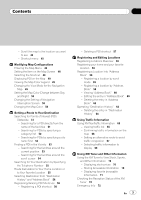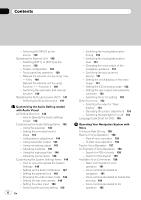Pioneer AVIC Z3 Owner's Manual - Page 2
Contents - avic
 |
UPC - 012562888613
View all Pioneer AVIC Z3 manuals
Add to My Manuals
Save this manual to your list of manuals |
Page 2 highlights
Contents ! The screens shown in the examples may differ from the actual screens. ! The actual screens may be changed without notice for performance and function improvements. Introduction Manual Overview 8 - How to use this manual 8 - Overview for each chapter 8 - Terminology 10 - About the definition of terminology 10 - Color difference of the map display between day and night 10 License Agreement 11 - PIONEER AVIC-Z3 - for U.S.A. 11 - PIONEER AVIC-Z3 - for Canada 13 - Terms and Conditions for the Tele Atlas Data 15 - About the Data for the Map Database 18 - Copyright 18 - About Gracenote® 19 Before Using the System Important Safety Information 21 Additional Safety Information 22 - To ensure safe driving 22 Features (Characteristics of this software) 22 - About XM NavTraffic Service and Pioneer Navigation 24 Notes for Hard Disk Drive 24 - Recording equipment and copyright 24 - Notes when writing data to the hard disk drive at low temperature 24 2 En - Points about recording 24 - Data saved or recorded by the customer 25 - Failure to operate 25 Visit Our Web site 25 Basic Operation Flow from Startup to Termination 26 How to Use Navigation Menu Screens 26 - Displaying the Navigation menu 26 - Navigation menu overview 27 Basic Navigation 28 - Basic flow of operation 28 - Calculating your destination by using Address Search 28 - Checking and modifying the route 32 - When the route guidance starts 33 Canceling the Route Guidance 33 Modifying the Route Calculation Conditions 34 - Items that users can operate 34 Checking the Current Route 35 - Checking the passing streets with a list 35 - Checking the entire route overview on the map 36 Editing Waypoints 36 - Adding a waypoint 36 - Deleting a waypoint 37 - Sorting waypoints 37 - Skipping a waypoint 37 How to Read the Map Display How to Use the Map 38 - Switching the view mode 38 - How to view the map of the current location 38 - Roads without turn-by-turn instructions 43 - Changing the scale of the map 43