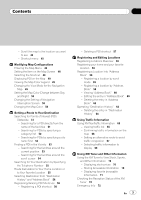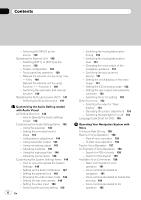Pioneer AVIC Z3 Owner's Manual - Page 8
Manual Overview, Introduction - dvd
 |
UPC - 012562888613
View all Pioneer AVIC Z3 manuals
Add to My Manuals
Save this manual to your list of manuals |
Page 8 highlights
Chapter 01 Introduction Manual Overview This manual provides important information you need to make full use of your new navigation system. The beginning sections outline the navigation system and describe its basic operation. The later sections describe the details of the navigation functions. Chapter 12 to Chapter 17 describe how to operate the AV functions. Please read these chapters when you use a disc in the built-in DVD drive or operate the Pioneer audio equipment connected to the navigation system. How to use this manual Be sure to read the following descriptions ! License Agreement (= Refer to License Agreement on page 11) This provides a license agreement of this software. Be sure to read this before using the software. ! About the Data for the Map Database (= Refer to About the Data for the Map Database on page 18) This provides the date when the Map Database was recorded. ! Copyright (= Refer to Copyright on page 18) This provides the copyright of the Map Database. ! About Gracenote® (= Refer to About Gracenote® on page 19) This provides a license agreement and copyright of the Gracenote® music recognition service. Be sure to read this before using this navigation system. Finding the operation procedure from what you want to do When you have decided what you want to do, you can find the page you need from the "Contents". Finding the operation procedure from a menu name If you want to check the meaning of each item displayed on the screen, you will find the necessary page from the "Display Information" at the end of the manual. Glossary See the glossary to find the meaning of a term. Index The section at the end of this manual provides an index. See each term to find the main pages where it is stated. Overview for each chapter 2 Before Using the System For safety reasons, it is particularly important that you fully understand your navigation system before using it. Be sure to read this chapter. 3 Basic Operation Please read this section if you want to operate the navigation system immediately. It will explain the basics of this system. This section describes the basic operations for navigation. 4 How to Read the Map Display This section describes how to read the map screen, and the method of changing map view or map scale. 5 Modifying Map Configurations The behavior of your navigation system depends on the map display and guidance settings. If you need to change any of the current settings, read the relevant section of this chapter. 8 En