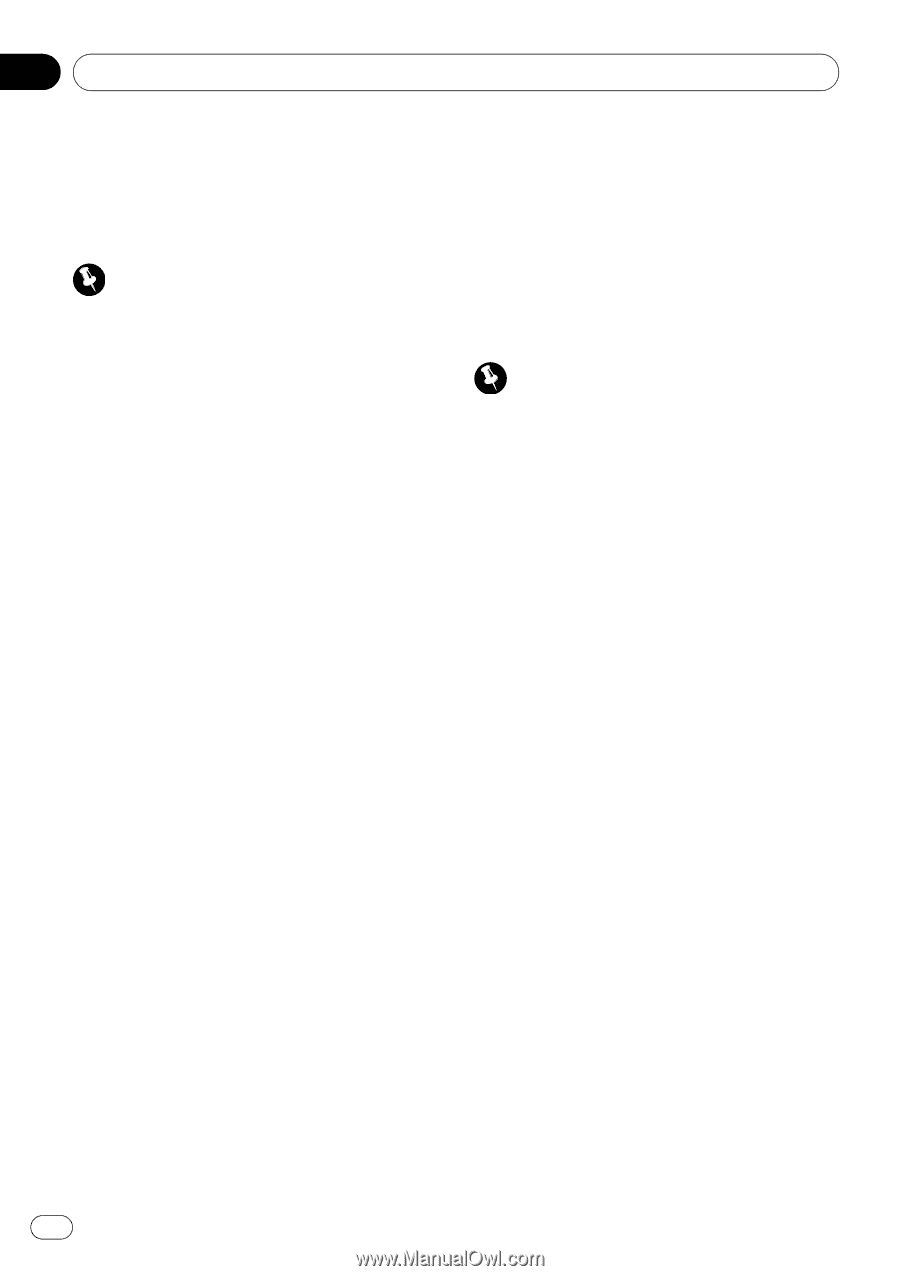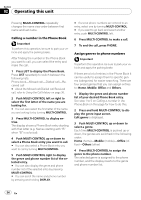Pioneer DEH-P790BT Owner's Manual - Page 34
Calling a number in the Phone Book, Assign genres to phone numbers
 |
UPC - 012562853208
View all Pioneer DEH-P790BT manuals
Add to My Manuals
Save this manual to your list of manuals |
Page 34 highlights
Section 02 Operating this unit Pressing MULTI-CONTROL repeatedly changes the name view order between first name and last name. Calling a number in the Phone Book Important To perform this operation, be sure to park your vehicle and apply the parking brake. After finding the number in the Phone Book you want to call, you can select the entry and make the call. 1 Press LIST to display the Phone Book. Press LIST repeatedly to switch between the following lists: Phone book-Missed call-Dialled call-Received call # About the Missed call/Dialled call/Received call, refer to Using the Call History on page 36. 2 Push MULTI-CONTROL left or right to select the first letter of the name you are looking for. # You can also select the first letter of the name you are looking for by turning MULTI-CONTROL. 3 Press MULTI-CONTROL to display entries. The display shows a Phone Book entry starting with that letter (e.g. Names starting with "B" when "B" is selected). 4 Push MULTI-CONTROL up or down to select a Phone Book entry you want to call. # You can also select a Phone Book entry you want to call by turning MULTI-CONTROL. 5 Push MULTI-CONTROL right to display the genre and phone number list of the selected entry. # You can also display the genre and phone number list of the selected entry by pressing MULTI-CONTROL. # You can scroll the name and phone number by pressing and holding DISPLAY. # If several phone numbers are entered to an entry, select one by turning MULTI-CONTROL. # If you want to go back and select another entry, push MULTI-CONTROL left. 6 Press MULTI-CONTROL to make a call. 7 To end the call, press PHONE. Assign genres to phone numbers Important To perform this operation, be sure to park your vehicle and apply the parking brake. If there are a lot of entries in the Phone Book it can be useful to assign them to specific genres (categories) for easier searching. There are four preset genres that you can assign entries to: Home, Mobile, Office and Others. 1 Display the genre and phone number list of your desired Phone Book entry. See step 1 to 5 on Calling a number in the Phone Book on this page for how to do this. 2 Press and hold MULTI-CONTROL to display the genre input screen. Edit genre is displayed. 3 Push MULTI-CONTROL up or down to select a genre. Each time MULTI-CONTROL is pushed up or down, the genres are switched in the following order: Home (home)-Mobile (mobile)-Office (office)-Others (other) 4 Press MULTI-CONTROL to assign the genre to the phone number. The selected genre is assigned to the phone number, and the display reverts to the genre and phone number list. 34 En