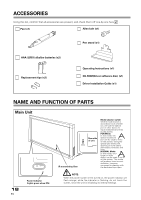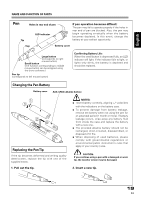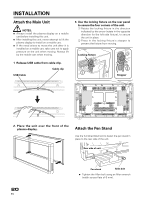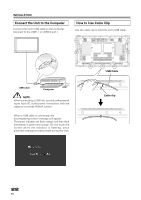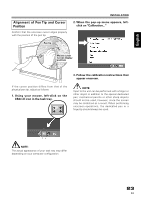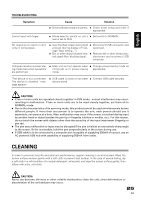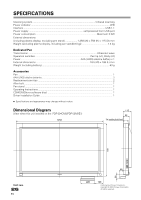Pioneer PDP-503CMX Operating Instructions - Page 9
Connect the Unit to the Computer, How to Use Cable Clip - green
 |
View all Pioneer PDP-503CMX manuals
Add to My Manuals
Save this manual to your list of manuals |
Page 9 highlights
INSTALLATION Connect the Unit to the Computer Connect the unit's USB cable to the computer. (Connect to the USB1.1 or USB2.0 port.) How to Use Cable Clip Use the cable clip to hold the unit's USB cable. USB cable Computer NOTE: When connecting a USB hub, use only self-powered types (with AC outlet power connection) with the capacity to provide 500mA current. When a USB cable is connected, the accompanying screen message will appear: The power indicator will flash orange, and then flash alternately in green and orange. Do not touch the screen while the indicator is flashing, since automatic settings are being made during this time. USB Cable Cable clip 22 En
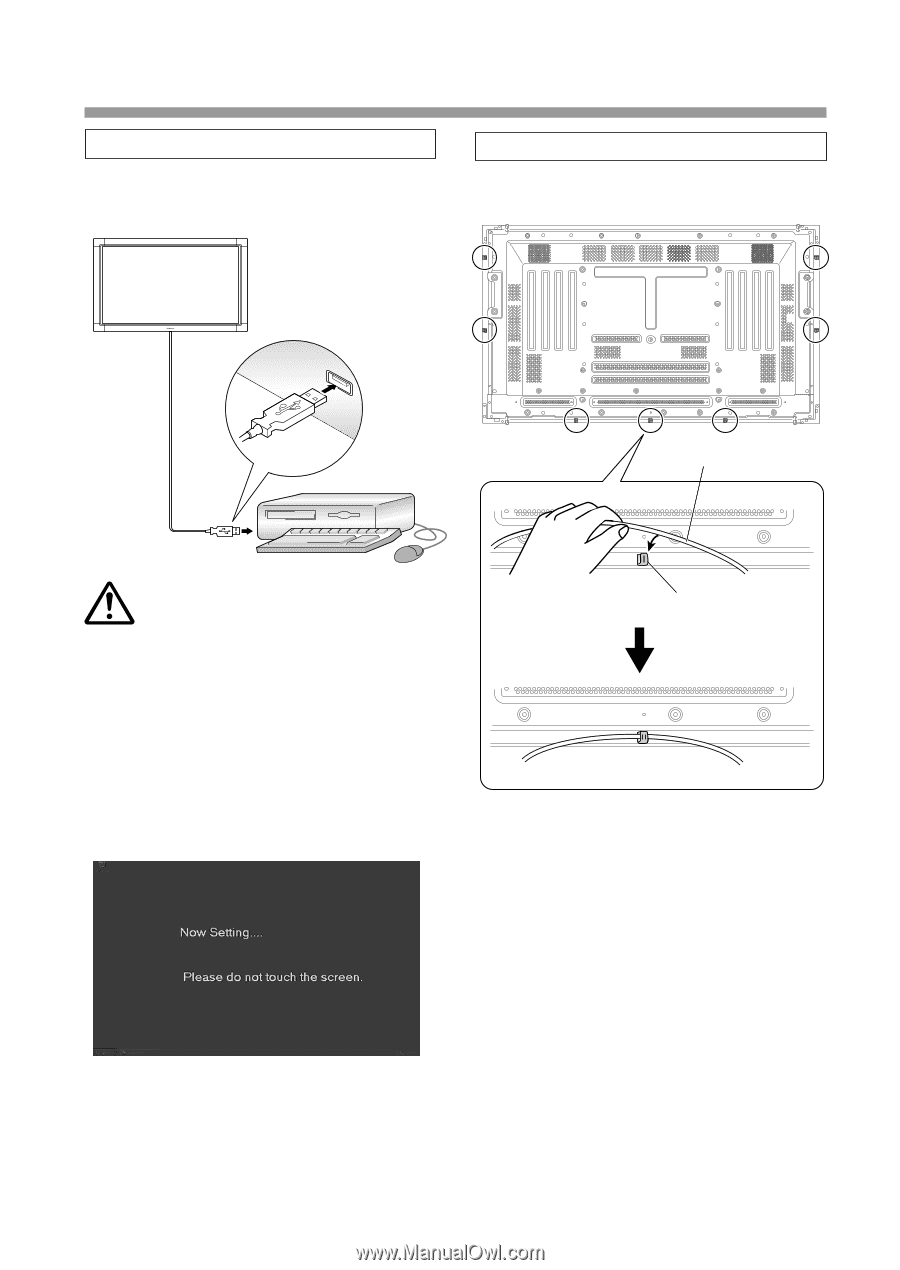
22
En
INSTALLATION
USB cable
Computer
Connect the Unit to the Computer
Connect the unit's USB cable to the computer.
(Connect to the USB1.1 or USB2.0 port.)
NOTE:
When connecting a USB hub, use only self-powered
types (with AC outlet power connection) with the
capacity to provide 500mA current.
When a USB cable is connected, the
accompanying screen message will appear:
The power indicator will flash orange, and then flash
alternately in green and orange. Do not touch the
screen while the indicator is flashing, since
automatic settings are being made during this time.
Cable clip
USB Cable
How to Use Cable Clip
Use the cable clip to hold the unit's USB cable.