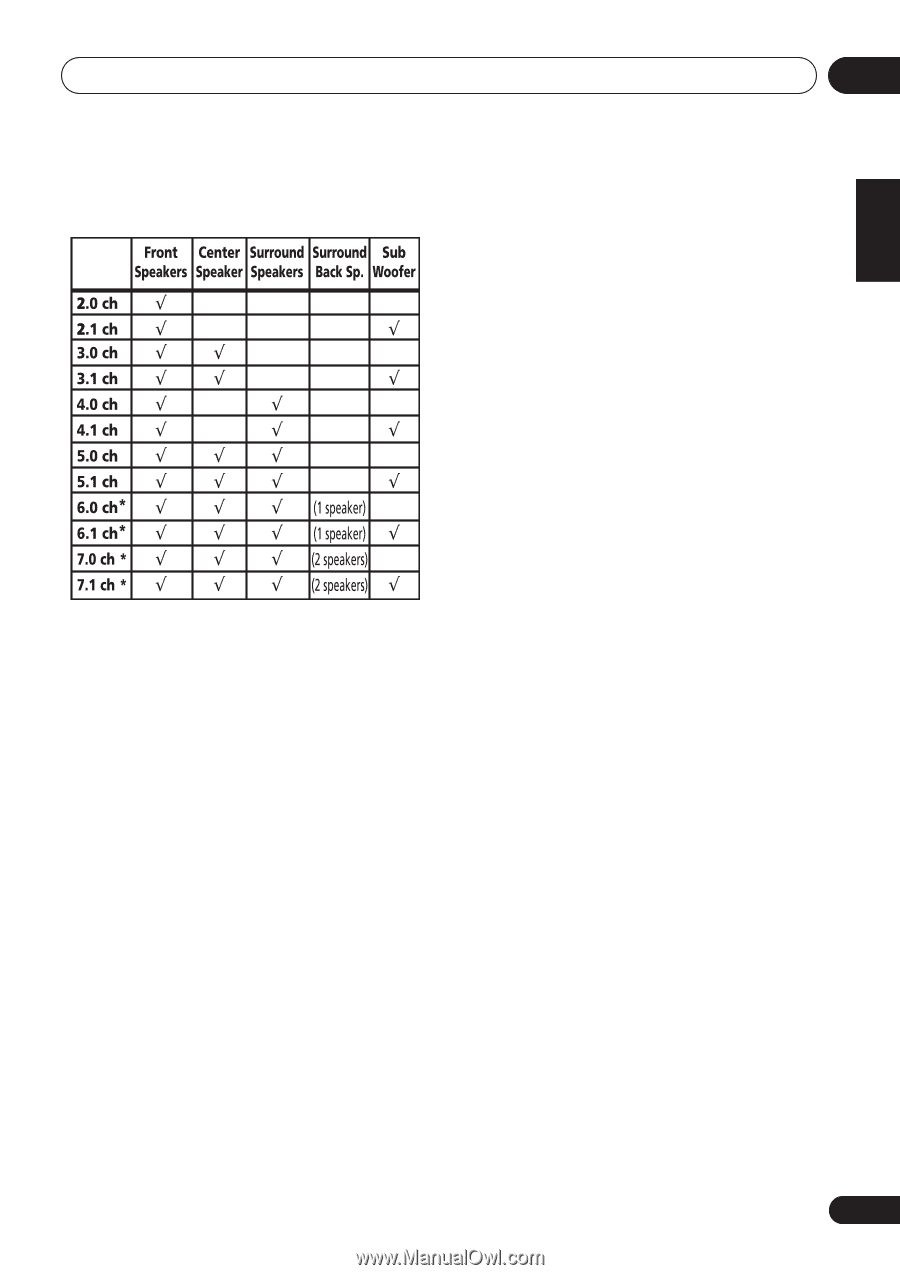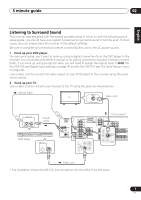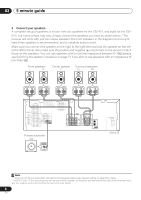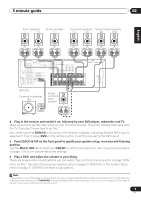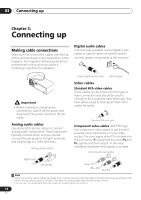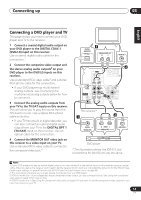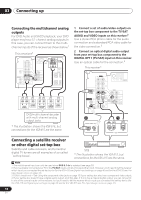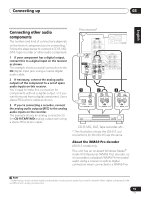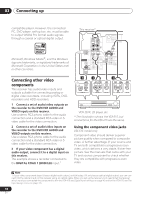Pioneer VSX-515-K Owner's Manual - Page 11
Press, Use the, dial to choose your, room size., Press ENTER., listening position., to confirm your - model
 |
View all Pioneer VSX-515-K manuals
Add to My Manuals
Save this manual to your list of manuals |
Page 11 highlights
5 minute guide 02 • Check the table below to find the speaker setup that corresponds with your system. English Deutsch Français Italiano Nederlands Español * VSX-515 model only 4 Press ENTER. 5 Use the MULTI JOG dial to choose your room size. Depending on the distance of your speakers from the listening position, choose between small, medium, or large (S, M or L), M being an average-sized room. 6 Press ENTER. 7 Use the MULTI JOG dial to choose your listening position. You can cycle between the following choices: • FWD - If you are nearer to the front speakers than the surround speakers • MID - If you are equal distance from the front and surround speakers • BACK - If you are nearer to the surround speakers than the front speakers 8 Press ENTER to confirm your setup. The display shows the speaker setup, room size and listening position that you have selected. 11 En