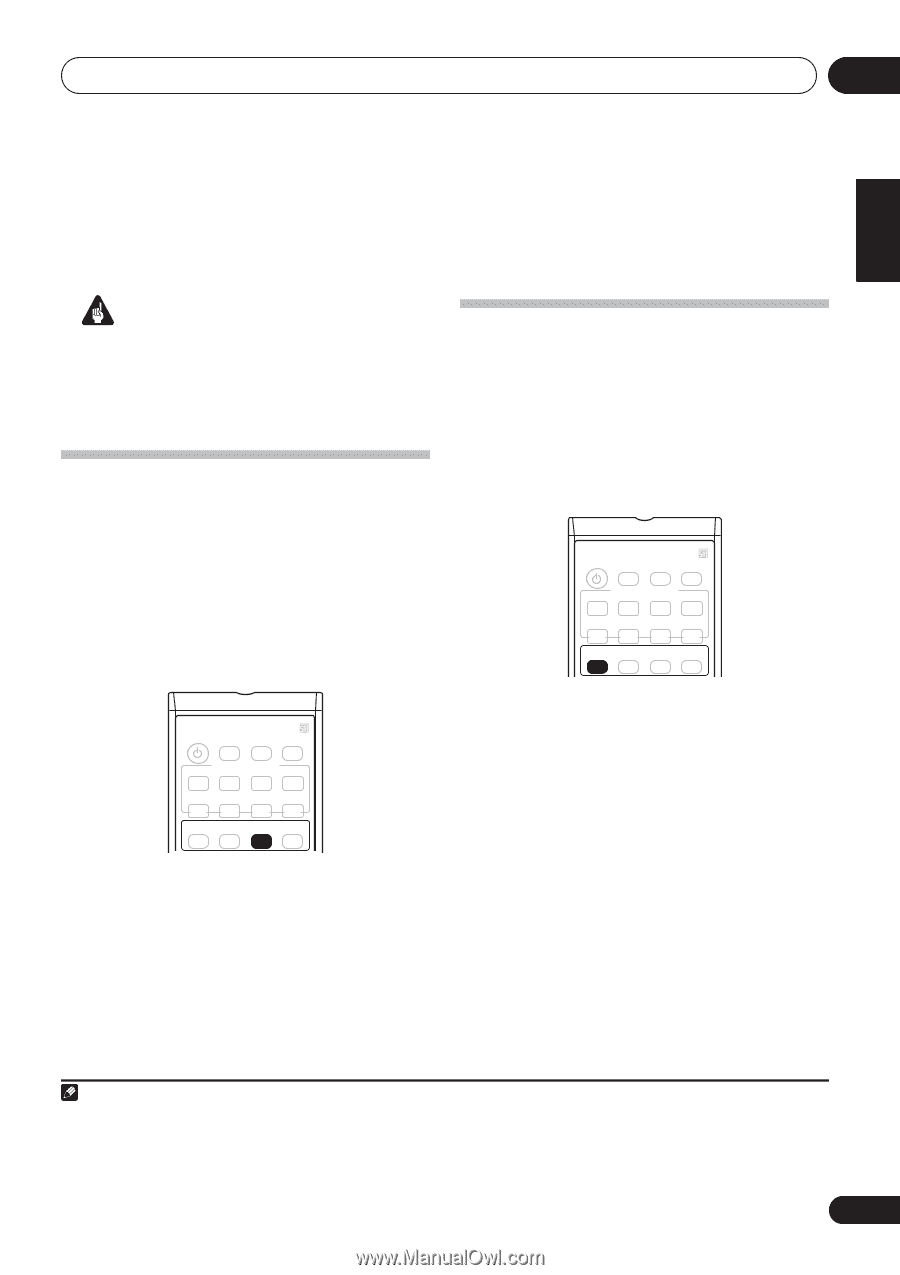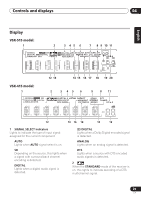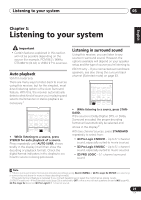Pioneer VSX-515-K Owner's Manual - Page 29
Listening to your system
 |
View all Pioneer VSX-515-K manuals
Add to My Manuals
Save this manual to your list of manuals |
Page 29 highlights
Listening to your system 05 English Deutsch Français Italiano Nederlands Español Chapter 5: Listening to your system Important • Certain features explained in this section will not be possible depending on the source (for example, PCM 88.2 / 96kHz, DTS 96kHz (24 bit) or WMA 9 Pro sources). Auto playback VSX-515 model only There are many ways to listen back to sources using this receiver, but for the simplest, most direct listening option is the Auto Surround feature. With this, the receiver automatically detects what kind of source you're playing and selects multichannel or stereo playback as necessary.1 RECEIVER SLEEP FL DIMMER INPUT ATT INPUT SELECTOR DVD/LD DVD 5.1CH TV/SAT DVR/VCR CD-R/ CD TAPE/MD FM AM ADVANCED MIDNIGHT/ STANDARD SURROUND STEREO LOUDNESS • While listening to a source, press STEREO for auto playback of a source. Press repeatedly until AUTO SURR. shows briefly in the display (it will then show the decoding or playback format). Check the digital format indicators in the display to see how the source is being processed. Listening in surround sound Using this receiver, you can listen to any source in surround sound. However, the options available will depend on your speaker setup and the type of source you're listening to. VSX-515 only - If you connected surround back speakers, see also Using the surround back channel (Extended mode) on page 33. RECEIVER SLEEP FL DIMMER INPUT ATT INPUT SELECTOR DVD/LD DVD 5.1CH TV/SAT DVR/VCR CD-R/ CD TAPE/MD FM AM ADVANCED MIDNIGHT/ STANDARD SURROUND STEREO LOUDNESS • While listening to a source, press STANDARD. If the source is Dolby Digital, DTS, or Dolby Surround encoded, the proper decoding format will automatically be selected and shows in the display.2 With two channel sources, press STANDARD repeatedly to select from: • 2 Pro Logic II MOVIE - Up to 5.1 channel sound, especially suited to movie sources • 2 Pro Logic II MUSIC - Up to 5.1 channel sound, especially suited to music sources • 2 PRO LOGIC - 5.1 channel surround sound Note 1 • Stereo surround (matrix) formats are decoded accordingly using Neo:6 CINEMA or 2 Pro Logic IIx MOVIE (see Listening in surround sound above for more on these decoding formats). • The Auto Surround feature is canceled if you connect headphones or select the multichannel analog inputs. 2 VSX-515 model only - If the Extended mode (page 33) is switched to OFF, or the surround back speakers are set to NO (page 42), 2 Pro Logic IIx becomes 2 Pro Logic II (5.1 channel sound). 29 En