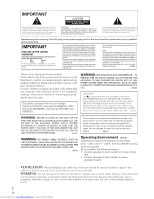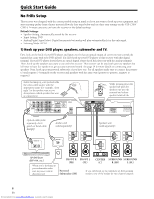Pioneer VSX-C300 Operating Instructions
Pioneer VSX-C300 Manual
 |
View all Pioneer VSX-C300 manuals
Add to My Manuals
Save this manual to your list of manuals |
Pioneer VSX-C300 manual content summary:
- Pioneer VSX-C300 | Operating Instructions - Page 1
AUDIO/VIDEO MULTI-CHANNEL RECEIVER VSX-C300 VSX-C300-S Operating Instructions Downloaded from www.Manualslib.com manuals search engine - Pioneer VSX-C300 | Operating Instructions - Page 2
user to the presence of important operating and maintenance (servicing) instructions in the literature accompanying the appliance. Thank you for buying this Pioneer product. Please read through these operating instructions IS SECONDARY CONNECTED AND THEREFORE repair will manuals search engine - Pioneer VSX-C300 | Operating Instructions - Page 3
format and many videos and other media can still be found in Pro Logic. The VSX-C300/C300-S reproduces this long-standing format with excellent clarity. With it you can get multichannel surround sound even from two channel and Dolby Surround sources. In addition, you can use this decoder with the - Pioneer VSX-C300 | Operating Instructions - Page 4
reading the instructions, put them away in a safe place for future reference. Contents 4 Quick Start Guide 5 01 Introductory Information 9 Checking the Supplied Accessories 9 Installing the Receiver 9 When Making Cable Connections 9 Loading the Batteries 10 Operating Range of Remote Control Unit 10 - Pioneer VSX-C300 | Operating Instructions - Page 5
The heart of your system is the VSX-C300/C300-S receiver and it is very flexible in getting you theater-like surround sound. You can use this receiver with anywhere from two to five speakers (front left, front right, center, surround left and right) and a subwoofer to get home theater surround - Pioneer VSX-C300 | Operating Instructions - Page 6
Quick Start Guide No Frills Setup This receiver was designed with the easiest possible setup in mind so if you just want to hook up your equipment and start enjoying quality home theater movies follow the four steps below and use these easy settings on the VSX-C300/ C300-S. In most cases you can - Pioneer VSX-C300 | Operating Instructions - Page 7
terminals as shown above. Automatic speaker setup (receiver automatically configures Front, Center Surround speakers and Subwoofer) Once you have completed the above tasks, the receiver will automatically detect which speakers you have connected and configure your speaker settings according to that - Pioneer VSX-C300 | Operating Instructions - Page 8
18) when the VSX-C300/C300-S is receiving a digital signal. If you have made a digital connection (see above) and are playing a digital source but the DIGITAL indicator isn't lit, meaning the receiver is not playing a digital signal, there are a number of possible reasons for this problem. Check the - Pioneer VSX-C300 | Operating Instructions - Page 9
received the following supplied accessories: • AM loop antenna • FM wire antenna • Power cord • Dry cell batteries (AA Size / IEC R6P) x2 • Remote control unit • Operating instructions • Speaker cord labels When Making Cable Connections top of the receiver except for a Pioneer DV-444 or 545 DVD player. - Pioneer VSX-C300 | Operating Instructions - Page 10
sunlight or fluorescent light is shining onto the remote sensor. • The receiver is located near a device that is emitting infrared rays. • The receiver is operated simultaneously with another infrared remote control unit. 30 30 7m 10 En Downloaded from www.Manualslib.com manuals search engine - Pioneer VSX-C300 | Operating Instructions - Page 11
connections. Connect red plugs to R (right), white plugs to L (left), and the yellow plugs to VIDEO. Be sure to insert completely. R L VIDEO Video cord (sold separately) MONITOR IN TV Optical Cables Commercially available optical cables are used to connect digital components to this receiver - Pioneer VSX-C300 | Operating Instructions - Page 12
to play MPEG signals (which most digital satellite broadcasting uses). Make sure you use a digital connection as well as an analog one for the audio on the satellite tuner, as pictured below. IN 12 En Downloaded from www.Manualslib.com manuals search engine TV with an internal digital tuner - Pioneer VSX-C300 | Operating Instructions - Page 13
CONTROL Audio /video cord (sold separately) VIDEO L AUDIO R IN 1 IN 2 OUT 1 OUT 2 Audio /video cord (sold separately) VCR (etc.) You can only record audio signals from video components hooked up with analog connections. If the input component and the receiver are only connected AV-IN/OUT AV - Pioneer VSX-C300 | Operating Instructions - Page 14
the receiver match those on the speakers. MEMO: • Use speakers with a nominal impedance of 6 Ω to 16 Ω. Before hooking up your speakers affix the color-coded stickers with the appropriate names (for example, "front right") to the speaker wire so you always know which speaker each wire is connected - Pioneer VSX-C300 | Operating Instructions - Page 15
speaker above or below the TV so that the sound of the center channel is localized at the TV screen. Overhead view of speaker set up Front Left (FL) Center (C) Front Right (FR) Subwoofer (SW) Surround Left (SL) Listening Position Surround Right (SR) 3-D view of speaker set up CAUTION! If - Pioneer VSX-C300 | Operating Instructions - Page 16
Connecting Antennas Connect the AM loop antenna and the FM wire antenna as shown below. To improve reception and sound quality, connect R AM loop antenna Assemble the antenna and connect to the receiver. Attach to a wall, etc. (if .com manuals search engine 10mm To improve AM reception Connect a - Pioneer VSX-C300 | Operating Instructions - Page 17
operate the any of the equipment connected by this system. In the example below you would point the remote control unit towards the remote sensor of the equipment on the left. MEMO: • You can also control Pioneer components by pointing the receiver's remote control directly at the component. This - Pioneer VSX-C300 | Operating Instructions - Page 18
MULTI-CHANNEL RECEIVER VSX-C300 MPEG VIRTUAL PHONES SURR. STEREO DVD TV/SAT VCR TUNER FRONT DOWN MASTER VOLUME UP 9 8 7 STEREO TUNED ~ MONO RDS RFATT dB = -0 1 - OFF/ _ ON (Main power) button Press this button to the ON position so that the power button on the remote control - Pioneer VSX-C300 | Operating Instructions - Page 19
subwoofer to the receiver (see page 14). 7 SPEAKER terminals Use these terminals to connect speakers to the receiver (see page 14). 8 CONTROL IN/OUT terminal You can use this jack to hook up other PIONEER equipment, that bears the Î mark, so that you can control them all with the remote control - Pioneer VSX-C300 | Operating Instructions - Page 20
TV CONTROL TV INPUT SELECT CHANNEL VOLUME SOURCE RETURN BAND CLASS EDIT 7 8 3 S M L ROOM SETUP TOP MENU TUNE CH. ST ST LED indicator: This indicator flashes when a command is sent from the remote control to the receiver. It also flashes at when teaching the receiver preset codes. INPUT - Pioneer VSX-C300 | Operating Instructions - Page 21
. This is regular stereo reproduction (always two channel sound). RECEIVER TV TV CONTROL TV INPUT SELECT CHANNEL VOLUME SOURCE DISPLAY BAND CLASS EDIT 7 8 3 S M L ROOM SETUP TOP MENU TUNE CH. SELECT ST AUDIO ENTER ST CH. LEVEL MENU TUNE TEST TONE SEARCH RF ATT MPX 1 ¡4 DIMMER - Pioneer VSX-C300 | Operating Instructions - Page 22
will light when a digital signal is being used by the receiver. If the digital indicator doesn't light even though you have your DVD player connected with an optical cable it may be due to the problems below. Please check the list if you experience this problem. • The power cord to the DVD player is - Pioneer VSX-C300 | Operating Instructions - Page 23
you about refinements you can make to the sound but the below procedure (with the settings you have already made) should allow you to get enjoyable home theater. 3 6 INPUT buttons MASTER VOLUME L DTS AUDIO/VIDEO MULTI-CHANNEL RECEIVER VSX-C300 MPEG VIRTUAL PHONES SURR. STEREO DVD TV/SAT - Pioneer VSX-C300 | Operating Instructions - Page 24
the instructions REMOTE MASTER TV/SAT VCR SETUP VOLUME TUNER FRONT DISPLAY MUTING RECEIVER TV TV CONTROL TV INPUT SELECT CHANNEL VOLUME SOURCE BAND CLASS EDIT DISPLAY S M L ROOM SETUP TOP MENU TUNE CH. SELECT ST AUDIO ENTER ST CH. LEVEL MENU TUNE TEST these functions manually. To - Pioneer VSX-C300 | Operating Instructions - Page 25
offer a more detailed description of the settings available for each mode. The default setting is also shown on each page. 1 2 4 6 RECEIVER DVD INPUT SELECT REMOTE MASTER TV/SAT VCR SETUP VOLUME TUNER FRONT DISPLAY MUTING RECEIVER TV TV CONTROL TV INPUT SELECT CHANNEL VOLUME SOURCE DISPLAY - Pioneer VSX-C300 | Operating Instructions - Page 26
more exactly than the automatic setup. Set here, for example, what speakers you have connected and which size they are. Selecting "Large" or "Small" will determine if bass sounds are sent by the receiver to the speakers being set. In the display, "F", "C", and "S" refer to front, center, and - Pioneer VSX-C300 | Operating Instructions - Page 27
dB 10 dB LFE OFF 0 dB : no attenuation 10 dB : LFE volume is reduced LFE OFF : LFE channel is off. Press # to advance to the next receiver setting mode, or press @ to return to a previous receiver setting mode. Press ENTER if you want to exit the setting mode. FRONT speakers distance setting mode - Pioneer VSX-C300 | Operating Instructions - Page 28
1 and the right front speaker will play channel 2. Follow steps 1-3 on page 25 (if necessary). Press % or fi to cycle through the possible DUAL MONO settings. Dynamic range control setting mode Dynamic range is the difference between the loudest and softest sounds in any given signal. The dynamic - Pioneer VSX-C300 | Operating Instructions - Page 29
DVD INPUT SELECT REMOTE MASTER TV/SAT VCR SETUP VOLUME TUNER FRONT DISPLAY MUTING RECEIVER TV TV CONTROL TV INPUT SELECT CHANNEL VOLUME SOURCE DISPLAY BAND CLASS EDIT 7 8 3 S M L ROOM SETUP TOP MENU TUNE CH. SELECT ST AUDIO ENTER ST CH. LEVEL MENU TUNE TEST TONE SEARCH RF - Pioneer VSX-C300 | Operating Instructions - Page 30
channel outputs) If you only have two speakers choose one of these modes. (According to the speaker settings you have made and the signal input you may or may be output from a subwoofer in these modes.) VIRTUAL This mode imitates surround sound sound moving from left to right manuals search engine - Pioneer VSX-C300 | Operating Instructions - Page 31
DVD INPUT SELECT REMOTE MASTER TV/SAT VCR SETUP VOLUME TUNER FRONT DISPLAY MUTING RECEIVER TV TV CONTROL TV INPUT SELECT CHANNEL VOLUME SOURCE BAND CLASS EDIT DISPLAY S M L ROOM SETUP TOP MENU TUNE CH. SELECT ST AUDIO ENTER ST CH. LEVEL MENU TUNE TEST TONE SEARCH RF ATT - Pioneer VSX-C300 | Operating Instructions - Page 32
CH. LEVEL MENU TUNE TEST TONE SEARCH RF ATT MPX D.ACCESS DIMMER FLAT 1 2 VIRTUAL 5-D QUIET S.BASS 3 4 GAME TV SURR. 2 1 Press RECEIVER. This sets the remote control to the receiver control mode. 2 Press FLAT or QUIET, S.BASS. Choose the sound effect that suits that sound you want. MEMO - Pioneer VSX-C300 | Operating Instructions - Page 33
automatic (search) and manual (step) tuning REMOTE MASTER TV/SAT VCR SETUP VOLUME TUNER FRONT DISPLAY MUTING RECEIVER TV TV CONTROL TV INPUT SELECT CHANNEL VOLUME SOURCE BAND CLASS EDIT DISPLAY S M L ROOM SETUP TOP MENU TUNE CH. SELECT ST AUDIO ENTER ST CH. LEVEL MENU TUNE TEST - Pioneer VSX-C300 | Operating Instructions - Page 34
REMOTE MASTER TV/SAT VCR SETUP VOLUME TUNER FRONT DISPLAY MUTING RECEIVER TV TV CONTROL TV INPUT SELECT CHANNEL VOLUME SOURCE DISPLAY BAND CLASS EDIT 7 8 3 S M L ROOM SETUP TOP MENU TUNE CH. SELECT ST AUDIO ENTER ST CH. LEVEL MENU TUNE TEST Manualslib.com manuals search engine - Pioneer VSX-C300 | Operating Instructions - Page 35
REMOTE MASTER TV/SAT VCR SETUP VOLUME TUNER FRONT DISPLAY MUTING RECEIVER TV TV CONTROL TV INPUT SELECT CHANNEL VOLUME SOURCE DISPLAY BAND CLASS EDIT 7 8 3 S M L ROOM SETUP TOP MENU TUNE CH. SELECT ST AUDIO ENTER ST CH. LEVEL MENU TUNE TEST .Manualslib.com manuals search engine - Pioneer VSX-C300 | Operating Instructions - Page 36
on. The receiver lets you display three different kinds of RDS information: "Radio Text", "Program Service Name", and Downloaded from www.Manualslib.com manuals search engine LEISURE Leisure on the previous page), press TUNER on the remote control and use the DISPLAY button to cycle through the - Pioneer VSX-C300 | Operating Instructions - Page 37
you searched for, the frequency display will blink for about 5 seconds and then the display will show FINISH briefly. dB 1 2 RECEIVER TV TV CONTROL TV INPUT SELECT CHANNEL VOLUME SOURCE DISPLAY BAND CLASS EDIT 7 8 3 S M L ROOM SETUP TOP MENU TUNE CH. SELECT ST AUDIO ENTER ST CH - Pioneer VSX-C300 | Operating Instructions - Page 38
display on the receiver has four brightness settings. Use the instructions below to adjust the brightness of the display. 1 2 RECEIVER DVD INPUT SELECT REMOTE MASTER TV/SAT VCR SETUP VOLUME TUNER FRONT DISPLAY MUTING RECEIVER TV TV CONTROL TV INPUT SELECT CHANNEL VOLUME SOURCE BAND CLASS - Pioneer VSX-C300 | Operating Instructions - Page 39
five seconds. • The listening mode P. SURR refers to Headphones Surround mode. Resetting the System Use this feature to reset the system to its factory default settings. AUDIO/VIDEO MULTI-CHANNEL RECEIVER VSX-C300 VIRTUAL The Input Signal Displays Explained DTS MPEG PHONES SURR. STEREO DVD - Pioneer VSX-C300 | Operating Instructions - Page 40
", Subwoofer "0 dB" INPUT DVD MASTER VOLUME - - - dB (no sound) Page page 26 page 26 page 26 page 27 page 27 page 27 page 28 page 28 page 28 page 28 page 30 page 30 page 32 page 32 page 29 page 19 page 18 MEMO: • The default settings for the remote control to control other - Pioneer VSX-C300 | Operating Instructions - Page 41
to the receiver. • The TV CONTROL buttons are dedicated to controlling the TV. They will always control the TV no matter what operation mode the remote is in. Of course, you need to input the preset code for your TV (if it is not Pioneer- made) in order to control it with this remote. If, however - Pioneer VSX-C300 | Operating Instructions - Page 42
DVD INPUT SELECT REMOTE MASTER TV/SAT VCR SETUP VOLUME TUNER FRONT DISPLAY MUTING RECEIVER TV TV CONTROL TV INPUT SELECT CHANNEL VOLUME SOURCE BAND CLASS EDIT DISPLAY S M L ROOM SETUP TOP MENU TUNE CH. SELECT ST AUDIO ENTER ST CH. LEVEL MENU TUNE TEST TONE SEARCH RF ATT - Pioneer VSX-C300 | Operating Instructions - Page 43
times indicating all the preset codes have been cleared. The remote control will reset as described in the box below. 1 RECEIVER DVD INPUT SELECT REMOTE MASTER TV/SAT VCR SETUP VOLUME TUNER FRONT DISPLAY MUTING RECEIVER TV TV CONTROL TV INPUT SELECT CHANNEL VOLUME SOURCE BAND CLASS EDIT - Pioneer VSX-C300 | Operating Instructions - Page 44
/MD/CD-R/VCR/DVD/LD/DVD recorder/Cassette Deck Controls This remote control can control these components after entering the proper codes or teaching the receiver the commands (see page 41-42). Use MULTI CONTROL buttons to put the remote control in the stated mode. Button(s) Function SOURCE Press - Pioneer VSX-C300 | Operating Instructions - Page 45
TV/Digital TV/TV Controls This remote control can control these components after entering the proper codes or teaching the receiver the commands (see page 41-42). Use MULTI CONTROL buttons to put the remote control in the stated mode. Button(s) TV INPUT SELECT CHANNEL +/− VOLUME +/− Function Press - Pioneer VSX-C300 | Operating Instructions - Page 46
Controlling the Rest of Your System Preset Code List DVD Manufacturer TOSHIBA SONY PANASONIC JVC SAMSUNG SHARP AKAI RCA DENON HITACHI PHILIPS ZENITH THOMSON SONY (video game) LOEWE GOLDSTAR PIONEER Code 644 En Downloaded from www.Manualslib.com manuals search engine AMSTRAD ANITECH ASA ASUKA - Pioneer VSX-C300 | Operating Instructions - Page 47
English Controlling the Rest of Your System SCHAUB LORENZ 642 SEG 642, Manufacturer JERROLD SA ZENITH PIONEER Code 716 706, 708 717 200, 204, 231, 700 On digital STB Manufacturer PIONEER Code 200 VCR Manufacturer PHILIPS PANASONIC THOMSON SONY JVC GRUNDIG AKAI HITACHI Code 414, 428 408, - Pioneer VSX-C300 | Operating Instructions - Page 48
DENON MARANTZ MD Manufacturer SONY KENWOOD SHARP TEAC ONKYO DENON PIONEER DAT Manufacturer PIONEER 304 344 336 319 340 343 316, 329 304, 333 319 319 336 338, 339 300 Code 345 346 346 346 Code 901 903 902 904 905 906 900, 902, Code 907 48 En Downloaded from www.Manualslib.com manuals search engine - Pioneer VSX-C300 | Operating Instructions - Page 49
from the outlet, and insert again. AMP ERR blinks in the • The receiver has a serious problem. display and the unit turns off. • Call a Pioneer-accredited repair center. HEAT UP blinks in the • The receiver has gotten too hot. display. • Allow the receiver to cool down with good ventilation. If - Pioneer VSX-C300 | Operating Instructions - Page 50
channel" on page 29 to check the speaker levels. • The surround and/or center speakers are • Connect the speakers (refer to page 14). disconnected. No sound from subwoofer • The subwoofer is disconnected. • The subwoofer's settings are incorrect. • The subwoofer the instruction manual supplied - Pioneer VSX-C300 | Operating Instructions - Page 51
into be remote controlled. the remote control to control that com- ponent. • The remote control is in a mode to make some setting or control something on the receiver. • Something is plugged into the "Control Terminal in" (see page 17). • Input the proper code into the remote control (see - Pioneer VSX-C300 | Operating Instructions - Page 52
CD). Dolby Digital No. of recorded channels No. of playback channels Playback channel structure Sound processing 5.1 channels (Max.) 5.1 channels (Max.) Front Left, Front Right, Center, Surround Left, Surround Right, Subwoofer Digital discrete processing Rear (Surround) high frequency playback - Pioneer VSX-C300 | Operating Instructions - Page 53
Pro Logic as explained on the right. 5.1 Channel Surround This is a format with five channels (front left & right, center, surround left & right) and a channel for bass. (This is called the LFE channel and is usually output from a subwoofer. Since it is only for bass sounds is and thus expressed as - Pioneer VSX-C300 | Operating Instructions - Page 54
get stereo or surround sound playback (depending on the kind of source you're using) with all speaker configurations. 2 Channel Stereo Playback (STEREO indicator lights) This is conventional stereo playback from the left and right speakers (called "front" speakers on this receiver). Virtual Surround - Pioneer VSX-C300 | Operating Instructions - Page 55
English Techno Know How Specifications Amplifier Section Continuous Power 85 dBf) Distortion Stereo: 0.6 % (1 kHz) Alternate Channel Selectivity 70 dB (400 kHz) Stereo Separation 40 dB Remote control unit 1 Power cord 1 Speaker cord labels 1 Operating instructions 1 NOTE: • Specifications - Pioneer VSX-C300 | Operating Instructions - Page 56
Pioneer Corporation. Copyright © 2000 Pioneer Corporation. All rights reserved. PIONEER CORPORATION 4-1, Meguro 1-Chome, Meguro-ku, Tokyo 153-8654, Japan PIONEER ELECTRONICS [USA] INC. P.O. BOX 1540, Long Beach, California 90801-1540, U.S.A. PIONEER [03] 9586-6300 PIONEER ELECTRONICS DE MEXICO

Operating Instructions
AUDIO/VIDEO
MULTI-CHANNEL RECEIVER
VSX-C300
VSX-C300-S
Downloaded from
www.Manualslib.com
manuals search engine