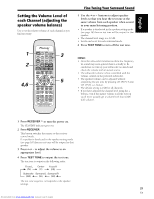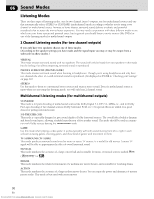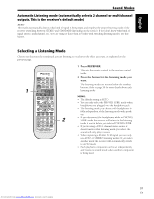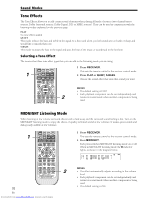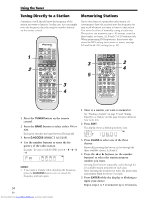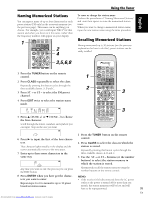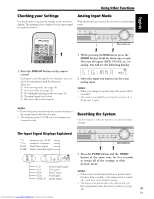Pioneer VSX-C300 Operating Instructions - Page 34
Direct Access.
 |
View all Pioneer VSX-C300 manuals
Add to My Manuals
Save this manual to your list of manuals |
Page 34 highlights
Using the Tuner Tuning Directly to a Station Sometimes, you'll already know the frequency of the station you want to listen to. In this case, you can simply enter the frequency directly using the number buttons on the remote control. 1 2 RECEIVER DVD INPUT SELECT REMOTE MASTER TV/SAT VCR SETUP VOLUME TUNER FRONT DISPLAY MUTING RECEIVER TV TV CONTROL TV INPUT SELECT CHANNEL VOLUME SOURCE DISPLAY BAND CLASS EDIT 7 8 3 S M L ROOM SETUP TOP MENU TUNE CH. SELECT ST AUDIO ENTER ST CH. LEVEL MENU TUNE TEST TONE SEARCH RF ATT MPX 1 ¡4 DIMMER FLAT QUIET D.ACCESS ¢ S.BASS 1 2 VIRTUAL 5-D 3 4 GAME TV SURR. 5 6 7 8 PHONES MUSICAL DRAMA ACTION SURR. 9 0 +10 ENTER STEREO STANDARD AUTO MIDNGHT 2ch MULTI 2/MULTI AUDIO/VIDEO PRE-PROGRAMMED REMOTE CONTROL UNIT 3 4 Memorizing Stations If you often listen to a particular radio station, it's convenient to have the receiver store the frequency for easy recall whenever you want to listen to that station. This saves the effort of manually tuning in each time. The receiver can memorize up to 30 stations, stored in three banks, or classes, (A, B and C) of 10 stations each. When memorizing FM frequencies, the receiver also stores the MPX setting (auto stereo or mono, see page 30) and the RF ATT setting (see p. 33). 3 5 RECEIVER TV TV CONTROL TV INPUT SELECT CHANNEL VOLUME SOURCE DISPLAY BAND CLASS EDIT 7 8 3 S M L ROOM SETUP TOP MENU TUNE CH. SELECT ST AUDIO ENTER ST CH. LEVEL MENU TUNE TEST TONE SEARCH RF ATT MPX 1 ¡4 DIMMER FLAT QUIET D.ACCESS ¢ S.BASS 1 2 3 4 VIRTUAL 5-D GAME TV SURR. 5 6 7 8 PHONES MUSICAL DRAMA ACTION SURR. 9 0 +10 ENTER STEREO STANDARD AUTO MIDNGHT 2ch MULTI 2/MULTI AUDIO/VIDEO PRE-PROGRAMMED REMOTE CONTROL UNIT 2 4 1 Press the TUNER button on the remote control. 2 Press the BAND button to select either FM or AM. Each press switches the band between FM and AM. 3 Press D.ACCESS (DIRECT ACCESS). 4 Use the number buttons to enter the fre- quency of the radio station. Example: To tune to 106.00 (FM), press 1 - 0 - 6 - 0 - 0 dB MEMO: • If you make a mistake while inputting the frequency, press the D.ACCESS button twice to cancel the frequency and start again. 34 En Downloaded from www.Manualslib.com manuals search engine 1 Tune to a station you want to memorize. See "Finding a Station" on page 33 and "Tuning Directly to a Station" on this page for more detail on how to do this. 2 Press EDIT. The display shows a blinking memory class. dB 3 Press CLASS to select one of the three classes. Repeatedly pressing this button cycles through the three available classes, A, B and C. 4 Press the 2 or 3 buttons (or the number buttons) to select the station memory number you want. Pressing these buttons repeatedly cycles through the 10 available station memories in each class. After choosing the location you want, the preset class and number blink for about 5 seconds. 5 Press ENTER while the display is blinking to input your choice. Repeat steps 1 to 4 to memorize up to 30 stations.