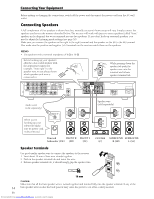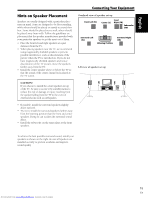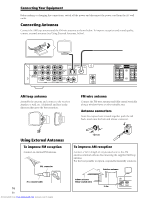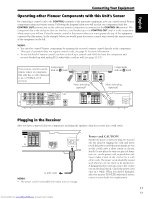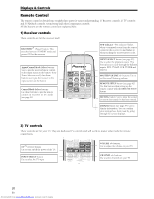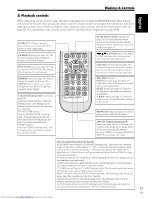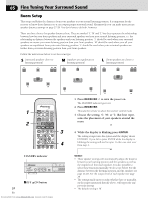Pioneer VSX-C300 Operating Instructions - Page 19
Rear Panel
 |
View all Pioneer VSX-C300 manuals
Add to My Manuals
Save this manual to your list of manuals |
Page 19 highlights
English Rear Panel 1 R L DVD IN Displays & Controls 4 5 7 1 ANTENNA AM LOOP FM UNBAL 75Ω FRONT R L SPEAKERS CENTER SURROUND R L MONITOR OUT 2 R L DVD IN TV/ SAT IN DIGITAL (OPTICAL) VCR IN R L AUDIO 1 MONITOR OUT 2 ANTENNA AM LOOP FM UNBAL 75Ω R L VCR OUT VIDEO AUDIO SUB WOOFER OUT FRONT R L SPEAKERS CENTER SURROUND R L IN OUT CONTROL AC IN VCR IN R L 3 TV/ SAT IN 2 R VCR OUT L SUB WOOFER OUT 6 IN OUT CONTROL 8 AC IN 9 1 DVD input terminals (connect a DVD player here, see page 11) Use these terminals to input the signal from a DVD player (or another kind of video player, if you choose). Make sure to connect to the video terminals and both the analog and optical digital terminals for audio. To be able to play Dolby Digital and other surround soundtracks you need to make digital connections. To do this use the optical digital terminal here. 2 TV/SAT input terminals (connect a TV/SAT set top box here, see page 12) Use these terminals to input a TV/SAT signal (or from another kind of source, if you choose). Make sure to connect to the video terminals and both the analog and optical digital terminals for audio. To be able to play MPEG and other surround soundtracks you need to make digital connections. To do this use the optical digital terminal here. 3 VCR IN/OUT terminals (connect a VCR here, see page 13) Use these terminals to input and output the video signal from a VCR (or a video camera, DVD recorder, etc.). These are analog jacks. 4 MONITOR output terminals (connect a TV or monitor here, see page 11) Use these terminals to output the signal from the above terminals 1, 2 or 3 and FRONT. These are video jacks. MONITOR 2 outputs the same signal as MONITOR 1. 5 RADIO antenna terminals Connect AM or FM antennas here (see page 16). 6 SUBWOOFER output terminals Use this terminal to connect a powered subwoofer to the receiver (see page 14). 7 SPEAKER terminals Use these terminals to connect speakers to the receiver (see page 14). 8 CONTROL IN/OUT terminal You can use this jack to hook up other PIONEER equipment, that bears the Î mark, so that you can control them all with the remote control for this receiver (see page 17). 9 AC IN (Power In) Hook up the power cord to this terminal. 19 En Downloaded from www.Manualslib.com manuals search engine