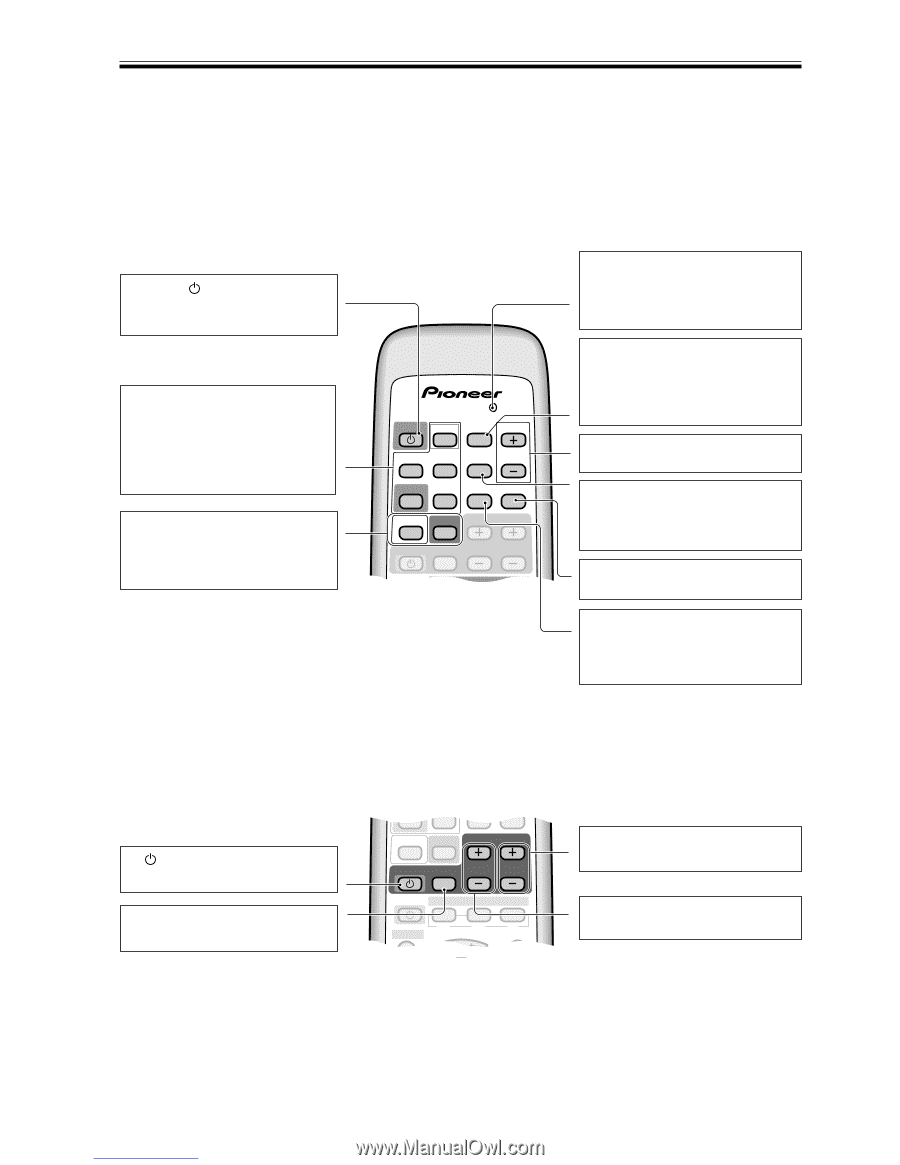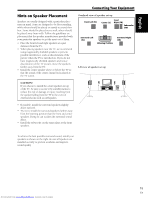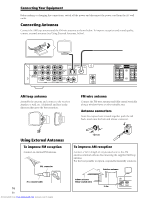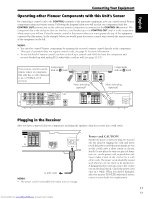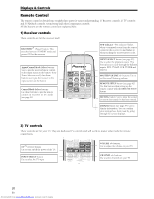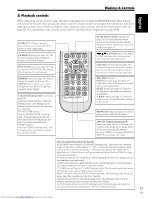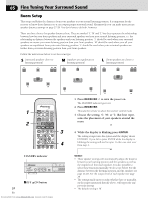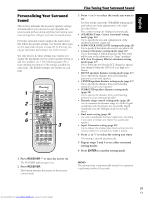Pioneer VSX-C300 Operating Instructions - Page 20
Remote Control - remote code
 |
View all Pioneer VSX-C300 manuals
Add to My Manuals
Save this manual to your list of manuals |
Page 20 highlights
Displays & Controls Remote Control The remote control is divided into roughly three parts for easier understanding: 1) Receiver controls; 2) TV controls and 3) Playback controls, sound setup and other component controls. All the buttons on the remote control are explained here. 1) Receiver controls These controls are for the receiver itself. RECEIVER (Power) button: This switches between STANDBY mode and power ON for this receiver. Input/Control Mode Select buttons: Use to put the receiver/remote control in the input stated on the button. If the Direct Selection is off, then these buttons won't put the receiver in the input written on the button. Control Mode Select buttons: Use these buttons to put the remote control in receiver or TV mode (see page 23). RECEIVER DVD INPUT SELECT REMOTE MASTER TV/SAT VCR SETUP VOLUME TUNER FRONT DISPLAY MUTING RECEIVER TV TV CONTROL TV INPUT SELECT CHANNEL VOLUME SOURCE RETURN BAND CLASS EDIT 7 8 3 S M L ROOM SETUP TOP MENU TUNE CH. ST ST LED indicator: This indicator flashes when a command is sent from the remote control to the receiver. It also flashes at when teaching the receiver preset codes. INPUT SELECT button (see page 23): Use to select the playback source. This button lets you cycle through the different inputs: DVD, TV/SAT, VCR, TUNER and FRONT. MASTER VOLUME +/- buttons: Use to set the overall listening volume. REMOTE SETUP button (see page 42): Use this button when setting up the remote control with the REMOTE SETUP feature. MUTING button: Use to mute the sound or restore the sound if it has been muted. DISPLAY button (see page 39): Use to display information. You can confirm what settings have been made by going through the various displays. 2) TV controls These controls are for your TV. They are dedicated TV controls and will work no matter what mode the remote control is in. TUNER FRONT DISPLAY MUTING TV (Power) button: Use to turn on/off the power of the TV. INPUT SELECT button: Use to select the TV input. RECEIVER TV TV CONTROL TV INPUT SELECT CHANNEL VOLUME SOURCE DISPLAY BAND CLASS EDIT 7 8 3 S M L ROOM SETUP TOP MENU TUNE VOLUME +/- buttons: Use to adjust the volume on your TV. CHANNEL +/- buttons: Use to select channels on your TV. 20 En Downloaded from www.Manualslib.com manuals search engine