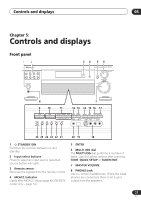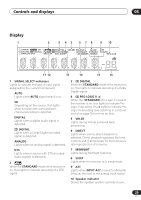Pioneer VSX-D814-K Installation Manual - Page 30
Character display, Neo:6, STANDARD, ADV.SURR. Advanced Surround, LOUDNESS, LOUDNESS, TUNER
 |
View all Pioneer VSX-D814-K manuals
Add to My Manuals
Save this manual to your list of manuals |
Page 30 highlights
05 Controls and displays 11 Character display 12 Neo:6 When the (STANDARD) NEO:6 mode of the receiver is on, this lights to indicate NEO:6 processing. 13 ADV.SURR. (Advanced Surround) Lights when one of the Advanced Surround modes has been selected. 14 LOUDNESS Lights when LOUDNESS has been selected. 15 TUNER indicators STEREO Lights when a stereo FM broadcast is being received in auto stereo mode. MONO Lights when the mono mode is set using the MPX button. TUNED Lights when a broadcast is being received. 16 Master volume level Shows the overall volume level. ---dB indicates the minimum level, and - 0 dB indicates the maximum level. Depending on your level settings for each channel, the maximum volume can range between -10 dB and -0 dB. 30 En