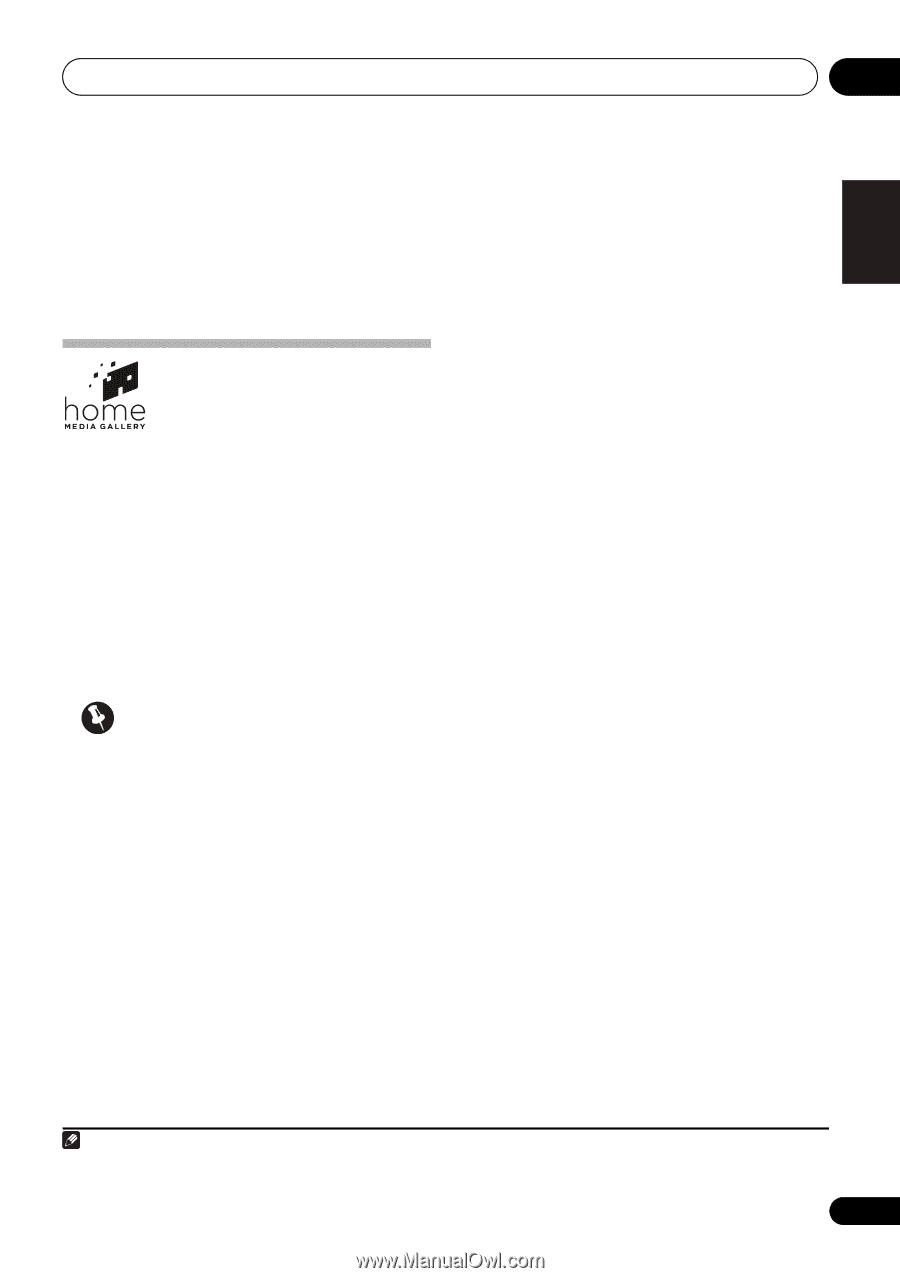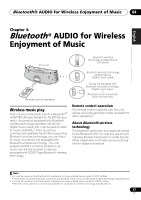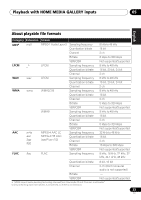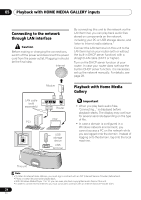Pioneer XW-NAC3-K Operating Instructions - Page 21
Playback with HOME MEDIA, GALLERY inputs - dlna
 |
View all Pioneer XW-NAC3-K manuals
Add to My Manuals
Save this manual to your list of manuals |
Page 21 highlights
Playback with HOME MEDIA GALLERY inputs 05 English Français Español Chapter 5: Playback with HOME MEDIA GALLERY inputs Enjoying the Home Media Gallery This unit's Home Media Gallery function allows you to listen to audio files or listen to Internet radio stations on a computer or other component connected to this unit's LAN terminal. This chapter describes the connection, setup, and playback procedures required to enjoy these features. It is advisory that you also refer to the operation manual supplied with your network component. Important • The Home Media Gallery allows you to play music on media servers connected on an identical Local Area Network (LAN) as the receiver. This unit allows for the playing of files stored on the following: - PCs running Microsoft Windows Vista or XP with Windows Media Player 11 installed - PCs running Microsoft Windows 7 with Windows Media Player 12 installed - DLNA-compatible digital media servers (on PCs or other components) - Files stored in a PC or DMS (Digital Media Server) as described above can be played via command from an external Digital Media Controller (DMC). The device used to play files under the control of the DMC is called a Digital Media Renderer (DMR*). The XW-NAC3 unit supports the use of such DMR components. When selecting a DMC or DMS, use only those that have received DLNA certification. *: DMR is a device class certified by DLNA. - During use of a DMR, an external controller can be used to start and stop playback of files. Control of sound volume and the MUTE function are also possible1. - When a DMR is in use, if the XW-NAC3's remote control is operated, DMR operation will be canceled (this excludes the use of certain buttons including VOLUME, MUTE, and DISPLAY). • To play back audio files stored on components on the network or listen to Internet radio stations, you must turn on the DHCP server function of your router. In case your router does not have the builtin DHCP server function, it is necessary to set up the network manually. Otherwise, you cannot play back audio files stored on components on the network or listen to Internet radio stations. See page 28. Note 1 Depending on the external controller used, playback may be interrupted when the controller is used to adjust the sound volume. In this event, perform sound volume adjustments from the main unit or the remote control unit. 21 En