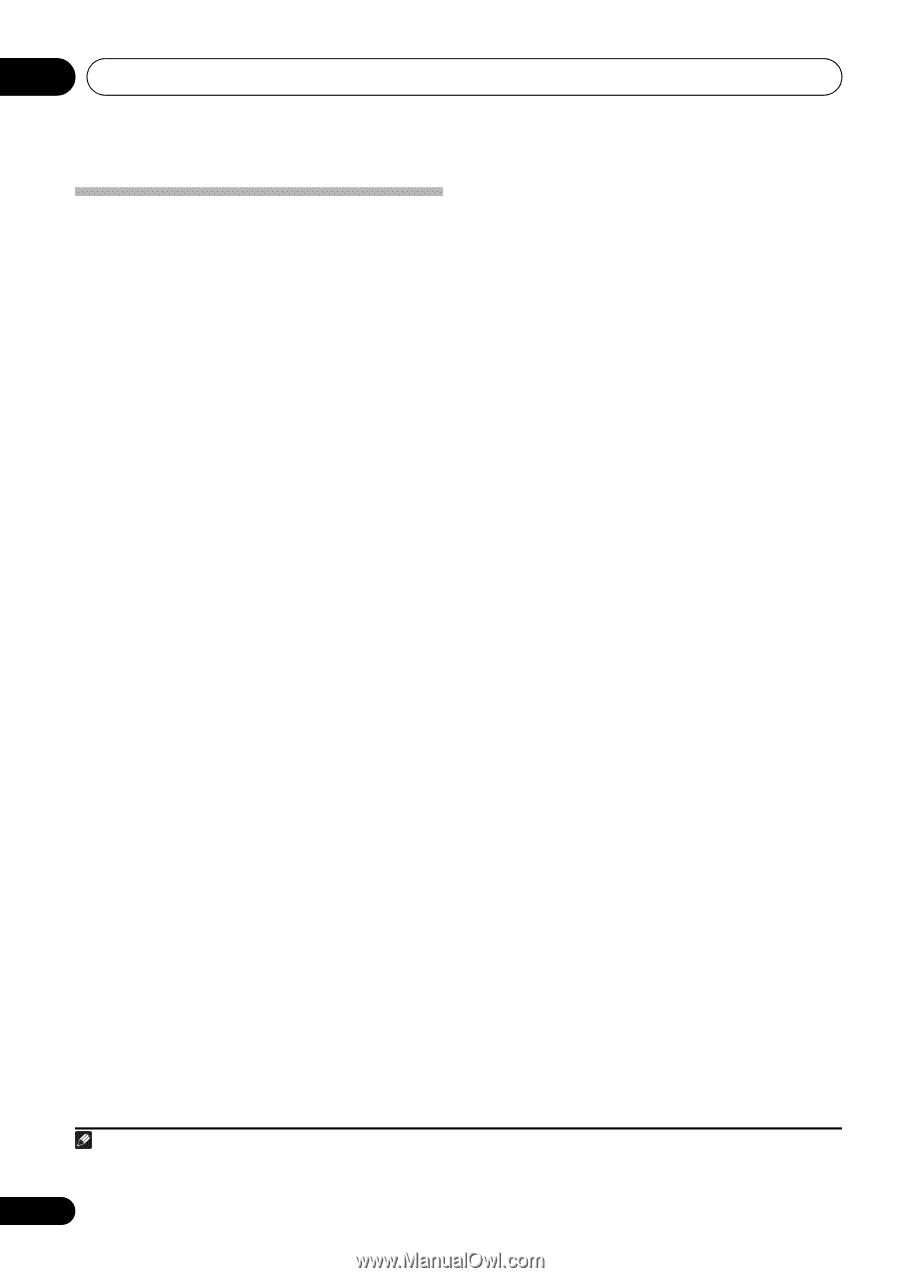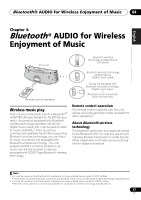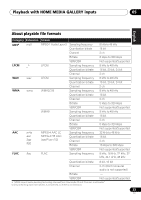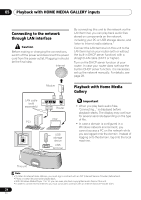Pioneer XW-NAC3-K Operating Instructions - Page 22
Playback with HOME MEDIA GALLERY inputs, Steps to enjoy the Home Media, Gallery
 |
View all Pioneer XW-NAC3-K manuals
Add to My Manuals
Save this manual to your list of manuals |
Page 22 highlights
05 Playback with HOME MEDIA GALLERY inputs Steps to enjoy the Home Media Gallery 1 Connect to the network through LAN interface. See page 24. 2 Configure the network settings. The setup is necessary only when the router to be connected does not have the built-in DHCP server function. See page 28. 3 Playback with Home Media Gallery. See page 24. • Playback the music files stored in USB storage devices or PCs1 You can playback a lot of music stored in USB storage devices or your PCs using this unit. See page 23. • Listening to Internet radio stations You can select and listen to your favorite Internet radio station from the list of Internet radio stations created, edited, and managed by the vTuner database service exclusively for use with the Pioneer products. See page 27. Note 1 Besides a PC, you can also play back audio files stored on your other components with the built-in media server function based on DLNA 1.0 and 1.5 framework and protocols (i.e. network-capable hard disks and audio systems). 22 En