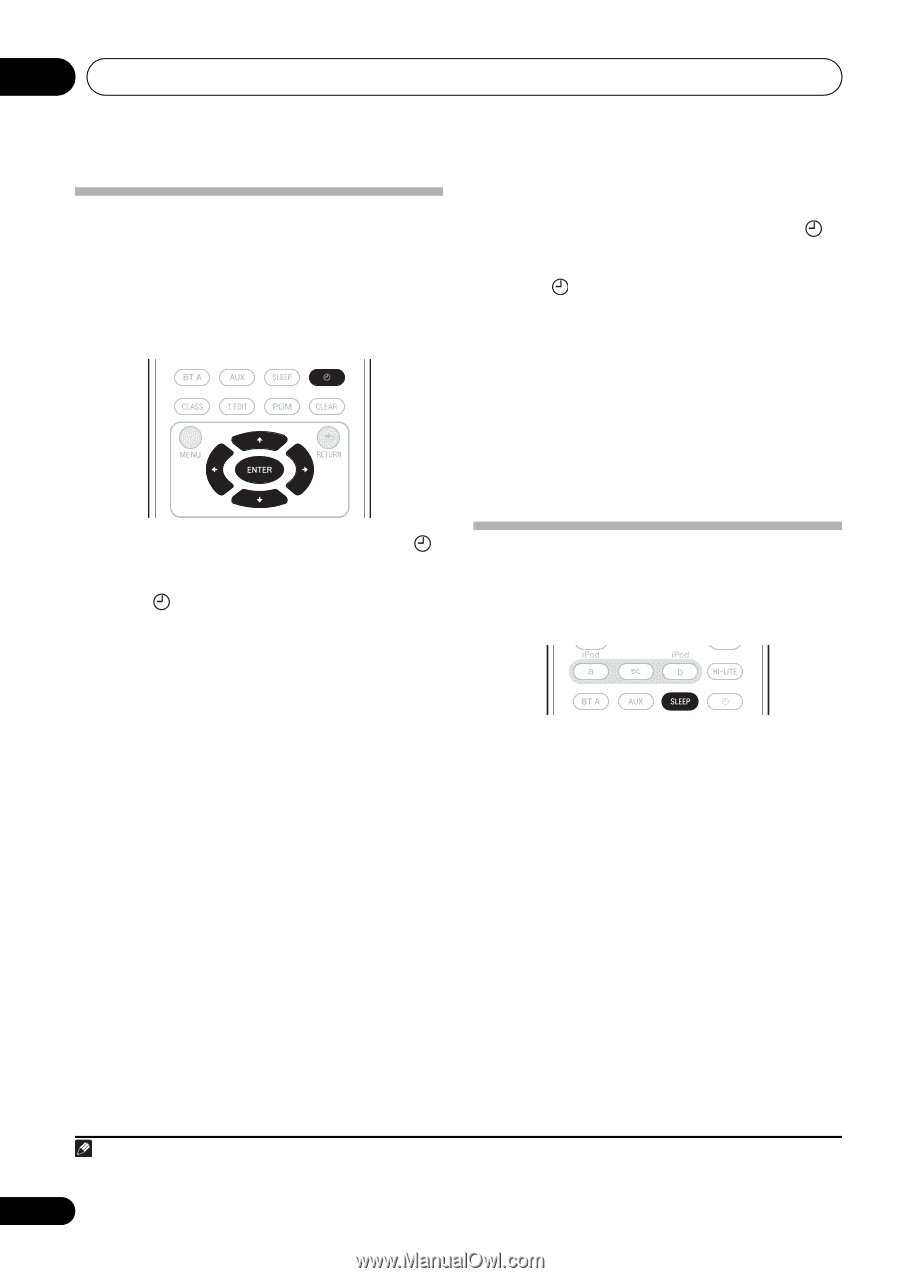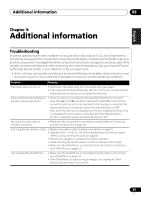Pioneer XW-NAC3-K Operating Instructions - Page 38
Using the timer, Setting the wake-up timer, Using the sleep timer
 |
View all Pioneer XW-NAC3-K manuals
Add to My Manuals
Save this manual to your list of manuals |
Page 38 highlights
08 Using the timer Setting the wake-up timer Use the wake-up timer to set the unit to switch on at any time and start playing iPod or AUX. If iPod is selected as the timer sound, when the wake-up timer operates, the iPod's power will automatically turn ON and playback will begin. Turning the wake-up timer on/off 1 With input set to iPod or AUX, press . The current time and day are displayed. 2 Press again. The Timer Setup screen is displayed. 3 Use / to select 'Wake-up', then press ENTER. The Wake-up screen is displayed. 4 Use / to select 'Timer On', then press ENTER. When the timer is set to ON, 'Timer Off' is displayed. 1 With input set to iPod or AUX1, press . The current time and day are displayed. 2 Press again. The Timer Setup screen is displayed. 3 Use / to select 'Wake-up', then press ENTER. The Wake-up screen is displayed. 4 Use / to select 'Timer Edit', then press ENTER. The Timer Edit screen is displayed. 5 Set the desired time for the wake-up timer. Use / to set the hour, then press . Set the minute in the same way, pressing when you're done. 6 Use / to select the day. Use / to set the wake-up timer to ON/OFF as desired, then press ENTER. The wake-up timer is set to OFF on days marked with '*'. Using the sleep timer The sleep timer switches off the unit after a specified time so you can fall asleep without worrying about it. • Press SLEEP repeatedly to select a switch off time. Choose between 5 min, 15 min, 30 min, 60 min, 90 min or Off. During operation of the sleep timer, the TIMER indicator will light orange. • If you press SLEEP while the sleep timer is set, the remaining time will be displayed.2 7 Press ENTER. The Timer Check screen is displayed. When the wake-up timer is set to ON, the TIMER indicator lights green. Note 1 In order to use the wake-up timer when the AUX function is selected, you must first begin playback on the connected device. 2 The sleep timer can be reset by pressing SLEEP while the remaining time is displayed. 38 En