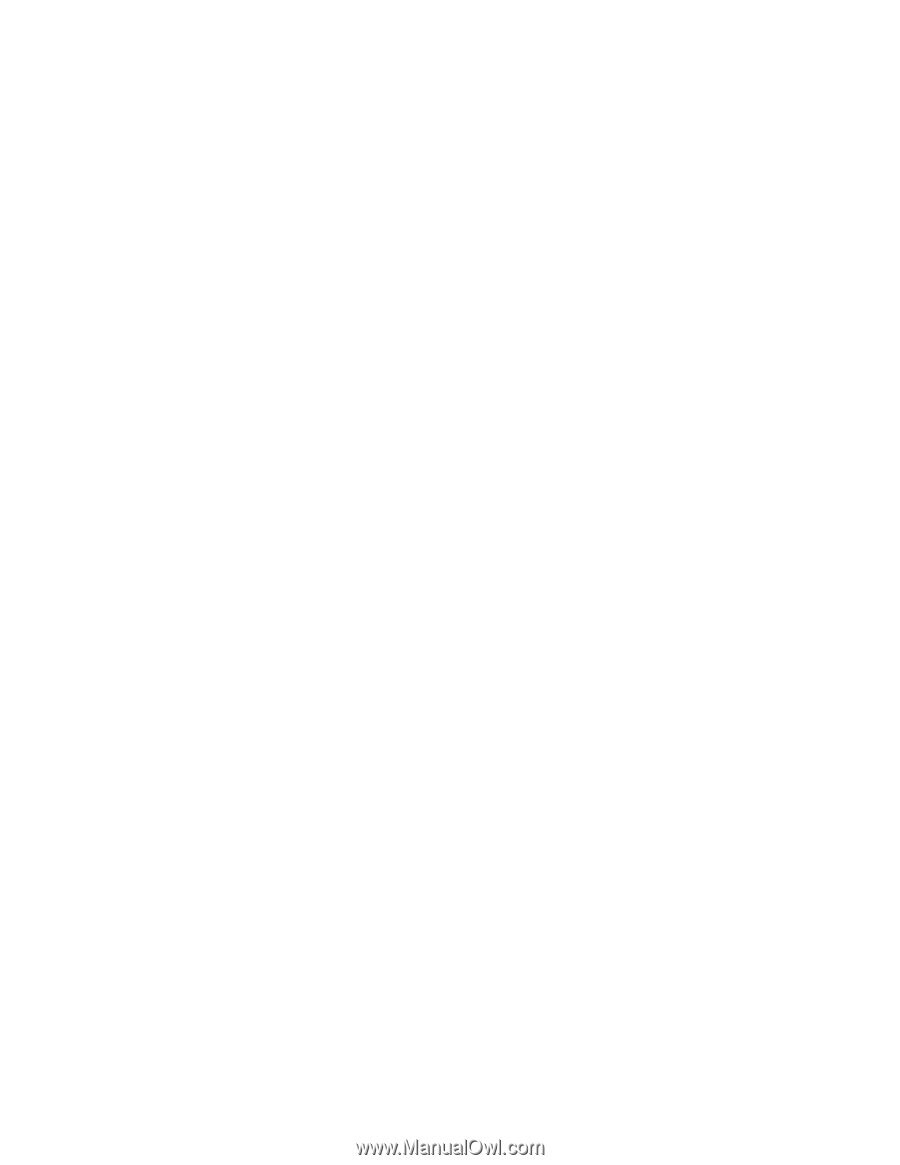ProForm 1000 Lt Treadmill English Manual - Page 18
with the exercise information on the screen.
 |
View all ProForm 1000 Lt Treadmill manuals
Add to My Manuals
Save this manual to your list of manuals |
Page 18 highlights
4. Start the walking belt and adjust the speed. To start the walking belt, press the Start button, the Speed increase button, or one of the 1 Step Speed buttons. If you press the Start button or the Speed increase button, the walking belt will begin to move at 1 mph. As you exercise, change the speed of the walking belt as desired by pressing the Speed increase and decrease buttons. Each time you press a button, the speed setting will change by 0.1 mph; if you hold down a button, the speed setting will change in increments of 0.5 mph. If you press one of the 1 Step Speed buttons, the walking belt will gradually increase in speed until it reaches the selected speed setting. To stop the walking belt, press the Stop button. To restart the walking belt, press the Start button, the Speed increase button, or one of the 1 Step Speed buttons. 5. Change the incline of the treadmill as desired. To change the incline of the treadmill, press the Incline increase and decrease buttons or one of the 1 Step Incline buttons. Each time you press the Incline increase or decrease button, the incline will change by 0.5%. If you press one of the 1 Step Incline buttons, the incline will gradually increase until it reaches the selected incline setting. 6. Select a display mode and follow your progress with the exercise information on the screen. While the television is turned off, you can select either of two display modes; the screen can display the track and some exercise information, or the screen can display all the exercise information. While the television is turned on, you can select any of three display modes; exercise information can be displayed at the bottom of the screen or on the right side of the screen, or the information can be turned off while you watch the television. Press the Display button repeatedly to select the desired display mode. As you walk or run on the treadmill, the screen can display the following exercise information: • The elapsed time. Note: When a program is selected, the screen will show the time remaining in the program instead of the elapsed time. • The distance that you have walked or run. • The speed of the walking belt. • The approximate number of calories you have burned. • The incline setting of the treadmill. Note: The incline setting of the treadmill will be displayed only when you press Incline buttons. • The approximate number of grams of carbohydrates you have burned. • Your heart rate. Note: Your heart rate will be displayed only when you use the handgrip pulse sensor or the optional chest pulse sensor (see step 7 on page 19). • When the manual mode is selected, the screen can show a track that represents 1/4 mile (400 meters). As you walk or run on the treadmill, segments of the track will appear in succession until the entire track appears. The track will then disappear and the segments will again begin to appear in succession. To reset the console, press the Stop button, remove the key, and then reinsert the key. 18