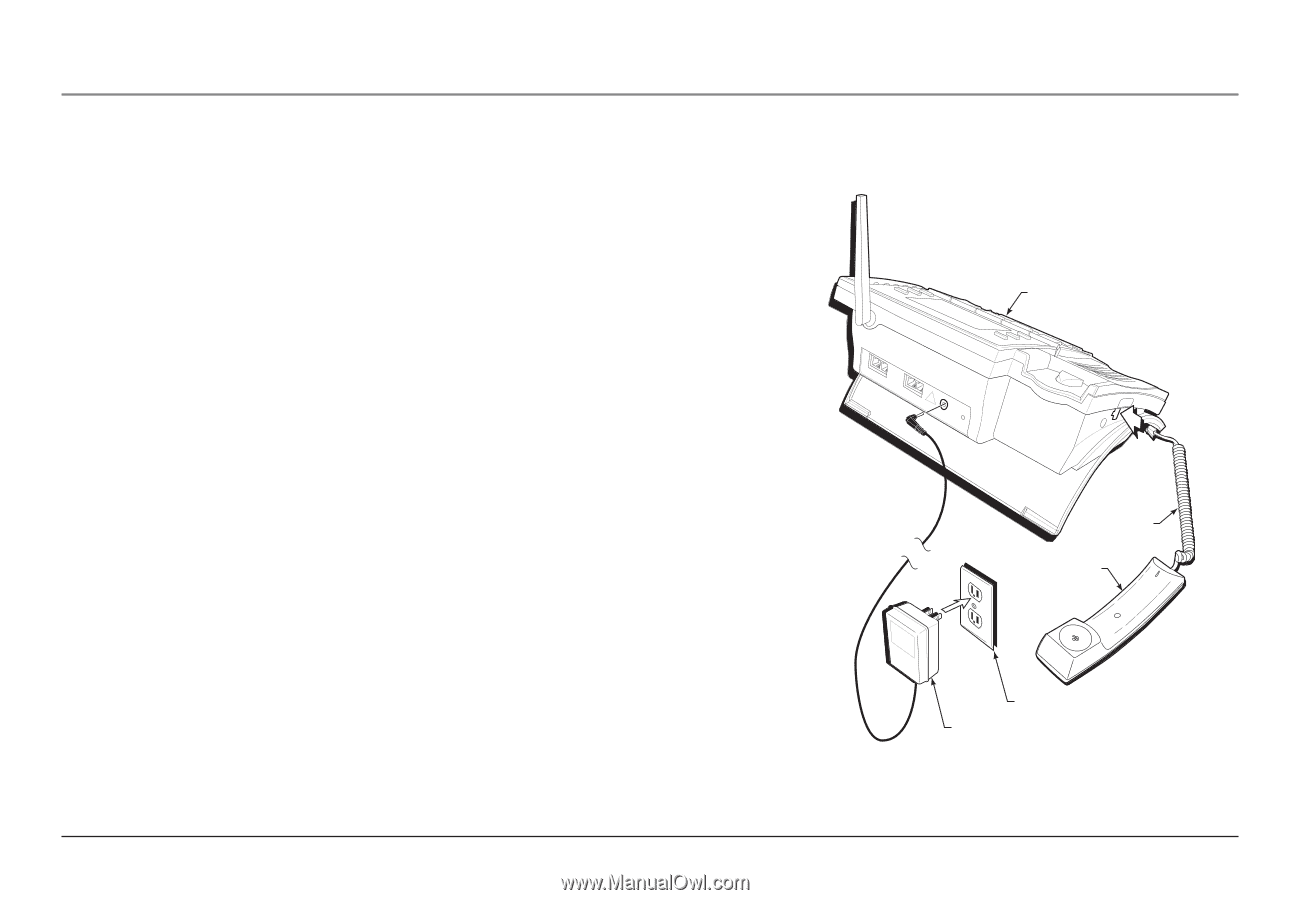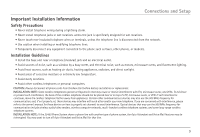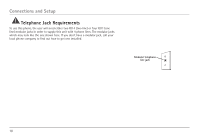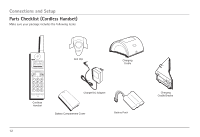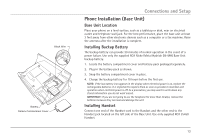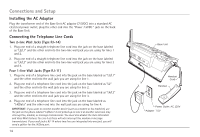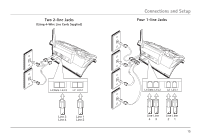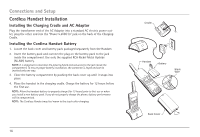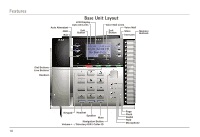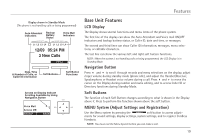RCA 25450RE3 User Guide - Page 14
Installing the AC Adaptor, Connecting the Telephone Line Cords - 4 line
 |
UPC - 044319501155
View all RCA 25450RE3 manuals
Add to My Manuals
Save this manual to your list of manuals |
Page 14 highlights
Connections and Setup Installing the AC Adaptor Plug the transformer end of the Base Unit AC adaptor (7.5VDC) into a standard AC electrical power outlet, plug the other end into the "Power 7.5VDC " jack on the back of the Base Unit. Connecting the Telephone Line Cords Two 2-line Wall Jacks (Type RJ-14) 1. Plug one end of a straight telephone line cord into the jack on the base labeled as "L2/L1" and the other end into the two-line wall jack you are using for lines 1 and 2. 2. Plug one end of a straight telephone line cord into the jack on the base labeled as "L4/L3" and the other end into the two-line wall jack you are using for lines 3 and 4. Four 1-line Wall Jacks (Type RJ-11) 1. Plug one end of a telephone line cord into the jack on the base labeled as "L2/L1" and the other end into the wall jack you are using for line 1. 2. Plug one end of a telephone line cord into the jack on the base labeled as "L2" and the other end into the wall jack you are using for line 2. 3. Plug one end of a telephone line cord into the jack on the base labeled as "L4/L3" and the other end into the wall jack you are using for line 3. 4. Plug one end of a telephone line cord into the jack on the base labeled as "L4/Data" and the other end into the wall jack you are using for line 4. IMPORTANT: If you want to connect another device (such as a modem or fax machine), use the jack on the phone labeled "L4/Data". A call picked up on Line 4 at another extension may interrupt fax, modem, or message transmissions. You must also disable the Auto Attendant and Voice Mail features for Line 4 as these will also interrupt fax, modem or message transmissions. If your wall jack is RJ-14 where two lines are integrated into one jack, you will need a splitter for the L4/Data port. 14 Base Unit Handset Cord Handset Power Outlet AC 120V Adapter 7.5V