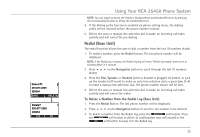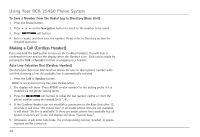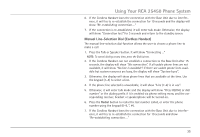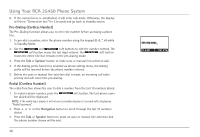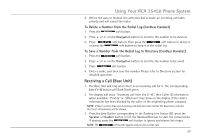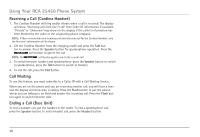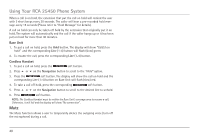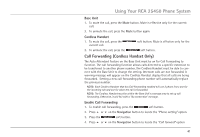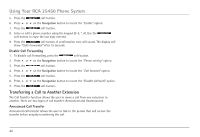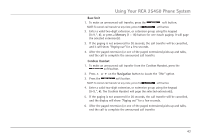RCA 25450RE3 User Guide - Page 38
Receiving a Call Cordless Handset, Call Waiting, Ending a Call Base Unit
 |
UPC - 044319501155
View all RCA 25450RE3 manuals
Add to My Manuals
Save this manual to your list of manuals |
Page 38 highlights
Using Your RCA 25450 Phone System Receiving a Call (Cordless Handset) 1. The Cordless Handset will ring and/or vibrate when a call is received. The display will show "Incoming call from line (1-4)", then Caller ID information if available. "Private" or "Unknown" may show on the display if the caller's information has been blocked by the caller or the originating phone company. NOTE: If there is more than one incoming call and intercom call for the Cordless Handset, only the first one's information will be shown. 2. Lift the Cordless Handset from the charging cradle and press the Talk button to answer. Press the Speaker button for speakerphone operation. Press the soft button to ignore the call. NOTE: The soft button applies only to the current call. 3. To switch between handset and speakerphone: press the Speaker button to switch to speakerphone; press the Talk button to switch to handset. 4. To end the call, press the End button. Call Waiting To use this feature, you must subscribe to a Caller ID with a Call Waiting Service. When you are on the phone and you are receiving another call, you will hear a tone and the display will show who is calling. Press the Flash button to put the person whom you are talking to on Hold and answer the incoming call. Press the Flash button again to switch between calls. Ending a Call (Base Unit) To end a handset call, put the handset in the cradle. To end a speakerphone call, press the Speaker button. To end a headset call, press the Headset button. 38